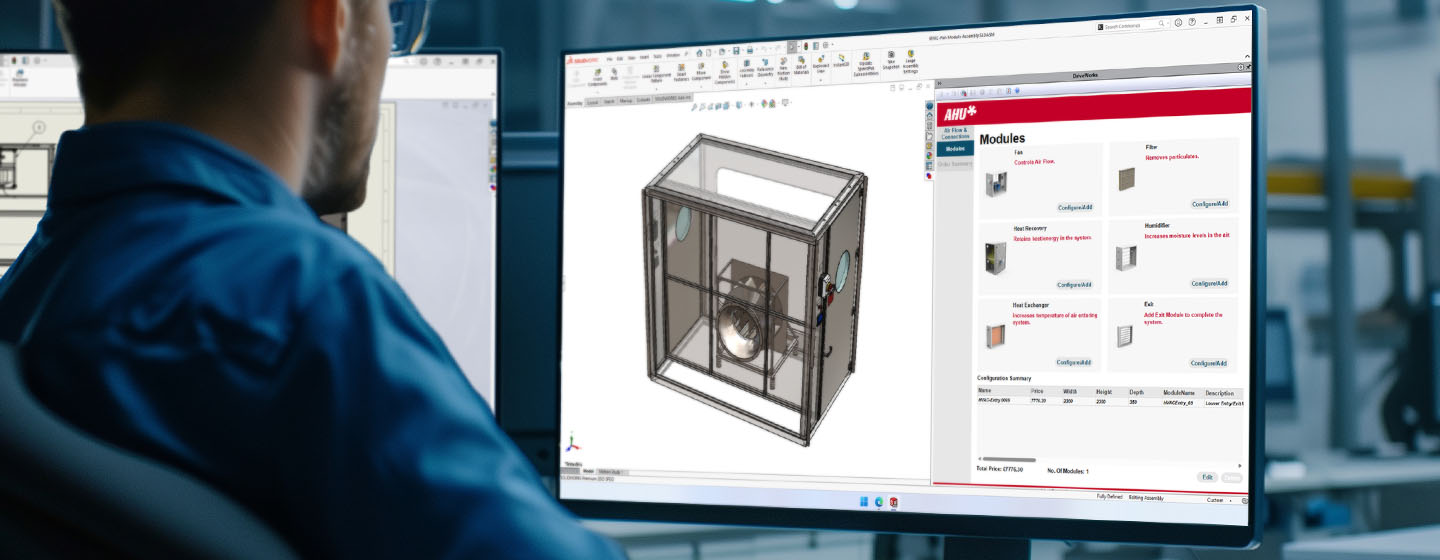
SOLIDWORKS PDM
Native integration between DriveWorks Pro and SOLIDWORKS PDM makes data synchronization and management seamless.
Integrate DriveWorks Pro and SOLIDWORKS PDM
Simple and quick out-of-the-box setup with no complex custom code.
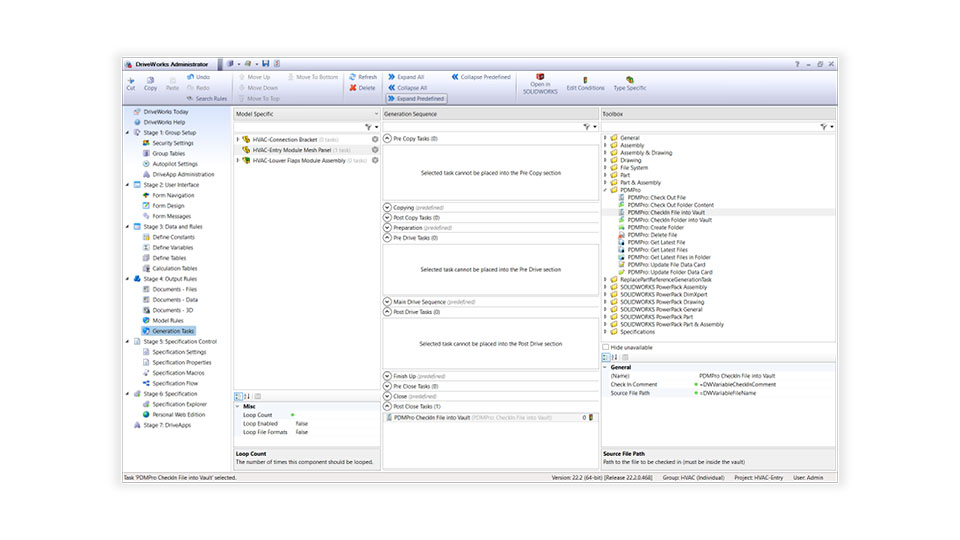
Automatically check in generated files
Files and documents created by DriveWorks can be automatically checked into the vault.
- Check-in assemblies, parts, drawings, documents, and associated files as DriveWorks automatially creates them.
- Build rules to add customized check-in comments.
- Multiple modules of DriveWorks can save generated files in the same vault.
Store and manage master files your way
Store master files in the SOLIDWORKS PDM vault or a shared network location.
- Choose to use the latest version of your master files or build rules to use a specific version from the vault.
- DriveWorks can use files stored inside and outside the vault, allowing you to manage your data.
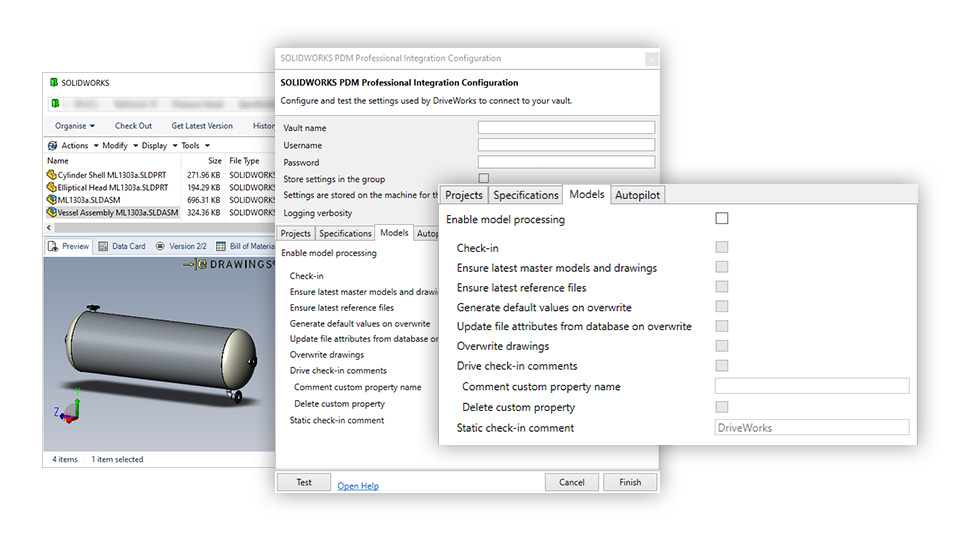
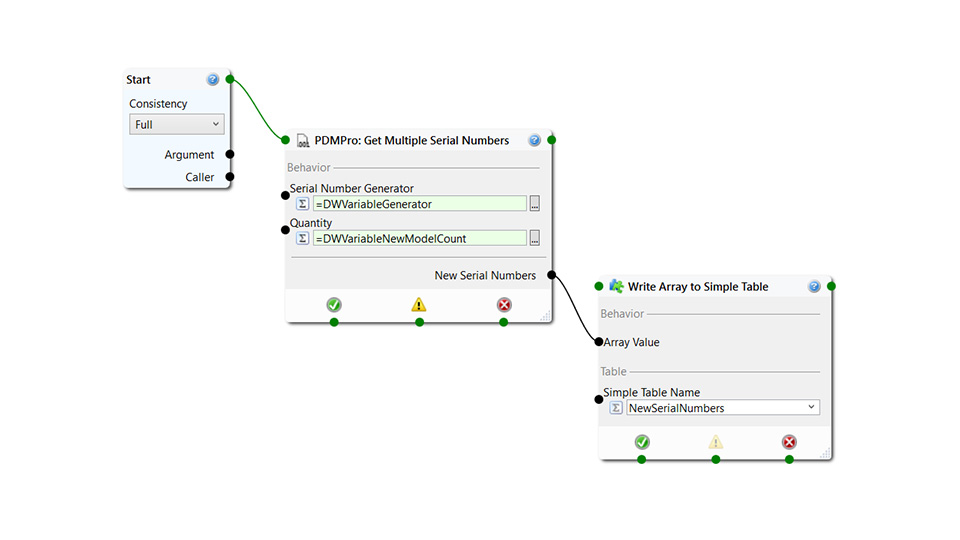
SOLIDWORKS PDM serial numbers
Use serial numbers generated by SOLIDWORKS PDM inside DriveWorks.
- Import serial numbers created by SOLIDWORKS PDM and use them to name files generated by DriveWorks.
- Use serial numbers in your rules.
Pull data directly from your PDM vault
DriveWorks Pro includes powerful functions to make retrieving information directly from your PDM vault for use in rules simple, all without needing any custom code.
- Search SOLIDWORKS PDM from inside DriveWorks and use the results in your rules.
- Import file and folder data card values from SOLIDWORKS PDM into DriveWorks.
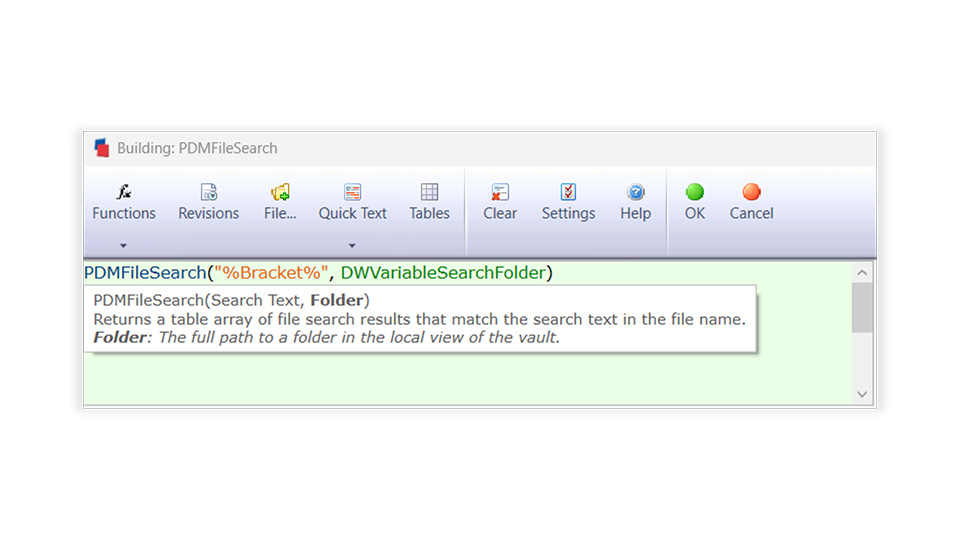
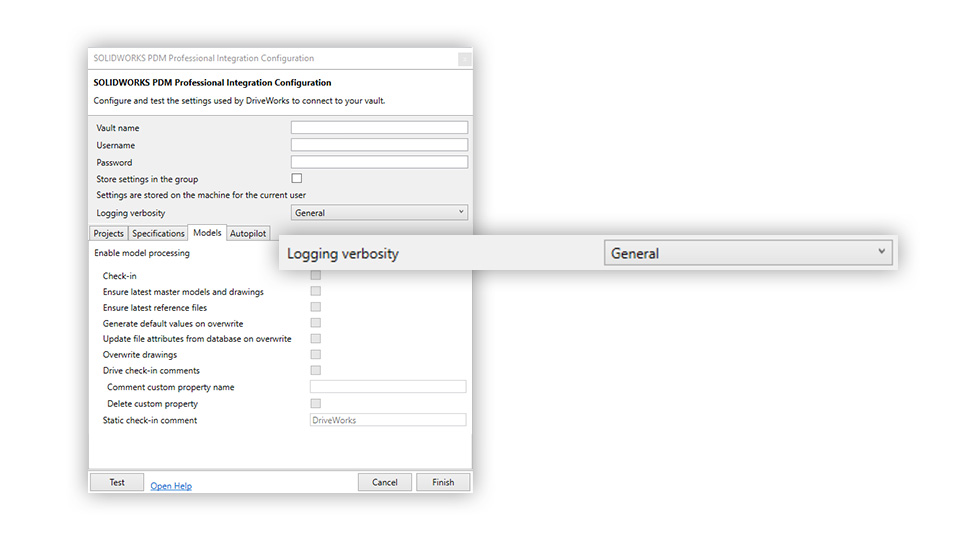
Reporting
DriveWorks Reporting technology automatically provides a detailed audit trail, so you know exactly what happened and when.
- Choose the verbosity of reporting to meet your requirements.
Powerful integration, simple implementation
Integration with SOLIDWORKS PDM comes as standard in DriveWorks Pro.
Installed and ready to go
The SOLIDWORKS PDM integration is automatically installed with DriveWorks Pro.
Quick configuration
Quickly set up the integration by choosing your SOLIDWORKS PDM vault and configuring settings.
Simple implementation
Quickly build rules and set up tasks using DriveWorks Administrator to achieve your required behavior.
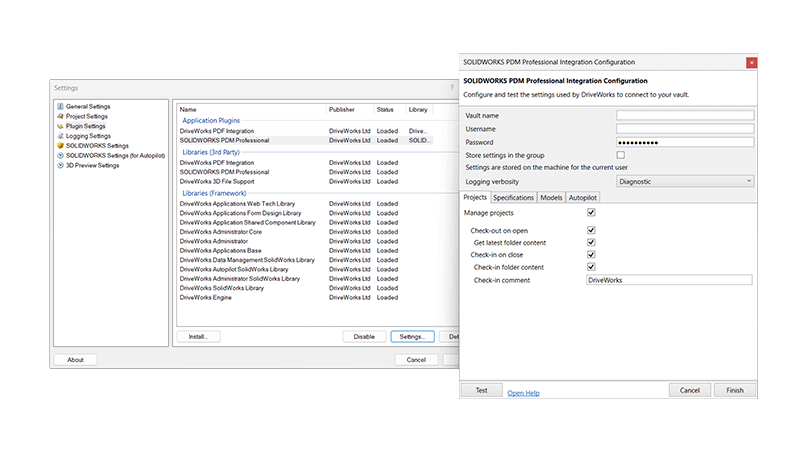
Request a demo with a technical specialist
Fill out the form below and a member of the DriveWorks team will be in touch.
This form is currently unavailable, please email sales@driveworks.co.uk for assistance.