Design automation technology is being used by manufacturers to automate repetitive design engineering tasks and improve business efficiencies. Design automation enables engineers to quickly and accurately generate different versions of CAD parts, assemblies, and drawings, giving them more time to work on product development and innovation.
DriveWorksXpress is included free with every seat of SOLIDWORKS® so you can start automating any part of your product design today!
DriveWorksXpress Design Automation
DriveWorksXpress is an easy-to-use, entry-level design automation tool included free inside SOLIDWORKS. Our rules-based software enables you to create multiple versions of your SOLIDWORKS parts, assemblies, and drawings, quickly and accurately. DriveWorksXpress is ideal for automating everyday repetitive design tasks and will add real value if the designs and projects you work on are the same but different.
DriveWorksXpress design automation is used in a wide range of industries including HVAC, transportation, materials handling, architectural components, and furniture. It’s used by thousands of design engineers every day to quickly generate new versions of their SOLIDWORKS parts, assemblies, and drawings.
Easy to set up, manage and use
It’s easy to get started with DriveWorksXpress as you don’t need any programming skills.
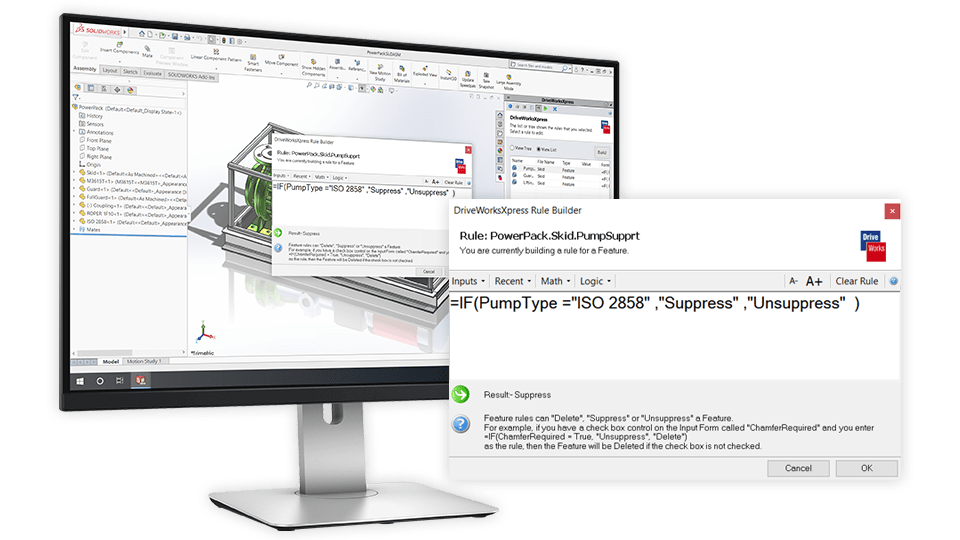
The rules builder functionality inside DriveWorksXpress uses standard Excel functions that you’ll already be familiar with. Once you’ve set up the rules for the different parts you’re working on, you can run your DriveWorks project again and again for each different custom order.
Because you’ve set the rules, you can be confident that all of your designs will be accurate and manufacturable.
The rules are controlled from a simple input form, so all you need to do is fill out the form for each custom order, and DriveWorksXpress will do the calculations in the background and automatically generate the necessary files.
The input form is easy to use and there is no need for complex macros, design tables, or configurations.
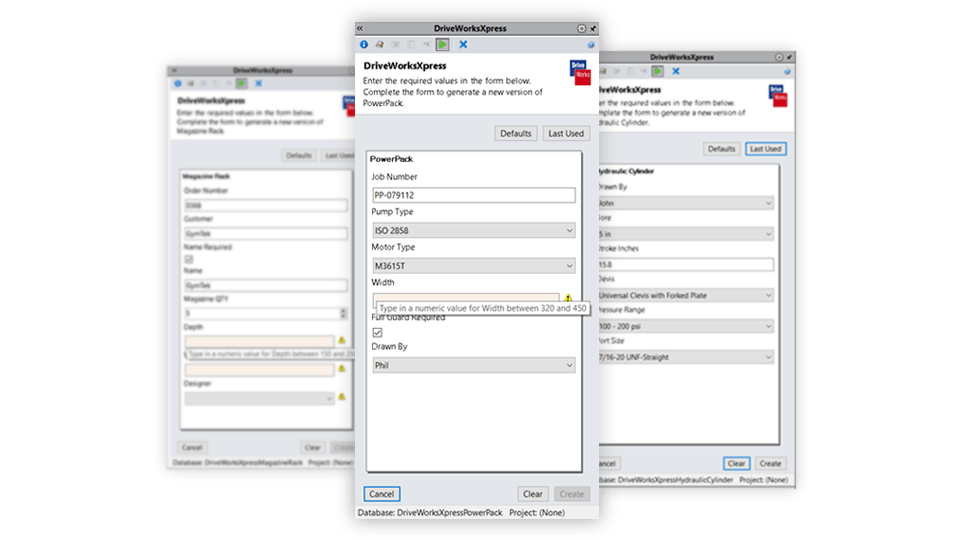
Frees up time
DriveWorksXpress enables you to automate any part of your SOLIDWORKS design, giving you the flexibility to automate time-consuming and repetitive tasks and use your time more efficiently. You will have more time to add real value and focus on creative design engineering tasks such as new product development or more complex designs.
Before using DriveWorksXpress designing something such as a standard machine sub-base or leg supports would take 30 minutes. With DriveWorksXpress this task takes just 1 minute, allowing you to focus your time on the more complex aspects of your designs. This may only be a small part of your design process but the time savings are effective and can have a big impact on the overall design time.
Over time you can build on your DriveWorksXpress project to add more and more parts. You’ll have more time to work on more detailed aspects of your design and use your skills to develop new designs.
Reduces costly errors
Because DriveWorksXpress works on rules and conditions set by you, design revisions are automatically generated according to those pre-set parameters. This reduces the risk of error and improves accuracy. Cost savings are achieved as a result of less rework and wastage and customer satisfaction is improved through consistent product quality.
Reducing design time with DriveWorksXpress
Oasis Trailers design and manufacture custom trailers, with each new specification requiring a slightly different axle. They use DriveWorksXpress to automate repetitive designs and save valuable engineering time.
Every time a new specification is entered on the form, DriveWorksXpress works in the background to calculate the rules and drive the SOLIDWORKS® model, automatically generating a new drawing at the same time. Before using DriveWorksXpress this would be 20 minutes of repetitive work. It has now been cut down to just 5 minutes.

How to activate DriveWorksXpress inside SOLIDWORKS
DriveWorksXpress design automation is included free in every seat of SOLIDWORKS.
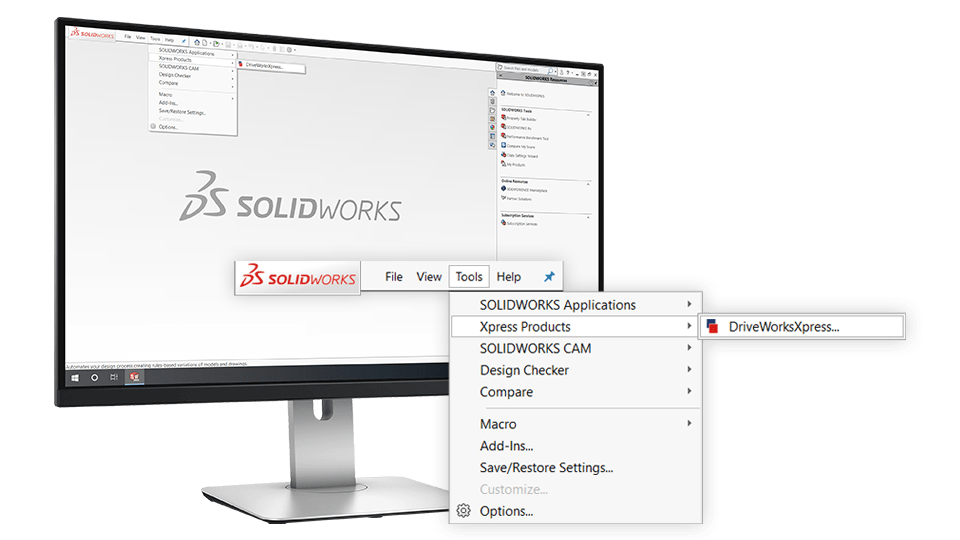

Open DriveWorksXpress
Open DriveWorksXpress from the Tools menu in SOLIDWORKS, click the link, and go to your MySolidWorks Account.
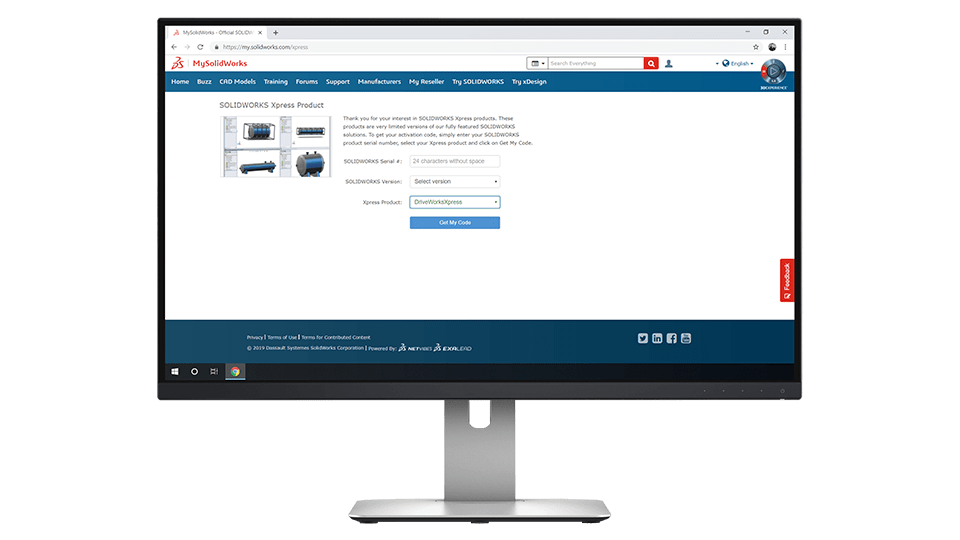

Get your activation code
Copy your activation code and paste it into the DriveWorksXpress activation window in SOLIDWORKS.
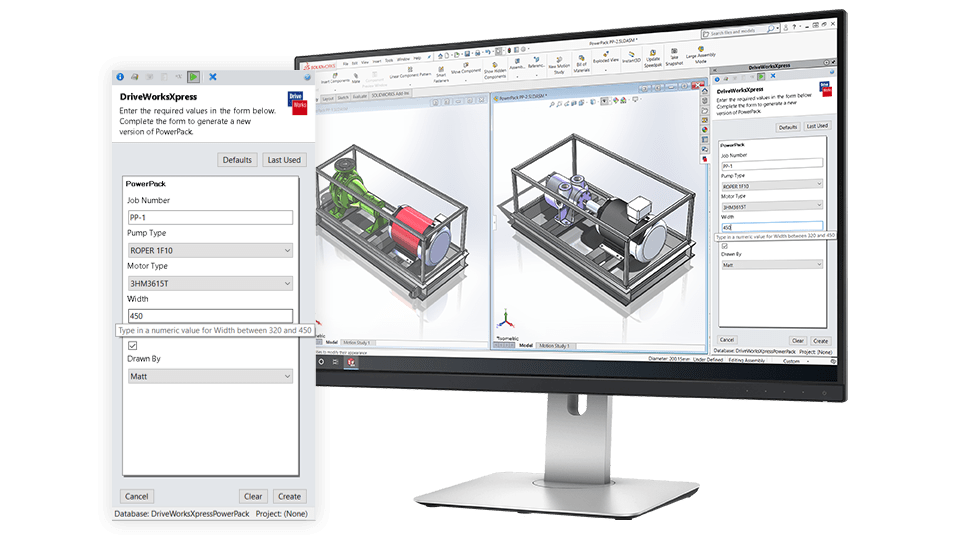

Automate SOLIDWORKS
Set up DriveWorksXpress once and use your forms over and over again to configure new variations.
Learn more about DriveWorksXpress

Introduction to Using DriveWorks for Automating your SOLIDWORKS® Designs
In this free webinar, our product experts will share their knowledge and give you an introduction to using DriveWorks for automating your SOLIDWORKS® designs.
Learn how to capture and reuse design, manufacturing, and cost estimation knowledge to deliver custom products faster and with greater accuracy, without using complex macros, design tables, or configurations.