DriveWorks 17 has just been released. This latest version is now available to download from the DriveWorks Community.
Enhancements & New Features in DriveWorks 17
At DriveWorks World 2019, Glen Smith, CEO of DriveWorks shared the latest updates, features and functionality in DriveWorks Pro 17. Already established as worldwide market leader in automating SOLIDWORKS, this release of DriveWorks adds even more detailed customer-led enhancements.
Throughout the training and sessions at DriveWorks World 2019, delegates used DriveWorks, learning how to make the most of the new features and enhancements.
DriveWorks Pro 17 adds enhancements and new features in the following 4 areas:
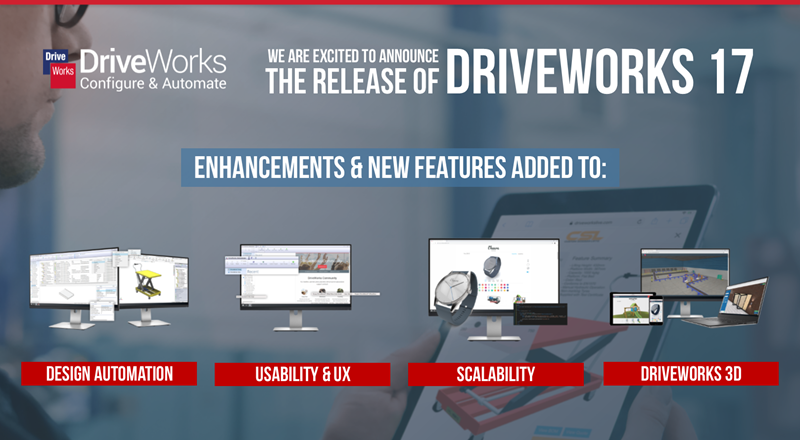
Join Our What’s New in DriveWorks 17 Webinars
We’re hosting a What’s New DriveWorks 17 webinar series. Join Mike Loftus, our Technical Specialist as he takes you through all of the new features and enhancements in DriveWorks Pro 17.
Download the Latest Release Now from the DriveWorks Community
DriveWorks Resellers and Customers with an Active Subscription Support Contract can download DriveWorks 17 from the DriveWorks Community.
Here’s what you’ll need to download the latest release:
- A DriveWorks Community Account, you can create an account if you don’t have one or reset your password if you’ve forgotten it.
- Pre-Requisites can be found in our Online Documentation.
- DriveWorks 17 License Codes have been provided* so you can test and get to know the new functionality before upgrading your production environment to the new release.
*If you’re a DriveWorks Reseller AE, your DriveWorks 17 demo codes have been emailed to you. If you’re a DriveWorks customer with active subs, your codes have been sent to your reseller who will pass them on to you. If you haven’t received your DriveWorks 17 license codes yet, please email us.



