We are excited to announce the release of DriveWorks 14!
DriveWorks 14 includes many customer enhancements and new features.
We’ve taken Design Automation to a new level and we’ve made sure that it’s even easier to set up and use DriveWorks as an Online 3D Configurator.
We’ve packed lots of cool new features into the latest release, so let’s take a geek’s peek look at what you can expect…
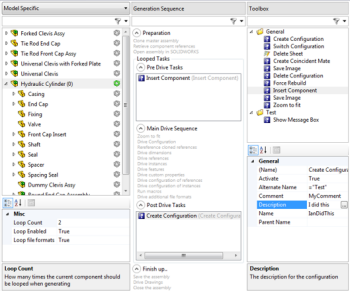
Generation Tasks
Run additional automation tasks on models and drawings before and after the normal driving sequence.
- Insert Components “on the fly”
- Mate Components
- Create Configurations
- Auto-Balloon Drawings
- Save as Image
- Scale Views
- And much more!
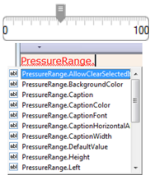
Form Controls
Slider control:
- Apply a custom image to the thumb.
- Set the colour of the track.
3D Preview Control:
- Image Mode Property, automatically loads image when WebGL is not available.
- Events to trigger Touchpoint.
Hierarchical Control Properties, every control property can be used in rules by referencing its address.

3D
- Server side rendering when WebGL is not available
- Enhanced rendering for transparency and glass
- Save as Drive3D from viewer
- Standalone viewer
- STL and OBJ support
- Touchpoint

Autopilot
- Multiple Autopilots now load balance
- Specification processing
- Email sending
- Triggered Action processing, reports of the success or failure of email and triggered actions in the activity log.
Benefits
- – Autopilot targeting
- – Better load balancing
- – Enhanced reporting

Live
- Image gallery added to the Specification details Module
- Images appear and auto-scroll immediately on generation
DriveWorks 3D Admin
- Enhanced 3D Preview Control properties to support Touchpoint
- Multi-select components to build rules
- MyName() support for Drive3D parameters
- Captured Drive3D info stored in project that doesn’t get overwritten when a Drive3D file is replaced
- Alpha-numeric sorting

Tagging
- Add tags to component sets to allow multiple Autopilots to prioritize generation
- Prevent models with certain tags being generated on a particular Autopilot with the Block queue

Capture and Model Rules
- Instance parameter support function
- Drawing parameters displayed per sheet
- Features can be captured by selecting the model (previously only selectable from feature manager)
- Show only missing, available for all parameter types in the capture assistant

Templates
- Email documents support HTML allowing you to easily create HTML emails
- Web service specification task
- Templates – Support for creating Excel, Word, Email documents and specification macros
- Create a project from a template
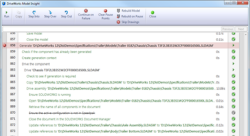
Model Insight
- Analyse Assembly and Drawing generation, step by step, in real time!
Functions
- Enhanced MyName() Support
- NEW! ExtractNumber – return a number from a specified value
PDM
- Enhanced support for SOLIDWORKS Product Data Management
- Re-release and overwrite models while maintaining existing meta-data
What’s Next?
The Online Help Files have been updated for DriveWorks 14 and should give you everything you need to get started with this latest release
DriveWorks Solo Online Help File
DriveWorks Pro Online Help File
We’re hosting three “What’s New in DriveWorks?” Tech Team Thursday webinars, so look out for updates on our events page, Twitter and Facebook!
Download DriveWorks 14 now from the Software Page of the DriveWorks Community.
DriveWorks Pro 14 is available to Resellers and all Customers with an Active Subscription Support Contract.
Important Things to Remember
As ever we have tested the updates rigorously across SOLIDWORKS and Windows Operating Systems to maintain reliability.
And despite being so full of features – it’s quick to download too!
As with any upgrade, remember to take a back up of your data!
If you are working in a multi-user environment make sure you upgrade all of the DriveWorks Modules e.g. DriveWorks Administrator, Autopilot, any DriveWorks User licenses, DriveWorks Live AND of course DriveWorks Pro Server.
Make sure you have your DriveWorks 14 license codes to hand.