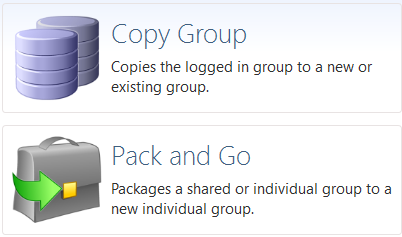As DriveWorks 16 SP2 was released last week, Mike Loftus, Technical Specialist at DriveWorks caught up with our longest serving member of the team, Ian Yates to get his opinion on the new features in this latest service pack.
DriveWorks 16 SP2
This service pack continues our DriveWorks journey from creating the first automated rules-based SOLIDWORKS designs to full company integration and web technology, pushing the boundaries even further with DriveWorks 16. 16 SP2 contains great new features, functions and enhancements. Lots of tools for working smart and creating spectacular configurators.
To explain some of these and also to gain his opinion on how DriveWorks has changed with design, manufacturing and company trends over the years, I have asked long-term team member and part of the DriveWorks foundations, Ian Yates for his thoughts.
So, getting to some of the new features and enhancements for SP2, I have heard that your favourite is a new information tip?
“Yes. This will really help new users and to be honest, sometimes experienced users can forget to do this too.”
“So we have our Group created and have added a model or two, created a form and workflow. Next, we want to add some model rules and nothing appears. Good news is we now have an Information Tip that pops up and informs us that we need to add the models to the rules. Even better, if you click the message it takes you to our help files and explains how to capture models.”
In DriveWorks 16 SP1, Ambient Occlusion was added to DriveWorks 3D. I’m a visual person so a big fan. Have you seen the new 3D enhancements in SP2?
“I have yes. DriveWorks 3D is one element of our software to benefit greatly in DriveWorks 16. We saw added features and enhancements to do with lighting, adding and managing cameras and textures.”
“SP1 included Ambient Occlusion and now in SP2, you have the ability to add bloom to your Drive3D files and create a vignette effect. These are both camera effects that can be added to a 3D Document.”
“Bloom and Vignette both have properties to fine-tune the effects. To view these remember you must select Preview Mode.”
“A third enhancement for DriveWorks 3D allows you to show different combinations of images and progress bar as your 3D files are loading into the browser.”
“Sometimes 3D documents are quite detailed and take a few seconds to load, so you can use this new combination to make for a better user experience.”


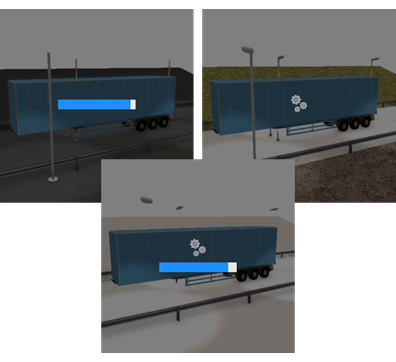
There are a few enhancements to help with integrating with web services.
“Yes there are some new enhancements that will definitely help when connecting to Web Services.”
“Often these web services need a time count in seconds from a UTC (Coordinated Universal Time), UnixEpoch() will do this.”
“To translate time zones and establish local client time we have the function NowUtc().”
“We also have a new function to decode URL strings for bi-directional communication, UrlDecode() and can now compute SHA256 hash values for authentication, HashSHA256.”
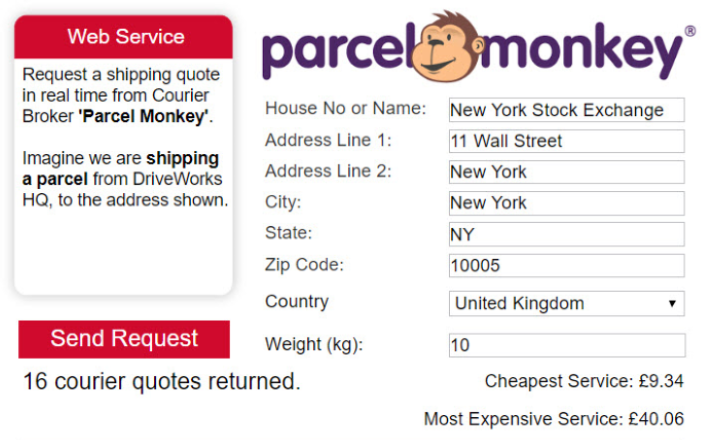
An example of DriveWorks integrating with Parcel Monkey, an online courier broker.
Try the example in the DriveWorks Integration Tech Stack.
I know we have some new functions in SP2 and we have a new ‘Sp’ prefix to categorize a Specification category.
“Yes these might be useful in CPQ or as an Admin dashboard to report a job status or percentage of completion.”
“SpGetCurrentState allows you to see what state an existing specification is up to.”
“SpGetState allows you to see who has security permissions for a named state of a particular specification.”
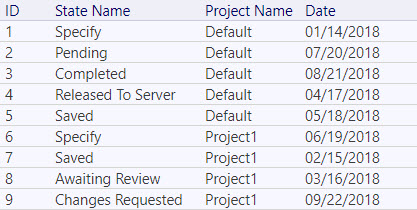
Finally we have an enhancement to Pack and Go.
“This is another really useful enhancement to a great feature.”
“We have always had the ability to create a configuration file for Pack and Go that remembers previous selections. If a new part or subassembly is added the Pack and Go configuration file will now recognise the change and automatically add the files.”
“These improvements are all documented in our help files and linked to appropriate additional resources as I mentioned earlier.”