In this blog Paul Gimbel, Business Process Sherpa at Razorleaf, discusses his experiences at DriveWorks World 2018 and what he learnt during the event.
“My trip to the UK for DriveWorks World 2018 resulted in all participants (from 17 countries around the globe) walking away with a pre-release copy of DriveWorks 16. There is so much more that I can, and am raring to do, with the ton of new functionality.”
3D Interaction and CPQ
“With the latest release of their suite of tools for Design Automation for SOLIDWORKS and CPQ (Configure, Price, Quote) out of the proverbial cat bag, I am honored to be able to let you in on the excitement.
The two biggest themes in DriveWorks 16 (DW16) seem to be 3D Interaction and CPQ. While DriveWorks has always been quite capable of serving all of the needs of the CPQ community, DriveWorks 15 introduced a CPQ “template” (such an inadequate term for as much as it does).
This flexible, ready to go solution has been turbo-charged in DW16. DriveWorks CPQ (not a separate product) provides full CPQ functionality for catalogs, configuration of standard products, creating proposal outputs and even full support for eCommerce, including PayPal integration.
What’s Important about the CPQ solution is that it never requires you to go “under the hood” and develop your own DriveWorks projects. CPQ is an easily and massively configurable tool (who knows better than a company that runs their business systems with DriveWorks?). CPQ allows you to build catalogs, outputs, manage security, and everything you need through a highly intuitive dashboard.

But me, I’m all about power and pushing the limits of life itself, so long as I don’t need to leave my desk. DriveWorks 16 delivers to DriveWorks nerds, like myself, in a big way. The biggest goal of configurators has always been full, 3D interaction with no limits. The Barley Store (DriveWorks headquarters) has taken a massive step forward in version 16 by providing the ability to directly manipulate 3D models in their proprietary (and revolutionary) 3D Preview platform.
Users can manipulate the view to look at every angle of their product, select individual components and even…wait for it…drag parts in real time. You can limit the travel to enforce design rules and manipulate aspects of each component from size to position to appearance.”
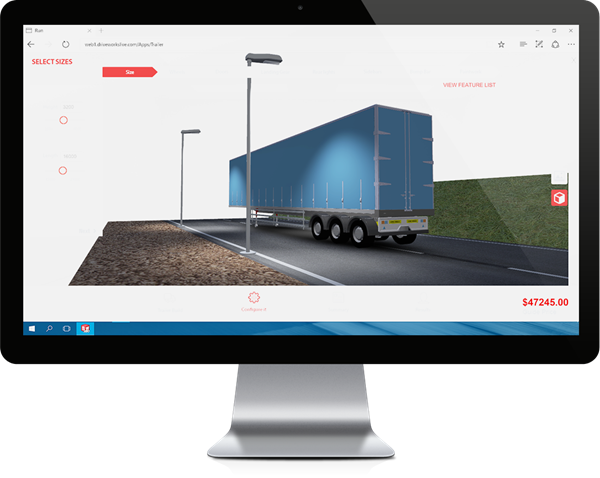
3D Preview
“The most powerful capability lies in the new ability to create 3D preview entities on-the-fly with a single click. This provides the ability for complete pick-and-place 3D Layouts. You could build a conveyor system or pipe routing or cable or more by simply clicking the end of one section to add another attached to it, and another, and another, and another. You can customize your users experience by specifying how you map mouse buttons, scroll wheels, and even single/double touch and pinch on touchscreens and mobile devices.
Parent-child relationships make it very easy to keep parts together and DriveWorks administrators have the ability to write a wide variety of rules to work with immediate feedback and to access full information for building BOMs, output documents and SOLIDWORKS models and drawings.”

3D Model Horsepower
“When it comes to SOLIDWORKS, DriveWorks has the horsepower to back up the 3D interface. With full master model AND generative model creation functionality at your fingertips, you can create infinitely large assemblies (or whatever you can get SOLIDWORKS to handle) creating, adding, mating and even modeling parts using a multitude of iteration-enabled tasks.
And those tasks extend to SOLIDWORKS drawings, too. New generation tasks give you even more control to tidy up and even enhance production-ready and proposal quality drawings. Power packs are available free to subscription users providing automation to render with PhotoView360, create SOLIDWORKS MBD 3D interactive documents and even automate manufacturing with SOLIDWORKS CAM.
What more could DriveWorks 16 add? Lots. More than I can list here, but I will add that one of the most popular reveals of DriveWorks World 2018 was Automation IPA. Yes, a hand-crafted and quite refreshing pint (or few) of happiness from DriveWorks’ own Brewmeister Ben turned the Laskey Farm home of the DriveWorks offices into a pub in its own right.”
Get Involved!
“Couldn’t make the hop over the pond or across the continent or farther (Australia was proudly represented!)? Then clear your calendar for DriveWorks World 2019 when it will return to the states!”
Check the DriveWorks blog for updates about Driveworks World 2019!