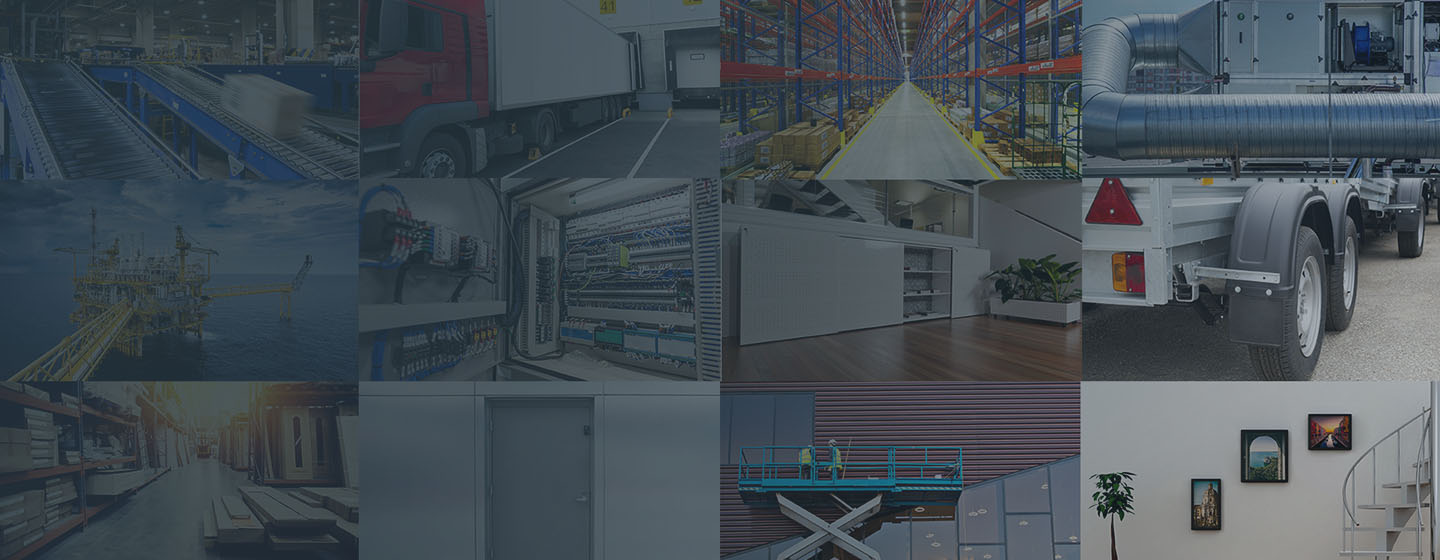
Blog
Get the latest news, tips, events and software updates from the DriveWorks team
-
DriveWorks Pro Tech Tip: Managing Which Users Can Create New Groups
Did you know that when using Shared Groups, you can use settings in the DriveWorks Pro Server’s Groups tab to secure and lock down New Group Creation? This adds another security level to prevent users from creating Shared Groups on the DriveWorks Pro Server when working in a multi-user environment. Learn how in this blog.
-
New Tech Talks Series: DriveWorks 21 New Feature Focus
On Thursday, July 20th a new Tech Talks series starts, New Feature Focus. In these sessions, our technical experts will put a spotlight on the new features and functionality added to our latest release. Delving further into the new features, what they are, why we added them, and how you can use them. Find out more and register.
-
How Manufacturers in the Power & Plant Industry are Reducing Engineering and Project Lead Times with DriveWorks
Technology is enabling manufacturers to deliver custom products while saving on engineering and project lead times. Learn how DriveWorks customers in the power & plant industry are embracing digital tools, staying ahead of their competition, and improving processes in the engineering department and beyond.
-
Boost Your Knowledge with DriveWorks Learning Resources
Add to your DriveWorks knowledge with learning and training resources created by DriveWorks Experts. Our team have created a range of resources to share their knowledge and help you get the most from your software. Find resources that suit your learning style and knowledge level. Learn in your own time and at your own pace.
-
DriveWorks Solo Tech Tip: Captured Assembly Structure
Before capturing your Master Model’s Assembly Structure inside DriveWorks Solo, you need to decide which components need to be captured, and how to capture them. This Tech Tip explains the things you should consider, and how it works in practice.
-
Make the Most of a 30-Day Free Trial of DriveWorks Solo inside SOLIDWORKS®
Markets are changing, and consumers want products faster, cheaper and easier than ever before, without compromising on quality. With DriveWorks, you can deliver on these expectations, whilst saving time, reducing errors, improving quality, and streamlining processes. Get started for free with the DriveWorks Solo 30-day free trial.
-
How Furniture Manufacturers are Using DriveWorks to Sell and Manufacture Custom Products
Technology is enabling manufacturers to make custom products in record time while creating a great experience for customers. See how DriveWorks customers in the furniture industry are embracing digital tools and the ways they are using DriveWorks software.
-
See What’s Possible with DriveWorks Configurator Software
Our product configurator examples are a great way to see what’s possible with DriveWorks, in a range of scenarios and industries. See just how versatile and customizable DriveWorks is by exploring our range of product configurators at driveworkslive.com. Anyone can use the online configurators, created using DriveWorks software.
-
Building Resilience with Digital Transformation
Digital technologies provide the tools and capabilities necessary to navigate businesses through disruptions, adapt to changing circumstances, and ensure the continuity of operations. Embracing change to make room for digital transformation also equips businesses with the agility and flexibility needed to withstand and recover from challenges, making them more resilient.
-
DriveWorks – The Ideal CPQ Solution for Manufacturing
The ability to configure, price, and quote easily are essential for manufacturing companies of all sizes and across all industries to cost-effectively offer configurable products. Discover how DriveWorks software enables you to build and manage your custom configure, price, and quote solution to deliver products faster and improve customer experience.
-
DriveWorks is Helping Manufacturers to Deliver Great Customer Experience
DriveWorks is used by manufacturing companies from a range of industries. Manufacturers are taking advantage of the benefits DriveWorks has brought, they are optimizing processes to improve the customer experience. Learn how manufacturers are using DriveWorks software to deliver great customer service.
-
What is Design Automation Software?
Companies using design automation to create and configure custom products have more time to innovate and are adding value to their product offerings. Increase throughput, improve quality and win more business with design automation. Find out how you could benefit.
-
Get To Know DriveWorks – Design Automation & CPQ Software For Manufacturers
Use DriveWorks to build your own design automation and CPQ solution. DriveWorks is ideal for manufacturers who design and sell configurable products. All DriveWorks products are scalable and flexible so you can add functionality and license types as you need them. Learn more about DriveWorks software.
-
How Manufacturers Use DriveWorks Software
DriveWorks is scalable and incredibly versatile, used by manufacturing companies from a range of industries. We’re always interested to hear the different ways our customers use the software we’re proud of, regularly posting customer case studies on our blog. Here’s what some of our customers have to say about DriveWorks software.
-
Empowering the Next Generation of Women in Engineering
We’re celebrating International Women in Engineering Day 2023 by recognizing some of the outstanding people in the engineering space, raising awareness about the types of careers available, and sharing how they have been influenced into a career in STEM. DriveWorks champions the education of all people, here’s how.