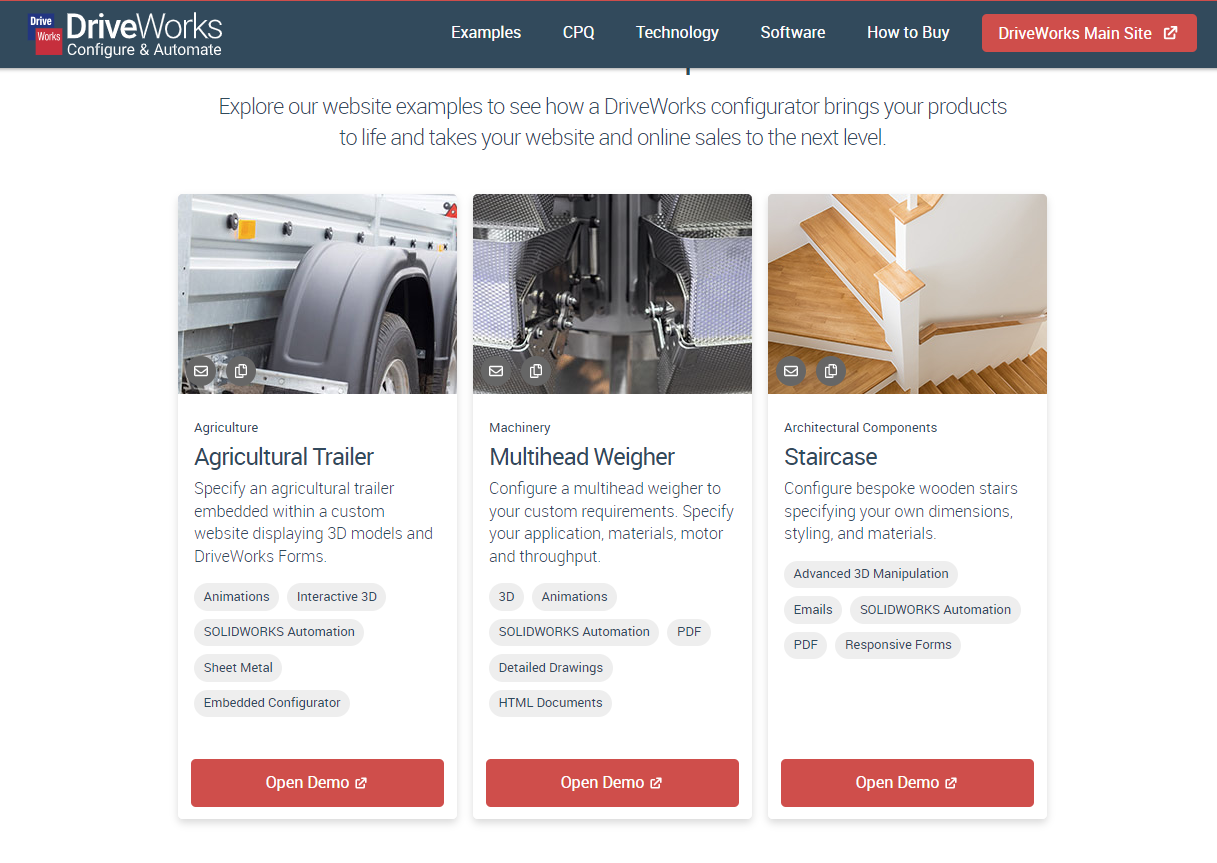DriveWorks Product Configurators in Action
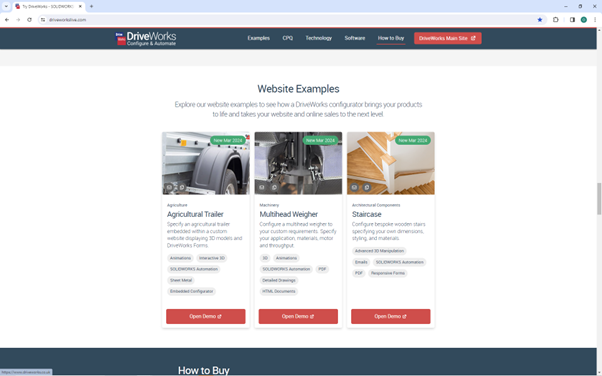
The configurator examples on driveworkslive.com are a great way to see what’s possible with DriveWorks software in a range of different scenarios.
They allow you to get hands-on and see what it is like to use a configurator built using DriveWorks software, and take your website and online sales to the next level.
To get the full experience, and really see what DriveWorks technology can do, make sure to submit your configuration so you can see the type of sales documentation and manufacturing data, including quotes, BOMs and SOLIDWORKS parts assemblies and drawings, that can be automatically generated using DriveWorks technology.
DriveWorks Product Configurator Examples
Our DriveWorks product configurator examples are embedded in a real-world company website so you can see how a DriveWorks configurator works in real-time. They are designed to show how your sales teams and customers can sell and buy your custom products online, on any device, at any time.
All of the examples also include a Guided Tour, helping you navigate through the website and understand which parts of the website are being powered by DriveWorks.
Agricultural Trailer Configurator
The new Agricultural Trailer configurator example demonstrates how customizable the look and feel of DriveWorks software is. It includes a rotating 3D preview with a transparent background; demonstrating how DriveWorks can be used to enhance a website outside of the configurator.
Technical Know-How: This has been done by modularizing the DriveWorks Projects using Specification Host Controls ensuring both examples can use the same 3D and design automation projects.
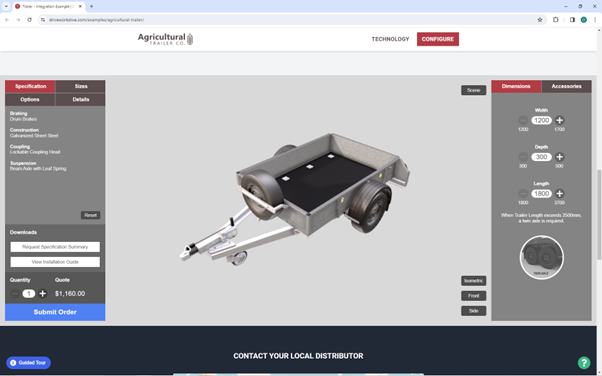
Multihead Weigher
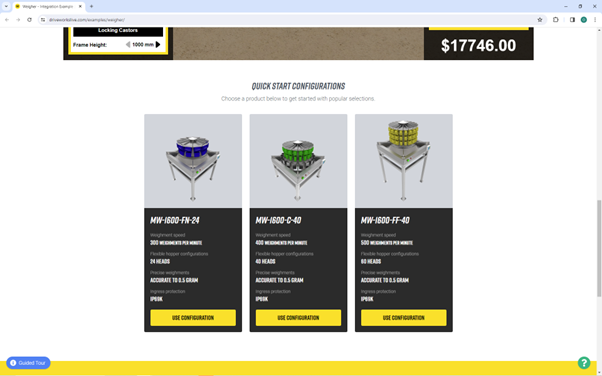
The new Multihead Weigher configurator demonstrates how DriveWorks can be fully embedded inside a website, with the website triggering tasks inside DriveWorks.
Selecting one of the Quick Start Configurations that are part of the website, and outside of the DriveWorks configurator, will trigger tasks inside the configurator to set up a preconfigured product by guiding users to select valid product options.
Technical Know-How: In technical terms, this has been done by triggering a Specification Macro from the website using the DriveWorks Live Web API.
Staircase
The new Staircase Website Example demonstrates how DriveWorks can be used to configure dynamic products. In this example, users are given the ability to specify number of flights, number of steps per flight, turn type and stair specific options with a 3D preview of the configured product to help users select the best option for them.
Technical Know-How: The configurator’s 3D Document uses a combination of the Document Replacer and Duplicate Document Node to achieve the dynamic 3D and looping Generation Tasks have been setup in the background to generate the required SOLIDWORKS files.
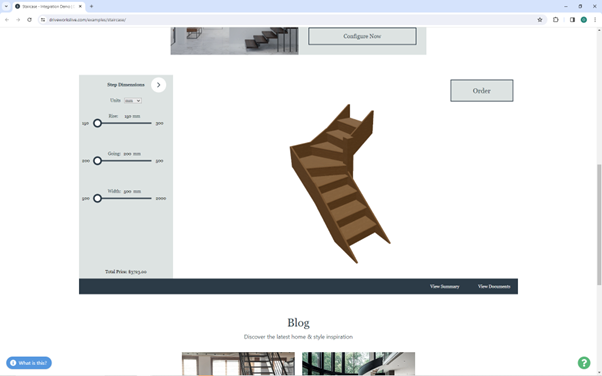
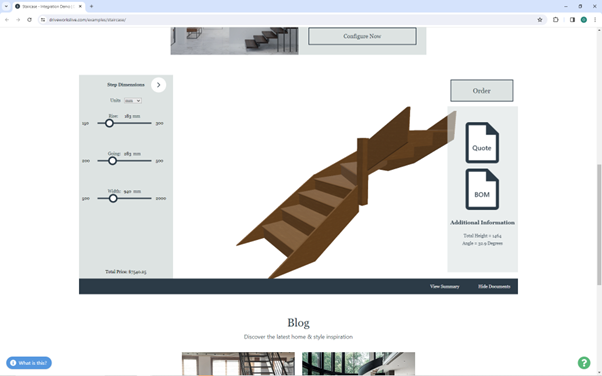
The example also demonstrates how animations can be applied to a DriveWorks configurator’s forms, to create an user friendly and visually appealing interface. Clicking the View Documents or View Summary buttons will trigger the animation.
Technical Know-How: This has been setup by targeting the Frame Control inside the configurator’s ProjectStyles.css file.
The example also shows how the product specified is fully customizable using DriveWorks software. Here users are given the option to configure in millimeters or inches.
Technical Know-How: The conversion between different units has been set up using DriveWorks Rules.