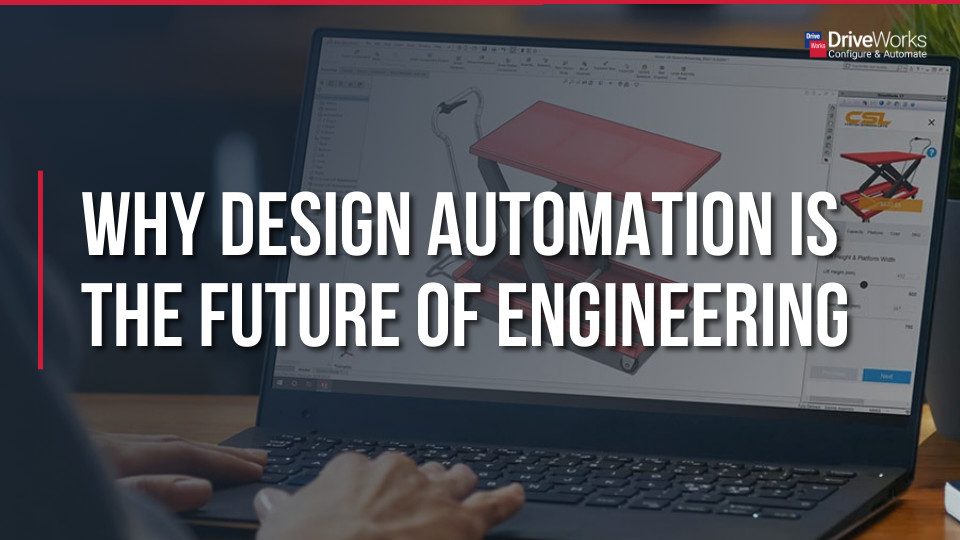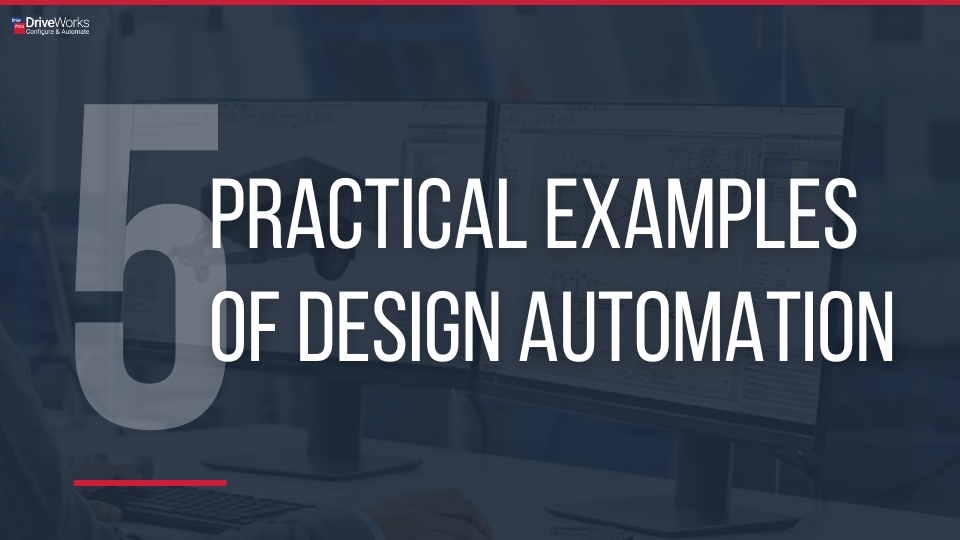Design engineers often spend a significant portion of their time performing repetitive tasks, from generating drawings to creating variations of similar designs. While these tasks are essential, they can also be time-consuming and prone to human error. Automating these routine activities can free up valuable time, enabling design engineers to focus on innovation and problem-solving.
In this blog, we take a look at how to automate repetitive engineering tasks and streamline your workflows.

Identify repetitive tasks
The first step in implementing automation is identifying the tasks that are repetitive and time-consuming. This could include generating design variants, creating bill of materials (BOMs), or preparing standard drawings for products that are “the same, but different”.
By identifying these areas, you not only save time but also minimize the risk of manual errors. These tasks provide the perfect starting point for automation and offer immediate improvements in efficiency once streamlined.
Choose the right technology
Once you’ve identified tasks to automate, the next step is selecting the right technology to implement automation. The right solution should meet your business’s specific needs and fit seamlessly into your workflow. Research available options, considering factors like ease of integration, and scalability.
For automation in design engineering, there are numerous software options, and some even come with free trials or built-in tools. DriveWorks Solo offers a free trial, so you can try the technology and see if it fits your business needs. You can quickly and easily create and configure custom products with DriveWorks Solo part, assembly, and drawing automation inside SOLIDWORKS.


Start small and scale
When introducing automation, it’s best to start with a few key tasks rather than trying to automate your entire workflow at once. This phased approach makes the transition smoother, giving you scope to troubleshoot any issues and adjust as necessary. Start small, perhaps automating the generation of a specific set of designs, and gradually scale the process as you become more comfortable with the tools and technology.
If you’re using SOLIDWORKS, you’re already have DriveWorksXpress, a free design automation tool built directly into the software. Activating this tool from the SOLIDWORKS tools menu is a great way to begin automating small-scale, repetitive tasks. As your confidence and experience grow, you can scale up to DriveWorks Solo and DriveWorks Pro.
DriveWorks design automation in action

KARACA GEMI, based in Turkey, is among the world leaders in developing and producing ship windows, glass, wiper, and frame constructions.
Karaca Gemi started their design automation journey with a free 30-day trial of DriveWorks Solo.
They use DriveWorks to automatically create custom SOLIDWORKS parts, assemblies, and drawings to meet customer requirements. DriveWorks also automatically saves the generated SOLIDWORKS files in PDF, DWG, and STEP format, ready to be sent to the customer.
Using DriveWorks Solo, Karaca Gemi respond to customers quickly with 3D models of their customized products as well as key sales documents, including BOMs and quotes.
Introduction to Using DriveWorks for Automating your SOLIDWORKS® Designs
Tuesday 12th November 3pm GMT and 1pm AEDT
DriveWorks combines powerful SOLIDWORKS® part, assembly, and drawing automation with engaging 3D CPQ sales configurator features to enable manufacturers to implement a successful digital selling strategy, work smarter, reduce errors, and exceed customer expectations.
In this webinar, our product experts will share their knowledge and give you an introduction to using DriveWorks for automating your SOLIDWORKS® designs.
Learn how to capture and reuse design, manufacturing, and cost estimation knowledge to deliver custom products faster and with greater accuracy, without using complex macros, design tables or configurations.

Learn more about design automation