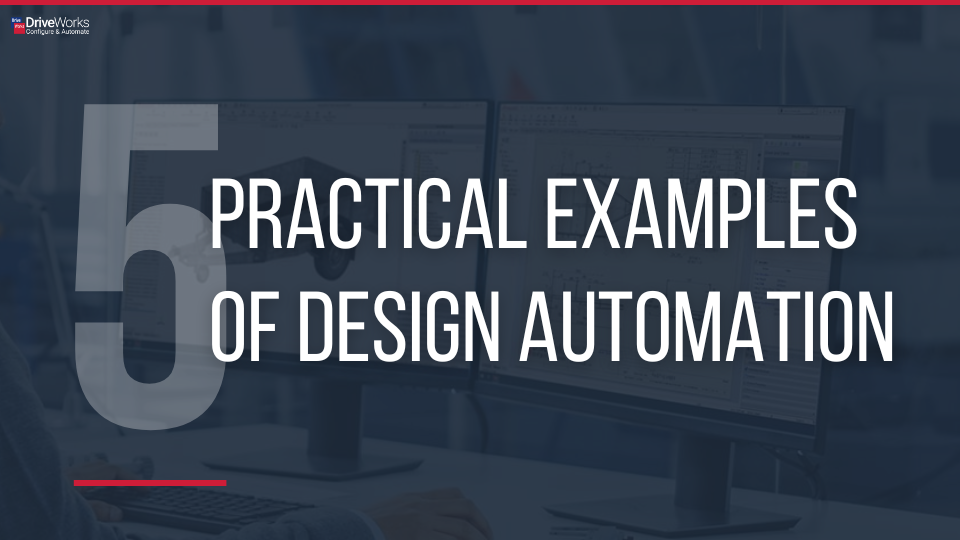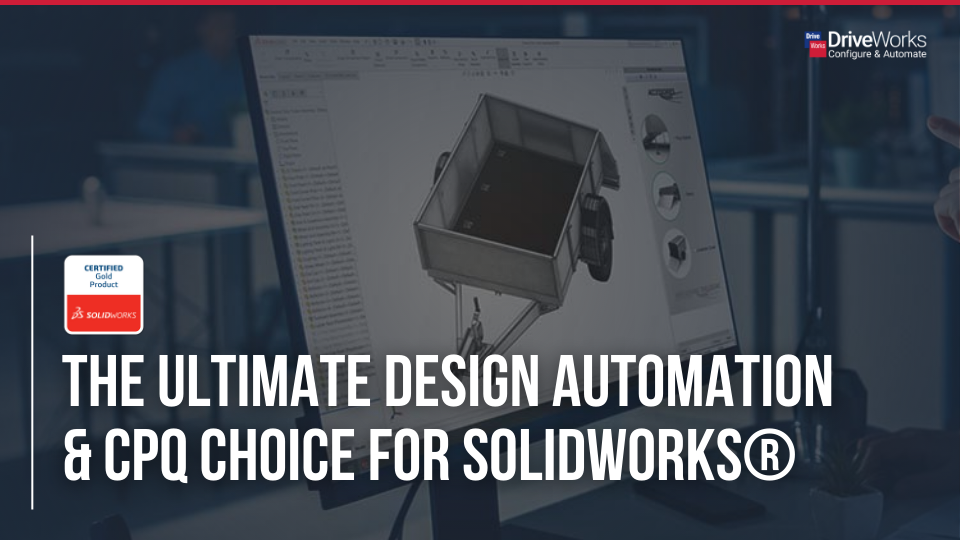Manufacturers are under increasing pressure to ensure their business operations are efficient and their product line is competitive. Integrating design automation into their processes enables businesses to improve efficiency, drive sales performance and speed up time-to-market for new products.
Here are our tips for how to effectively implement design automation into your business:
1. Map out current design processes to identify opportunities for automation
Start by thoroughly assessing your existing design workflows to pinpoint areas that can benefit from automation. Focus on repetitive and mundane tasks that require large amounts of manual input. These tasks are often those that are most prone to human-error. Identifying these pain points enables you to see where design automation technology will add the most value.
2. Set out your design automation rules
Develop a set of design automation rules and guidelines to control your new automation process. Your rules will set out the tasks that you want to automate and the desired outcomes of each automation. Remember, you’re in control of the rules so you can determine what works best for your design processes. Involving your design engineers at this stage will also ensure that you build an automation process that works effectively for them.
3. Train your team
Training your engineers on the new technology is key to ensuring a successful implementation. Ensuring they have hands-on training and the opportunity for ongoing learning will get buy-in at an early stage and make the process of adopting new technology smoother. Design automation solutions that are easy to use and don’t require intensive training also speeds up the onboarding process for new engineers.
4. Start small
Starting with a smaller automation project enables you to test your automation processes and understand the benefit and value. It makes it easier to identify any challenges and to see how the technology can be applied to other areas. Monitor results and get feedback from design engineers to refine rules before you expand your implement design automation on bigger scale projects.
5. Scale up
Scale up your implementation to other parts of your workflow to maximize the benefits of design automation across your business. Monitor performance and refine if necessary. Design engineering time that has been freed-up from manual repetitive tasks can be assigned to new product design and innovation.
Design Automation for SOLIDWORKS®
DriveWorks design automation technology enables you to capture and reuse design, manufacturing and cost estimation knowledge to deliver custom products faster and with greater accuracy, without using complex macros, design tables or configurations.
Eliminate Errors
DriveWorks rules-based SOLIDWORKS® automation eliminates errors and time-consuming design changes.
Automate More
Automate repetitive SOLIDWORKS tasks and free up engineers to focus on valuable product innovation and development.

SOLIDWORKS® Gold Partner
DriveWorks have been automating SOLIDWORKS 3D CAD since 2001 and a Certified Gold Partner since 2002.
Learn More About Design Automation
If you’d like to learn more about design automation and how the manufacturing industry are implementing design automation technology take a look at some of our other design automation blogs: