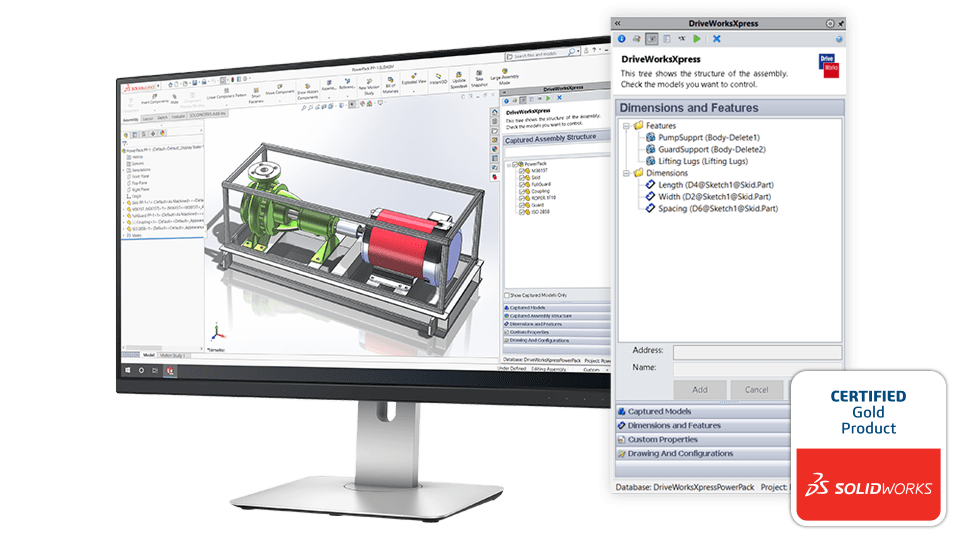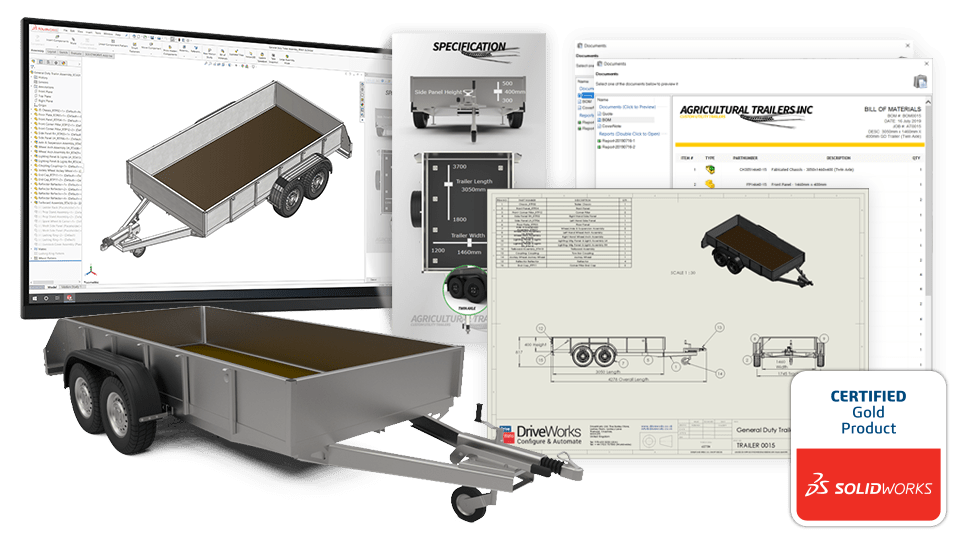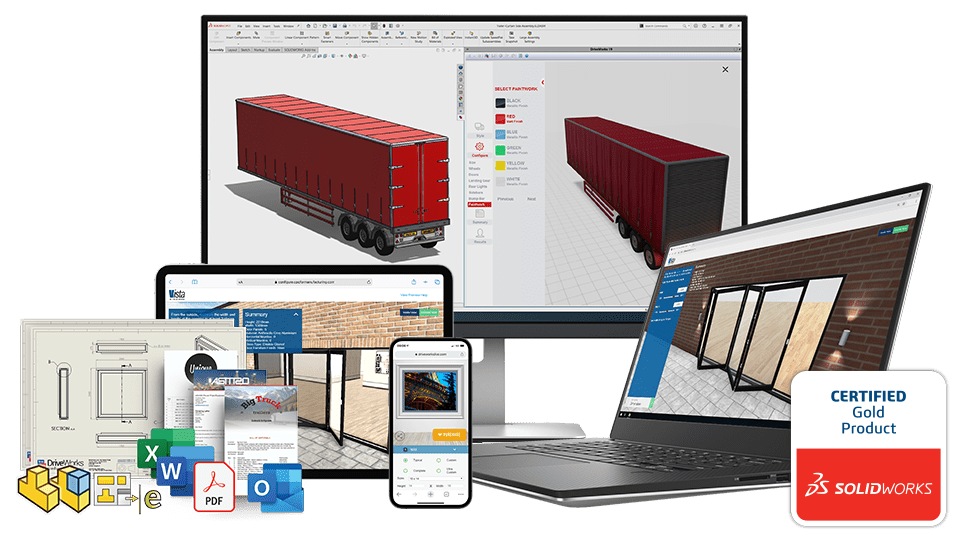What is DriveWorks?
Use DriveWorks to build a design automation and custom online sales configurator solution to suit your business needs.
DriveWorks is ideal for manufacturers who design and sell the same but different products.
Automate the creation of sales quotes, documents and manufacturing data including SOLIDWORKS parts, assemblies and drawings.
Through intelligent rules and logic, DriveWorks eliminates errors and enables guided selling.
Reduce repetitive tasks, errors, and rework, increase sales on a global scale, and deliver custom products in record time.
All DriveWorks products are scalable – any design automation project you create using DriveWorksXpress can be seamlessly migrated to DriveWorks Solo or DriveWorks Pro. Add extra capabilities to your design automation projects as and when you need them.
Get to Know DriveWorks
Explore each level of DriveWorks software.
Starting Small with DriveWorksXpress
Use DriveWorksXpress, free inside SOLIDWORKS to automate your Same but Different product designs.
DriveWorksXpress is the easy-to-use design automation tool included inside every license of SOLIDWORKS. Create multiple variations of your SOLIDWORKS parts, assemblies and drawings quickly and accurately.
If you offer many different product options or every customer order is bespoke, DriveWorksXpress helps you capture your design rules, recreate variations of existing designs, reduce repetitive tasks, save time, and improve product quality.
- One Time Setup – Set up once and run again and again.
- No need for complex macros, design tables or configurations.
- Save Time & Innovate More – Automate repetitive SOLIDWORKS® tasks and free up time to focus on product innovation and development.
- Eliminate Errors – DriveWorksXpress uses rules to eliminate errors and expensive, time-consuming design changes.
Activate your free license of DriveWorksXpress in the SOLIDWORKS® tools menu.
DriveWorks Solo
Use DriveWorks Solo to quickly and easily create and configure custom products inside SOLIDWORKS.
DriveWorks Solo is easy to set up, maintain and use, helping your company deliver custom products faster and with greater accuracy, without using complex macros, design tables or code.
Automate repetitive SOLIDWORKS tasks and free up engineers to focus on product innovation and development.
Reduce the cost of custom designs, respond quickly to sales enquiries, reduce repetitive tasks and enhance product quality.
From one simple input form, DriveWorks Solo quickly generates 3D models, 2D drawings, Bills of Materials, sales quotes, cover letters and more, automatically.
With simple and straightforward rules and decision logic, it’s easy to capture and reuse all of your design, manufacturing and cost estimation knowledge. Generate new variations of your designs with proposal documents over and over again.
Create new product designs and sales quotes quickly using DriveWorks Solo.
- Eliminate Errors- DriveWorks rules-based SOLIDWORKS® automation eliminates errors and expensive, time-consuming design changes.
- Save Time & Innovate More – Automate repetitive SOLIDWORKS tasks and free up engineers to focus on product innovation and development.
- Easy to Setup, Maintain & Use – Deliver custom products faster and with greater accuracy, without using complex macros, design tables or code.
Get a head start by trying DriveWorks Solo free for 30 days.
DriveWorks Pro
Use DriveWorks Pro to build your own SOLIDWORKS automation and online 3D product configurator solution.
Suitable for any manufacturer designing same but different products.
DriveWorks Pro is the ideal design automation and online sales configurator solution to help you meet the increasing demand for custom, bespoke, and personalized products.
By enabling your customers to configure products, get instant quotes, and place orders online, and by streamlining many of your time-consuming sales, engineering, and manufacturing processes, DriveWorks Pro gives you a competitive edge and turns mass customization into a cost-effective business strategy.
DriveWorks Pro is structured into individual software modules, each designed to address specific business needs.
Additional modules can be added as and when you need them to extend the benefits of design automation to your engineers, sales teams, distributors, dealers, and customers.
- Connect sales and manufacturing to deliver custom products faster
- Ensure customers and sales teams configure the ideal solution every time with intelligent rules-based guided selling.
- Enable customers and sales teams to configure custom products on any device.
- Integrate seamlessly with other company systems, helping you work more efficiently and effectively.
- Rules-based validation ensures you only offer products that can be manufactured, eliminating errors and boosting quality.
- DriveWorks SOLIDWORKS® automation eliminates errors and expensive, time-consuming design changes.
- It’s easy to set up, maintain & use so you can create a custom solution that suits your needs.
- DriveWorks is flexible and scalable – add to your solution as and when you need to.
Explore what’s possible with our configurator examples on www.driveworkslive.com
Software
SOLIDWORKS® design automation and product configurator software.
Request a demo with a technical specialist
Fill out the form below and a member of the DriveWorks team will be in touch.
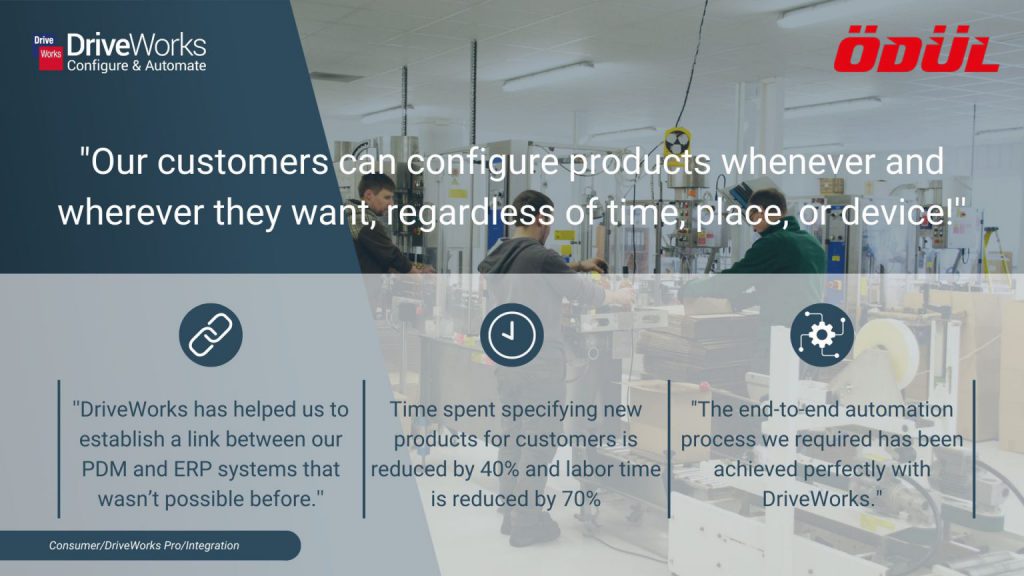
How are DriveWorks customers benefitting from investing in digital?
ÖDÜL MADENİ EŞYA, based in Turkey, has been a manufacturer of home appliances for more than 50 years, exporting to over 86 countries around the world.
Since implementing DriveWorks, ÖDÜL has achieved several goals:
- DriveWorks’ document generation capabilities mean all the desired files are automatically generated and named and ordered correctly.
- All documents related to each specific order, such as technical drawings, manufacturing documentation and purchase orders are automatically generated, saving time.
- Documents are automatically sent to the relevant department at ÖDÜL, reducing errors and manual work.
- Adding DriveWorks to their design process has also reduced the time spent specifying new products for their customers by 40% and reduced labor time by 70%
Find out more about how ÖDÜL is automating with DriveWorks here.