Understanding the technology that drives software solutions is really useful for understanding how your business could benefit from using it. We’ve built a set of DriveWorks Technology Examples that explore the core technologies behind our software, enabling you to take a deep dive into DriveWorks. Our series of technology examples go behind the scenes to reveal the powerful technology that powers our design automation and CPQ software.
What are DriveWorks Technology Examples?
DriveWorks Technology Examples are DriveWorks projects built to explain each of the core technologies in DriveWorks. Each example shows you the features and performance that thousands of DriveWorks users rely on every day. Our technology examples enable you to see the building blocks that make up our technology and provide inspiration for how you could build a DriveWorks solution tailored to the unique needs of your business.
Why explore DriveWorks Technology Examples?
DriveWorks Technology Examples are not your typical software demos. They are designed to take you beyond the surface-level features and functionalities so you can experience the technology details that make DriveWorks software successful. By exploring our technology examples, you get a behind-the-scenes look at the architecture and rules that power our software, showcasing how our cutting-edge technology delivers results for businesses of all sizes, across all industries.
What makes DriveWorks Technology Examples stand out?
What sets our technology examples apart is not just the individual technologies they use, but how they work together to create a cohesive and powerful demonstration. They are built on the rules that guide how DriveWorks software works, and in each example you can set rules and controls to see our technology in action. DriveWorks Technology Examples include a wide range of different features designed to give you a real user experience. They provide valuable insights to enable you to try out the different features that make our software solutions so powerful.
See DriveWorks Technology Examples in action
Our technology examples give you an up-close look at the technology that powers our software. They go beyond standard feature demos, providing you with a deeper understanding of the architecture, rules, and functionality that make up our technology solutions.
By getting under the hood, you’ll see different features of our software that you might miss in a typical demo. There’s a range of different technology examples so whether you want to learn more about our form design technology or get hands-on with our 3D visualization solutions, there’s a technology example for you.
Spotlight on: DriveWorks Forms Technology Example
Forms are the user interface (UI) of your DriveWorks configurator. The DriveWorks Form Designer makes it easy to create a custom UI that matches your company branding and creates a great user experience. When you set forms up in DriveWorks Administrator you can add controls and set rules in the background to decide what to show, who to show it to, and when to show it. You have complete control over the design, behavior and functionality of the forms you design for your configurator.
Take a look through the DriveWorks Forms Technology Example to see different examples of forms in DriveWorks and the features and functionality available to help you build a UI that works for your business.
Interactive

Creating an interactive UI in DriveWorks is easy.
Controls: Choose from more than 20 out of the box control types e.g. label, drop down, slider, date picker and many more. Interact with the form control examples to see them in action.
Styling: DriveWorks form controls are customizable so you can adapt them to match your own branding and style.
3D: You can incorporate interactive 3D into your forms. Configure products in real-time 3D using DriveWorks 3D Preview. Interact with the playground configurator included in the technlogy example to see DriveWorks 3D in action.
Intelligent
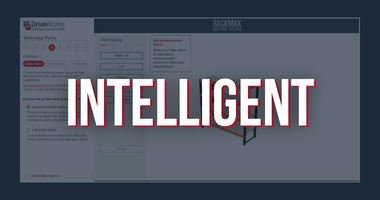
DriveWorks rules give you the flexibility to create an intelligent, custom guided selling experience.
Guide users: Create forms that guide users based on their selections and offer relevant options and suggestions.
Permissions: You have complete control over which users or teams have permission to perform specific actions. DriveWorks enables you to change the visibility and behavior of UI elements based on security settings and user permissions. See different views for sales, engineers and customers
Responsive

Ensure a great customer experience across all devices snd locations.
Language: You’re in control of the text displayed on your configurator. Display your configurator in multiple languages, based on rules.
Select Devices: Create fully responsive configurators that display correctly on any device, anywhere. Optimize your configurators for mobile users and show the information that matters.
Implementation

Forms are the user interface (UI) of your DriveWorks configurator.
Form Design: The DriveWorks Form Designer makes building a custom UI for your configurator quick and easy.
Modularity: Creating modular forms that reuse controls and UI elements reduces project complexity and shortens implementation time.
Templates: There are a selection of DriveWorks Form Templates included with DriveWorks to make implementing responsive forms even easier. You can completely customize the look and feel of the templates.
Explore what else DriveWorks can do
Forms is just one of the core technologies that make up DriveWorks software. See what else you can do with DriveWorks by exploring all of the DriveWorks Technology Examples.
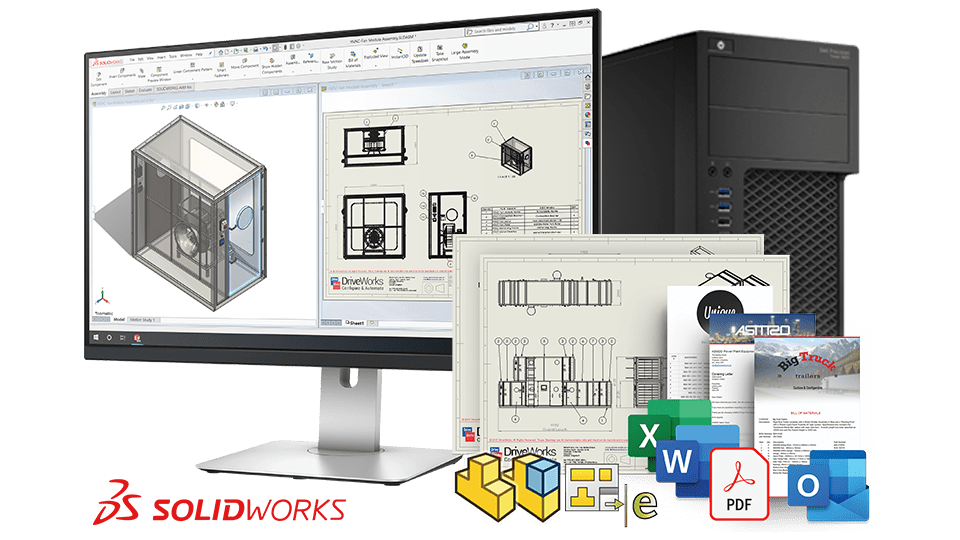
Automating CAD
Save time and reduce errors by automating SOLIDWORKS with DriveWorks. Eliminate repetitive design tasks and free up your engineers to innovate and improve.
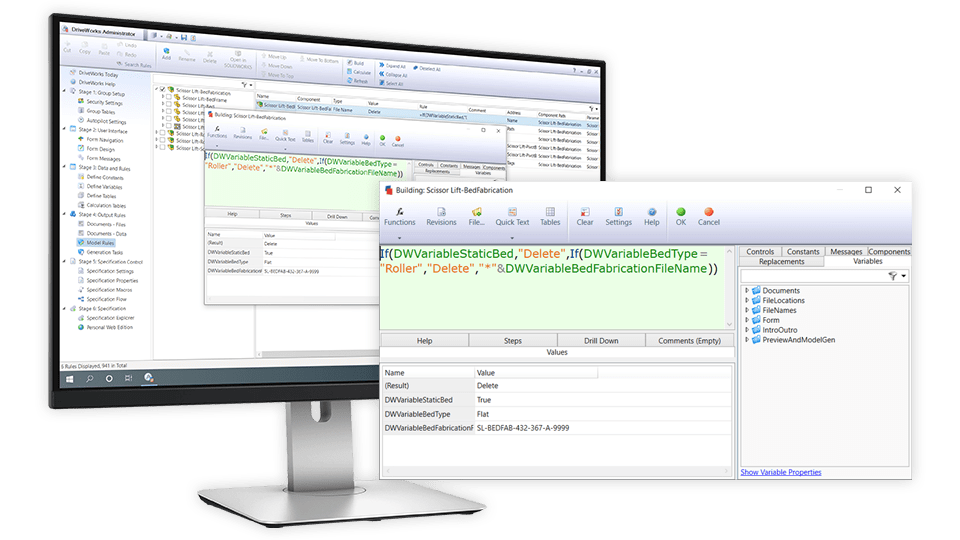
Rules
See how you can use DriveWorks to create an intelligent rules based design automation and sales configurator solution that meets your specific needs.
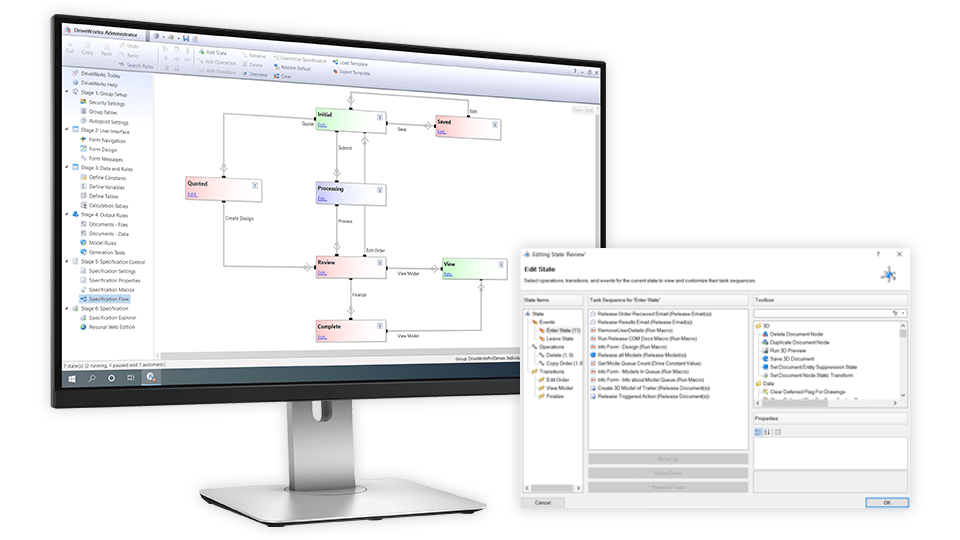
Workflow
Design an automated workflow to meet your company standards and procedures. Full audit trail with reports and feedback. Control users and group security, permissions and triggered actions.

Integration
Learn more about the different ways DriveWorks handles, shares and re-uses data to provide seamless integration with other company systems.
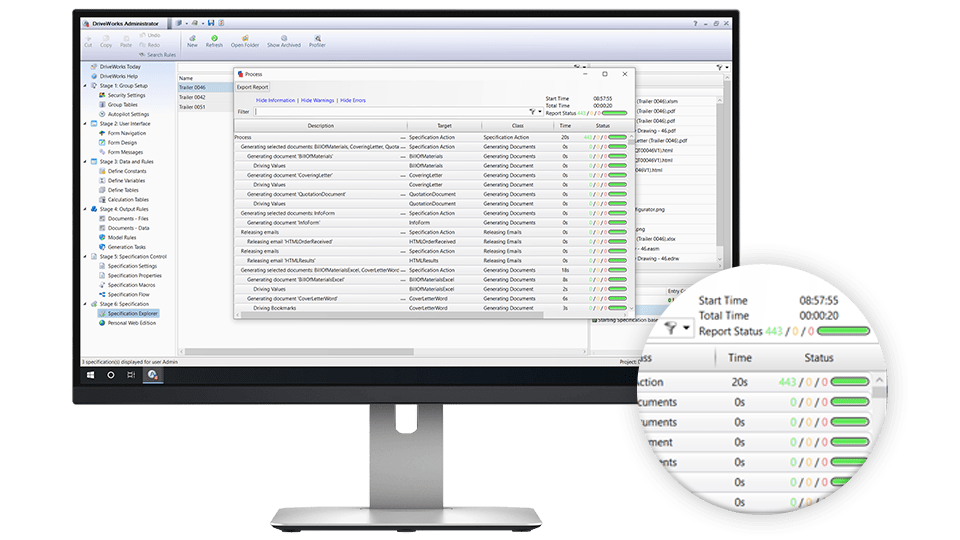
Reporting
The Reporting & Diagnostics tools in DriveWorks make it easy to set up and maintain your own DriveWorks Configurator. All reporting and diagnostic tools are in-built and require no setup.
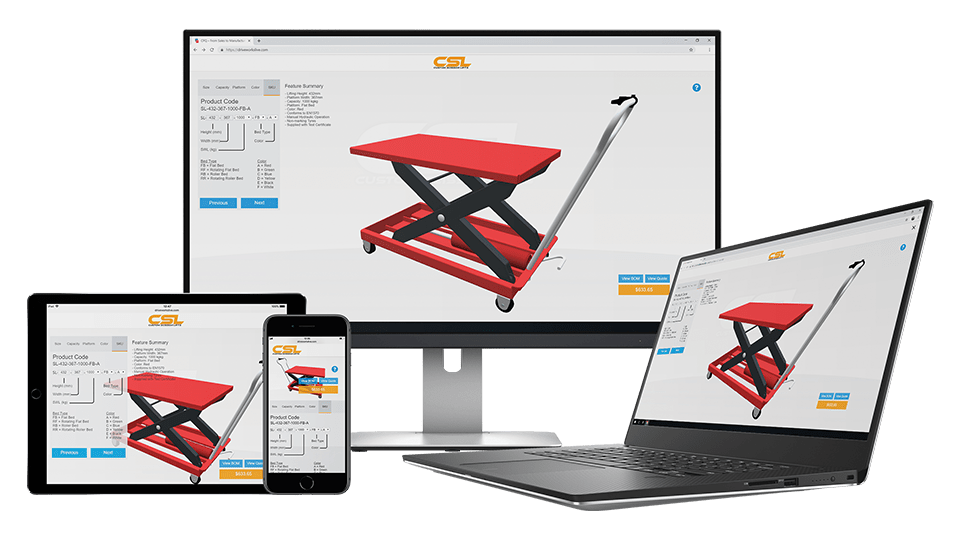
3D Visualization
Create interactive online 3D configurators. See how you can use DriveWorks technology to let customers see their custom products in 3D and view the effects of their design changes immediately.