
In DriveWorks Solo there are a number of ways to control the sub-components of your Assemblies. One of the most obvious ways is to simply capture the sub-components themselves, and drive them like any other part or assembly.
However, another way to control sub-components is to capture them as Instances of their parent Assembly. This allows you to control certain things about each individual instance that you capture, including its configuration or suppression state.
Capturing sub-components as Instances is particularly useful if you have more than one instance of the same sub-component in an assembly, and you need to control each instance slightly differently (perhaps some need to be suppressed/deleted and some don’t).
Another use case for capturing and controlling instances is that you do not necessarily need to capture the component individually. This means you can control the configuration/suppression state of a sub-component within and assembly without having DriveWorks generate a new variation of it.
This is particularly useful for standard/bought-in components that do not need to be driven but need to be controlled within their parent assembly.
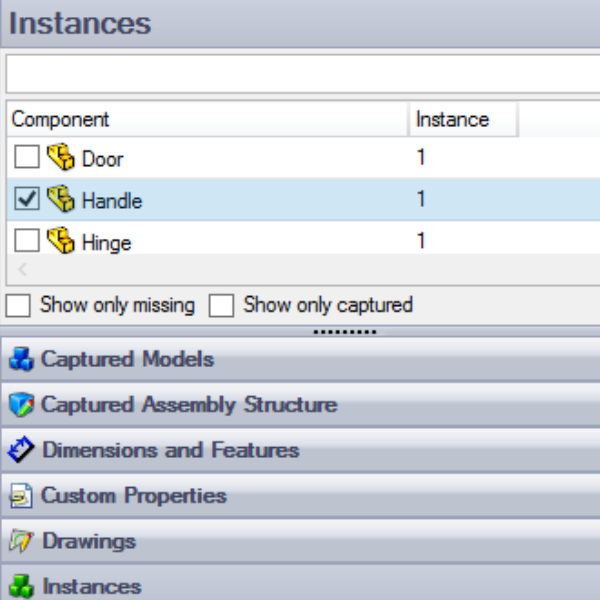
You can read more about Instances and what they can be used to control in this DriveWorks Help article:
Find out more about how to capture a sub-component as an Instance in this Tech Tip video.
Explore Tech Tips
DriveWorks Tech Tips are cut down example DriveWorks projects that we have put together to demonstrate specific functionality.
These example projects have been created by the DriveWorks Tech Team to show exactly how you can implement the same functionality into your own DriveWorks projects.