
Last month at our DriveWorks Drivers meeting we launched DriveWorks Challenge 7.
If you’re new to the challenge, here’s how you can get involved…
The idea is simple, we provide you with a brief (find out more about that below), and all you need to do is come up with a solution that meets the requirements in the brief. The challenge is designed to be relatively quick (we certainly don’t want to make more work for you!) and to help you explore new ways of thinking and working within DriveWorks.
The goal of the DriveWorks Challenge is to provide you with a quick, fun puzzle that can help you shift mental gears and change the way that you look at DriveWorks and at your own implementation.
You will have plenty of time to complete the challenge as the closing date is November 29th. There’s no pressure and you can put as much or as little effort into it as you see appropriate.
At the end of the challenge, we’ll post a video and DriveWorks Package (.drivepkg) in the DriveWorks Learning Portal showing how we solved the challenge, along with some of our favorite submissions.
DriveWorks Challenge 7: Dynamic 3D
Our 3D technology provides a simpler way for you to communicate and collect complicated information in your configurator.
For DriveWorks Challenge #7, we’ve created a toy brick factory that allows you to create structures out of toy bricks. We want you to use a fun platform to focus on two powers of the 3D preview document.
First is the ability for the user to interact very simply with a 3D model to give you what would otherwise be really complicated information.
The second part is simply presenting what would otherwise be complex and dynamic information.
We appreciate that not everyone has used 3D preview documents before, so for this challenge, we’ve set up three separate tasks of varying difficulties. Pick the one that works best for you, or you’re welcome to try all three!
Final Ascent: Dynamic 3D Preview
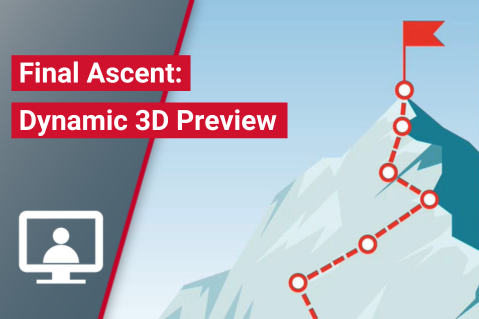
If you’re looking for more detail on dynamic 3D preview functionality, check out the recording of the Final Ascent segment of our September DriveWorks Drivers meeting where Paul Gimbel, walked us through how to get started with dynamic 3D preview documents.
He ran through the approaches that you can use to build 3D preview technology into your implementations and how 3D preview is not all about creating pretty, photorealistic images, but more about providing information to our users, and collecting information from our users that would be complicated to express in any other way.
The Final Ascent is available to watch back in the DriveWorks Learning Portal.
Who Can Take Part?
DriveWorks Challenge 7 is open to, and achievable by all DriveWorks skill levels. No engineering, IT or SOLIDWORKS knowledge is required.
Take as much or as little time as you like (average time is around 30 minutes).
The deadline for submissions for prizes is 29th November. Winners will be announced in the December DriveWorks Drivers meeting.
Even if the deadline has passed, we are still very happy to review your submissions and give you personal feedback.
“They are truly mentoring sessions, they give good feedback, and it doesn’t cost a dime.”
Hoss Hammond JR, Design & Automation Developer
Follow 3 simple steps to take part in DriveWorks Challenge 7

Log In to the DriveWorks Learning Portal
Head to the MyDriveWorks Community and log into the Learning Portal. The Learning Portal includes learning courses about a variety of topics. It’s also home to the DriveWorks Challenge. If you don’t yet have an account, it’s quick, easy and free to create one.

Follow the DriveWorks Challenge Instructions
The DriveWorks Challenge course in the Learning Portal guides you through the steps required to join the challenge.
There’s a video and a downloadable brief, along with all the files you need.

Upload Your Drive Package Submission
Once you have made all of your changes to the provided project, zip your Drive Package up and upload it on the final page of the DriveWorks Challenge course.
That’s it, you’re in!
Join the December DriveWorks Drivers meeting
The DriveWorks Challenge is an integral part of DriveWorks Drivers meetings. At every meeting, we run through challenge submissions, look at different approaches that could be taken, and announce the challenge winners.
DriveWorks Drivers meetings are technical-focused events for DriveWorks customers with active subscription support contracts, authorized partners and reseller technical staff only. With a value-added MyDriveWorks subscription you get the latest software releases, technical support & access to exclusive learning resources. You can find out more about the benefits of DriveWorks subscription here.
Join us at the December DriveWorks Drivers meeting where we’ll be celebrating the 4th anniversary of DriveWorks Drivers. The meeting will be on 5th September and will run at two different times to suit most time zones – 3pm GMT and 3pm NZDT.
We host our DriveWorks Drivers meetings at two different times to reach more of our global community. Use this handy tool to convert the meeting times to your time zone and choose the best meeting time for you.