DriveWorks 16 SP2 was released on November 14th, 2018 and is available to download from the DriveWorks Community.
In DriveWorks 16 we built on our extensive Design Automation capabilities, greatly enhanced our 3D capabilities and made sure DriveWorks is positioned as a powerful configurator and CPQ solution company-wide for manufacturing companies.
Our developers have added some new features and updated code which has been tested rigorously by our tech team. SP2 is now available to download from the DriveWorks Community.
What’s New?
Updates to 3D
We’ve added Bloom and Vignette 3D effects to enhance photorealism on 3D models.
Bloom is an optical effect where light from a bright source, such as a glint, appears to spread into surrounding objects.
Vignette is an effect that simulates the darkening in real-world camera lenses.
We’ve also added 3D Preview Control Loading Overlay, a feature that allows you to customize the loading overlay, displayed when a 3D file is being loaded.


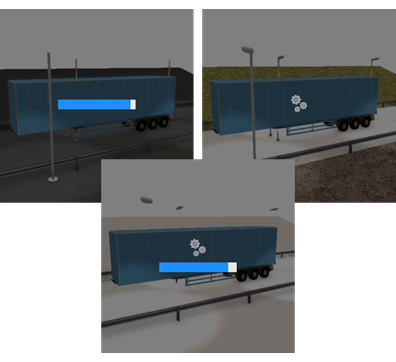
Data Management
The ability to automatically select all components from the included projects has been added.
When subsequent tasks are run using a configuration file, DriveWorks remembers your choices.
The components step can now be filtered to show the components based on the project they are used in.
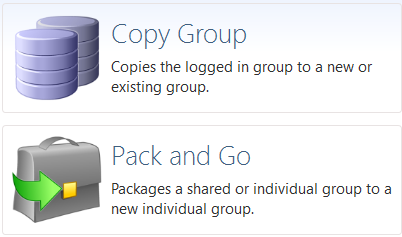
New Functions
New Specification functions added include:
- SpGetCurrentState – retrieve information about the current State of a specification.
- SpGetState – retrieve information about any State in a specification.
- SpGetStates – retrieve information about all the States in a specification.
A new Table function allows a table to be sorted on a date field, TableSortByDate.
The following functions have been added to assist with web service communication:
Model Rules Info Tips
Info tips appear at the top of the Model Rules window when either:
- No models have been captured to the group
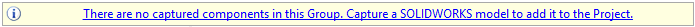
Or
- No component sets have been added to the project
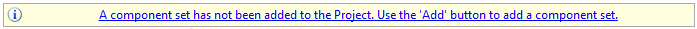
Clicking on the info tip will take you to the relevant section in the help file.
Online Help
The DriveWorks online help files have been updated with more information about this latest service pack:
Important Things to Remember…
- As ever we have tested the updates rigorously across SOLIDWORKS and Windows Operating Systems (x32 and x64) to maintain reliability.
- All DriveWorks Solo and Pro Customers with an active Subscription Support Contract and all Authorized DriveWorks Resellers can download the latest release now from the DriveWorks Community.
- You will need a DriveWorks Community account to download the Service Pack. If you haven’t already, visit hub.driveworks.co.uk and create an account.
- The download should take no more than 30 minutes.
- As with any upgrade, remember to take a back up of your data!
- If you are working in a multi-user environment make sure you upgrade all of the DriveWorks Modules e.g. DriveWorks Administrator, Autopilot, any DriveWorks User licenses, DriveWorks Live and of course, DriveWorks Pro Server.