DriveWorks 12 Service Pack 2 was released in November 2015 and we packed it full of handy new features and functions to help you with your Design Automation and Sales Configurator projects.
Paul Gimbel, Business Process Sherpa at DriveWorks Reseller Razorleaf, has written a great article about our latest release and we just had to share it!

DriveWorks 12 SP2 Released: Or Should It Be Called DriveWorks 12 Plus? By Paul Gimbel.
The “service” in software service packs typically means the same as servicing your vehicle, some repairs, some maintenance, a wash and a vacuuming of the interior.
However with DriveWorks 12 Service Pack 2, the team at Laskey Farm has harvested a bounty of new features and functions to go with the regular issue resolutions. You can find the release notes, in a newly redesigned format, here and check out the Razorleaf favourites below:
- Support for SOLIDWORKS 2016 SP0 and SP0.1 – Please note that there is one issue with specific assembly conditions and OnDemand model generation. See the release notes for the details on how to avoid it.
- New Output document, Text Files, lets you create unformatted text in .txt, .tab, .XML, .html, and .bat file formats.
- New functions, including a few of our favourites:
– The opposite of the above text document, TableFromCSV
– IfCondition allows you to cut your if statements in half, avoiding the tedious duplicating of long conditions like If(QueryData(…), QueryData(…), 0)
– ListRemoveDuplicates and ListRemoveEmpty
– TableGetColumnIndexByName is a bit of typing, but now your lookups and listall rules can make sense when you read them and can more easily reference dynamic columns - Web Frame control allows you to embed live web pages inside of your DriveWorks forms. Now we can provide users the ability to access component vendor sites or get a shipping quote with no code even if those companies don’t provide web services.
- A new Caption Horizontal Alignment property allows you to flush your captions left or right or centre them on all relevant controls from text and combo boxes to spin buttons and option groups.
- More detailed and easily available specification and model reports with the option to retain reports even after a specification has been deleted.
- Store Specification Task allows users to save their progress and continue to fill in forms.
- Copy File task which will create the target folder structure and a Copy Folder task which will copy the entire contents of a folder.
- New SingleForm and MultiForm Templates that use adaptive layouts to support a wide variety of devices.
- And productivity enhancements like a Search Rules tool in the Rules Wizard that allows you to Find and Replace within all rules.
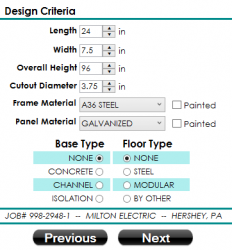
With this latest release, the DriveWorks Development Team has provided a great service to the DriveWorks Community, packing a new release full of functionality into one tiny package.