Carrosserie Cazaux are Saving Time by Driving New Variations with DriveWorks Solo
Carrosserie Cazaux are a leading manufacturer of custom-made refrigeration units for carrier vehicles of up to 26 tonnes, as well as containers, cold rooms, trailers and custom units.
Based in France, Carrosserie Cazaux was founded in 1983.

Implementing DriveWorks
Carrosserrie started using DriveWorks Solo in 2019 and used it to develop a configurator inside SOLIDWORKS that drives dimensions and appearances.
They have also automated the placement of different features on a model.
When describing how DriveWorks has benefitted the company, Guillaume Guerin, design engineer at Carrosserie Cazaux says that “DriveWorks is interactive and fun to use, more flexible, and benefits from the excel syntax in the rules builder.”
Guillaume says that this is particularly beneficial when first learning how to use DriveWorks.
At Carrosserie, DriveWorks is used internally by the engineering team.
Since implementing the software, they have found it much easier to train up new members of the team, owing to the simplicity in writing the rules and in using the software itself.
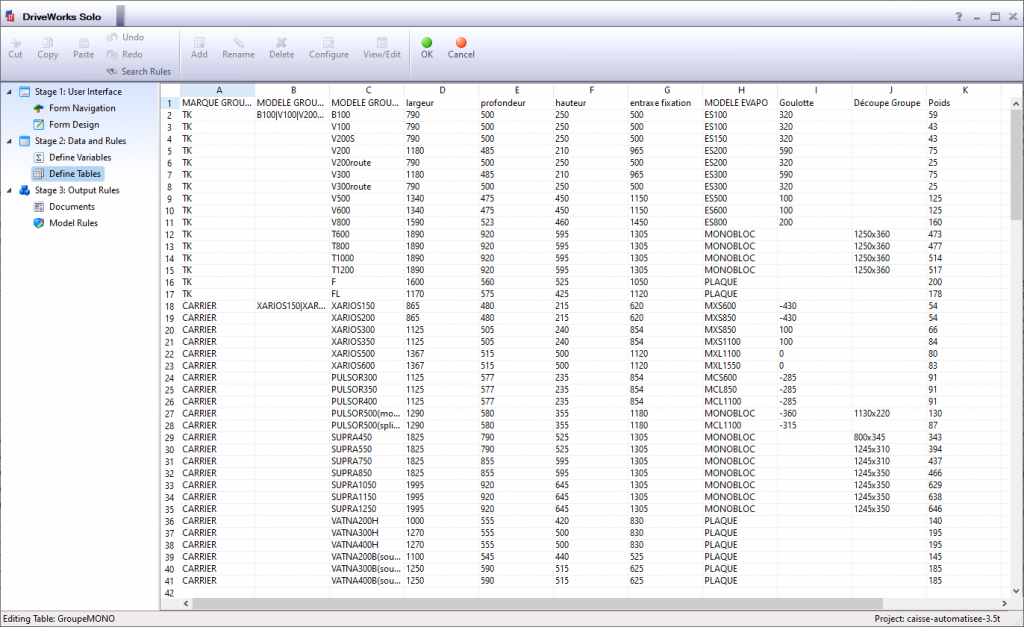
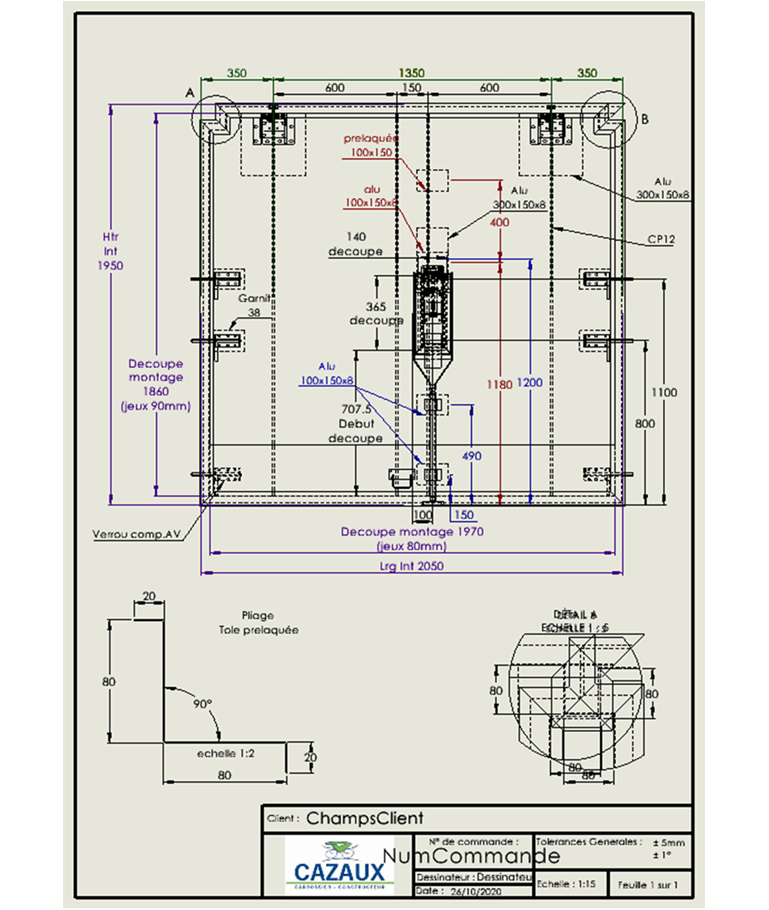
Using Define Tables
Guillaume says that Carrosserie have benefitted particularly from using tables in DriveWorks Solo.
The ability to work with tabular data allows the user to import data into static tables, from any existing databases and spreadsheets.
This data can then be queried and used to drive new variations.
Automating Drawings
Carrosserie Cazaux also uses DriveWorks Solo to automate the creation of manufacturing data and drawings.
The image on the right shows an example of a custom 2D drawing that has been automatically generated by DriveWorks Solo inside SOLIDWORKS.
Each drawing is updated and customized with the company logo, the designer, the date and the client. It is then ready to be sent to the manufacturing floor.
Form Navigation
Carroserrie Cazaux have also benefitted from the ability to design their own forms inside DriveWorks Solo.
These then appear in the SOLIDWORKS task pane.
Using decisions, you can also set up a custom navigation.
This allows you to show specific forms and follow a set path based on values entered.
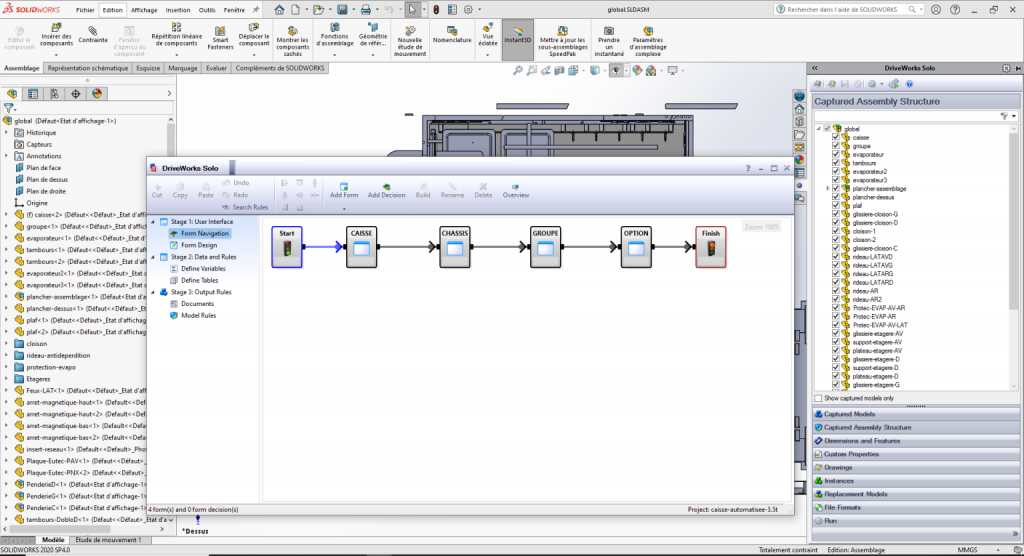
Benefits of DriveWorks Solo
When asked what the most important thing about implementing DriveWorks Solo has been for the company, Guillaume says “the speed in getting our products into production.”
We look forward to following the progress at Carrosserie Cazaux!
Try DriveWorks Solo for free
Get instant access to DriveWorks Solo for 30 days. No credit card required.