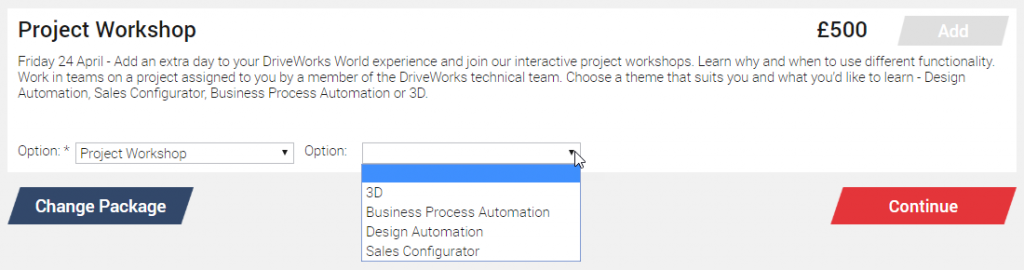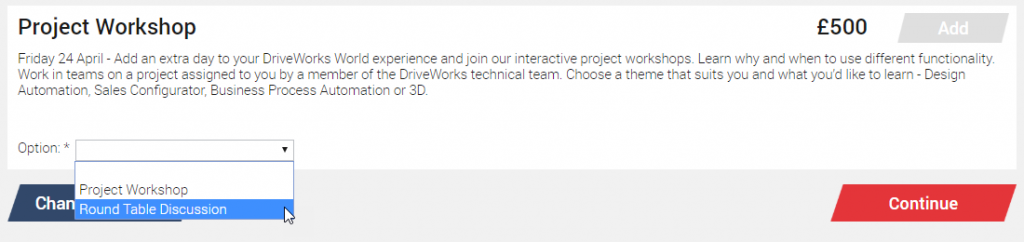Build Your DriveWorks World Agenda
Spaces in the advanced technical sessions at DriveWorks World are filling up fast – secure your sessions now!
If you’re already registered to attend DriveWorks World, make sure you log in to build your agenda and choose which sessions you would like to attend.
Personalise your agenda to learn what’s relevant to you and your DriveWorks projects.
Manage your agenda in the DriveWorks Community. You can make changes to your agenda up until 28th March 2020.
If you haven’t registered for DriveWorks World yet, it’s not too late! Head to www.driveworksworld.com now to register. Once registered you’ll have access to the Manage Your DriveWorks World Experience area so you can choose your sessions straight away.
Monday 20th & Tuesday 21st April
DriveWorks Pro Training & Certification
Take the DriveWorks Pro Essentials Training & Certification to become a Certified DriveWorks Professional (CDWP).
Choose from:
- DriveWorks Pro Design Automation Essentials
- DriveWorks Pro Sales Configurator Essentials
Wednesday 22nd & Thursday 23rd April
DriveWorks Pro Advanced Training Sessions
Hands-on training sessions and in-depth discussions, covering administrator capability and beyond.
Learn about using Rules, Workflow, Automating CAD, 3D, Integration, Layout, CPQ and much more, from entry-level to advanced.
Tailor your learning and choose your own sessions.
Friday 24th April
Project Workshop
Learn why and when to use different functionality. The day starts with a keynote presentation, followed by your choice of the following:
- Work in teams on a project assigned to you by a member of the DriveWorks technical team.
- Join the project round table discussions to learn from other users.
How To Tailor Your Agenda
Monday 20th & Tuesday 21st April
DriveWorks Pro Training & Certification
On Monday & Tuesday you can choose the DriveWorks Pro Essentials Training & Certification that suits you.
Either complete the Design Automation Essentials classes or if you’re using DriveWorks without automating any CAD, switch to the DriveWorks Pro Sales Configurator Essentials.
You can choose which option you’d like to take during registration.
If you’ve already registered and want to switch, log into your DriveWorks Community account and head to the DriveWorks World Event Manager project there you can change your training option.
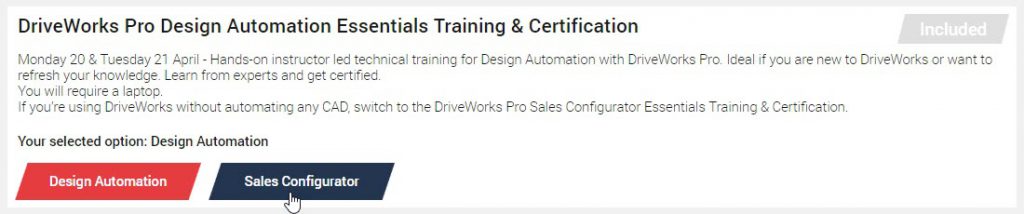
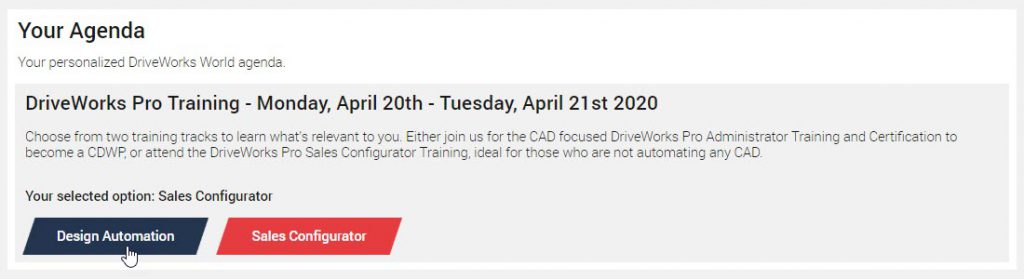
Wednesday 22nd & Thursday 23rd April
DriveWorks Pro Advanced Training Sessions
Wednesday & Thursday are made up of a variety of hands-on training and in-depth discussions, covering administrator capability and beyond.
Once registered, you’ll have access to the Build Your Agenda area of the DriveWorks World Event Manager project.
Here you will select which advanced training sessions you will attend. There are many sessions to choose from, covering a variety of topics so there will be something to suit everyone.
You don’t need to fill each timeslot as there will be lots going on outside of the sessions each day.
Spaces in these sessions are filling up fast, make sure you choose your sessions as soon as possible to avoid missing out!
You can make changes to your agenda up until 28th March 2020.
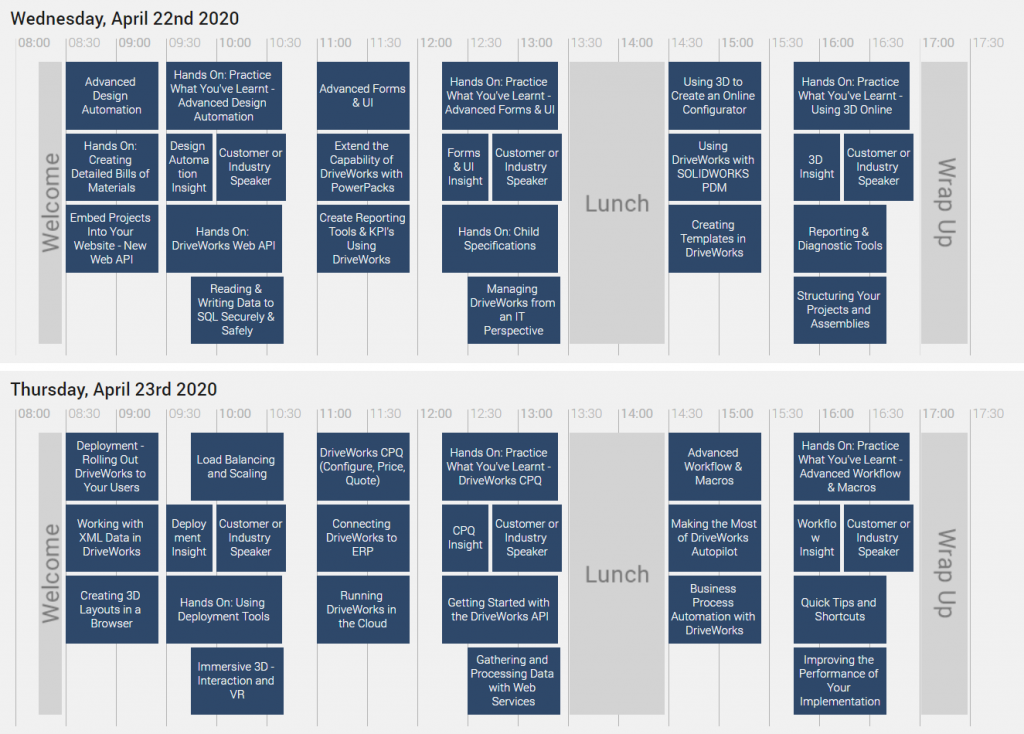
Friday 24th April
Project Workshop
During registration, you can choose to add an extra day to your DriveWorks World Experience.
You choose between:
- Project Workshop – Work in teams on a project assigned to you by a member of the DriveWorks technical team. Choose a theme that suits you and what you’d like to learn – Design Automation, Sales Configurator or Business Process Automation.
- Project Round Table Discussions – discuss your plans for your DriveWorks projects and learn from other users to expand your knowledge.
If you’ve already registered and would like to add Friday onto your agenda, please email events@driveworks.co.uk