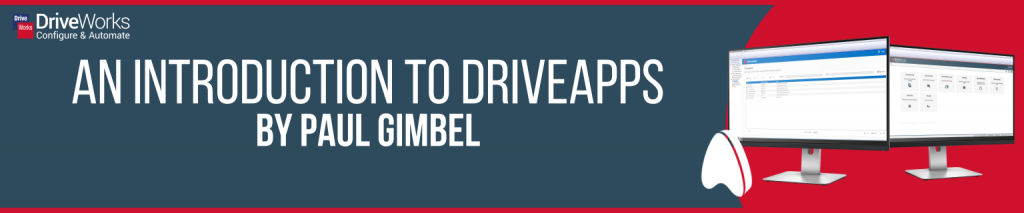
An Introduction to DriveApps
Have you heard about DriveApps?
You’ve been hearing about them for years, “the DriveApps are new!” then, “the DriveApps are improved!” and even, “the DriveApps are expanded!”
But many people out there still don’t know what DriveApps actually are.
There’s no reason to fret. We understand. There’s so much new functionality added to every release of DriveWorks that it can be tough to keep up. So, here’s the quick, and highly untechnical, overview that you’ve been waiting for, with a few handy analogies to help it all make sense.
The goal of DriveApps is simple, provide people with something that they can use as quickly as possible. But this is DriveWorks, so that means that it has to be easily configurable and it has to be customizable to support the specifics of your products and your requirements.
DriveApps were developed to be something that DriveWorks could provide to you that’s more than a template, it’s a fully functional product from day one.
DriveApps provide built-in and out-of-the-box functionality to enhance and accelerate your use of DriveWorks. DriveApps helps Administrators kickstart and advance their implementations.
Types of DriveApps
There are three primary DriveApps

Dashboard DriveApp
The Dashboard DriveApp provides a series of configurable tiles that you can use to present data, monitor systems, provide links, and if you want to get fancy, they can frankly do anything at all.
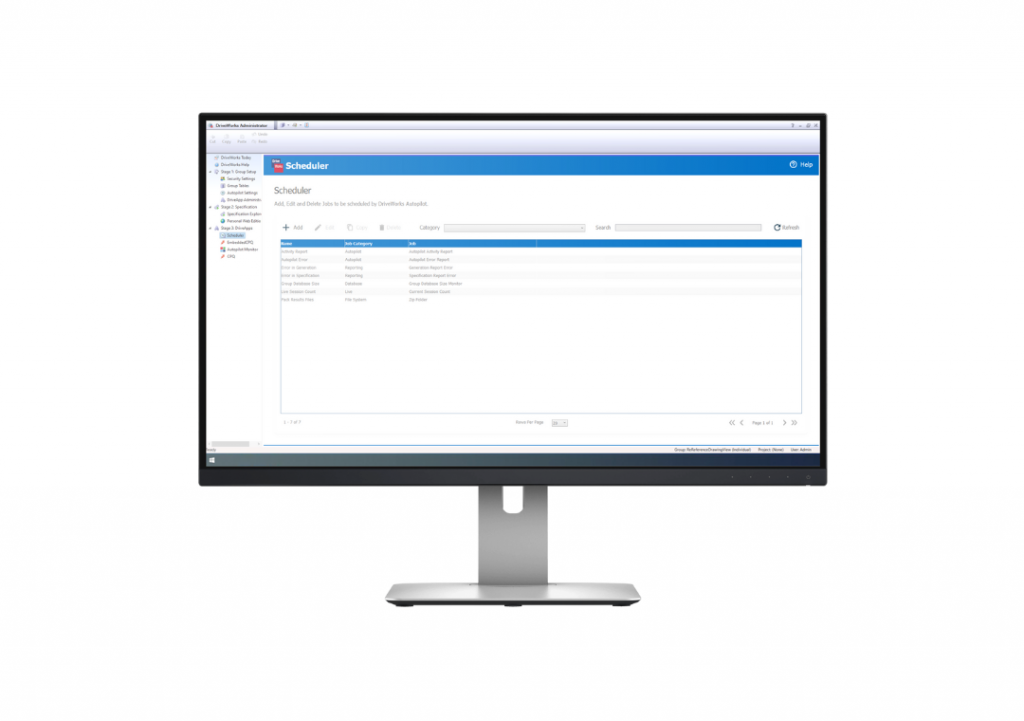
Scheduler DriveApp
The Scheduler DriveApp is a toolbox of Jobs that can be configured and then run on a schedule. The Scheduler DriveApp allows you to set up regular tasks (think maintenance tasks) to be performed at regular intervals.

CPQ DriveApp
The CPQ DriveApp allows you to manage the entire sales process of your configurable products. You can manage everything that you need (customers, addresses, product catalogs, orders) in order to generate quotations for standard products or for your DriveWorks configurators that build your custom products.
DriveApps Are a Complete Product
DriveApps are designed to be pre-built and ready to go, but built into the DriveApp is the configurability that you need to perform whatever tasks you need. I like to think of DriveApps as “compiled DriveWorks projects” (they’re not, and the developers are going to be very quick to point that out to me, but follow along here).
The idea with a DriveApp is that it’s not a template, it’s a complete product that is ready to run in DriveWorks Administrator, DriveWorks User, or in a browser using DriveWorks Live with the Integration Theme. Like a compiled program, if you want to change how it works, you use the mechanisms built into it to configure the program, and you use other programs (your DriveWorks projects) to interact with it.
For example, the CPQ DriveApp allows you to build catalogs of products (built in configuration), but if you want one of those products to be a configurable product, you can simply point the CPQ DriveApp to use the DriveWorks configurator that you have already developed. DriveWorks provides form templates to handle all of the connection between the DriveApps and your project.
Taking the Dashboard DriveApp, it provides a great entry point to implementations and numerous KPIs. Providing quick out-of-the-box setup to get users up and running with content immediately. Dashboards are something most people are familiar with and like to use. The dashboard can be used as a launch point for most business processes.
Last but not least, the Scheduler DriveApp is a toolbox of Jobs that can be configured and then run on a schedule. Jobs are set up in the Scheduler DriveApp and run using the Schedule Connector inside DriveWorks Autopilot. With the Scheduler DriveApp you can run nearly any DriveWorks Job, Task, or Sync on a schedule or trigger. Once a Job has been set up in the Scheduler DriveApp it can be run as required. Jobs have been categorized for easy implementation.
Learn More About DriveApps
The DriveWorks Learning Portal contains tons of content, offering a whole host of DriveWorks training courses and resources for you to access at any time.
The courses in the Learning Portal are suited to all types of DriveWorks users, whether you are new to, moderate or advanced.
Here are the learning courses related to DriveApps:

Create KPIs with DriveApps
Learn about the types of KPIs you can create and how to set them up

Create a Dashboard with DriveApps
Learn how to use DriveApps to quickly and easily create dashboards for your company

Paul Gimbel
DriveWorks Sherpa
Paul is an enthusiast for innovation and automation. With industry experience and years of accumulated technical knowledge and insight, Paul is a highly experienced DriveWorks implementor. Since joining the DriveWorks team in 2022 as DriveWorks Sherpa, Paul has shared his in-depth product knowledge through articles, blogs, events, and in the DriveWorks forum.
