Estimated reading time: 12 minutes
How to build a product configurator: choosing technology
Product configurators enable sales teams, dealers, distributors and even customers to configure complex, custom products accurately. The best solutions also automatically create all the documents and data required by sales and manufacturing and integrate with other company systems to ensure accurate data.
In this article, we look at the key technologies needed to build a product configurator and the different implementation methods available.
Key technologies
Let’s begin by looking at the key areas of technology product configurators typically require. Once you have an idea of the technology you require, you can evaluate the solutions that meet your needs.
Rules
A product configurator needs a way of capturing the knowledge, experience and processes your sales, design, and engineering teams use to configure a product manually, so it can make decisions and calculate outputs automatically. These ‘rules’ can be equations, sums, logical expressions, business logic, legislation, or product requirements.
For example, rules could be based on the following statements:
- “We use a central support if the length of the conveyor is greater than 3 meters”
- “We always have a 1/4 inch gap around the door frame, unless the frame is over 4ft wide, in which case the gap is increased to 5/16th of an inch”
- “Customers with a delivery address in the United States are charged in US Dollars, and those in the European Union are invoiced in Euros”
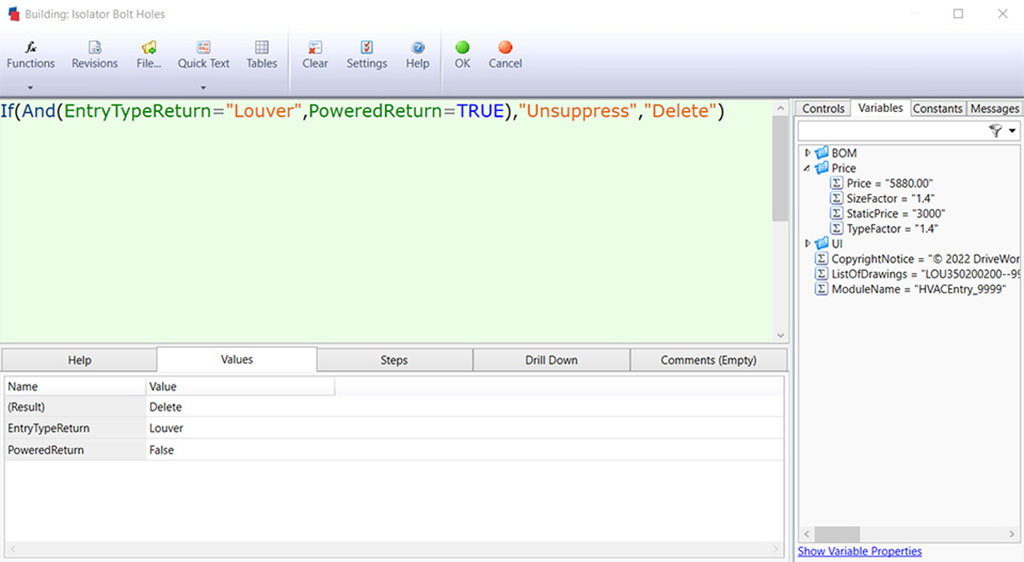
Product Configurator Rules Engine
Example rule that enables a product configurator to control the specification of a product based on user inputs.
Rules are the brain of your configurator. A powerful rules engine and simple method of building and maintaining rules is key to successfully building a product configurator. The complexity of your rules will depend on the product, but even simple products with a limited set of options can become complex to manage without the right tools.
User Interface (UI)
You’ll need to build a user interface to enable users to configure your products and specify options. User interfaces often contain input fields, text, images, and 3D visualizations.
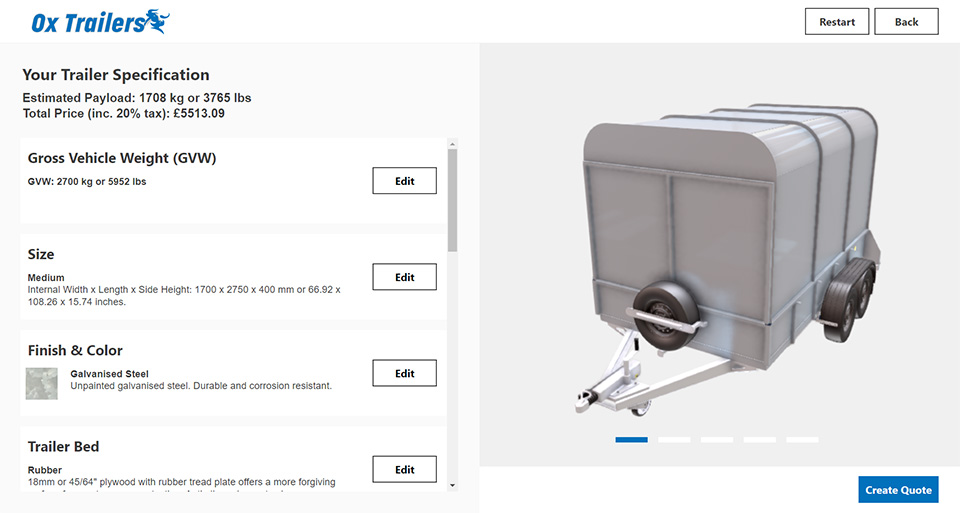
DriveWorks Configurator
Example of a product configurator UI created using DriveWorks product configurator software.
It’s important to think about who will be using your configurator and their requirements to get an idea of the features you’ll need.
- Do you need to guide users as they configure by only offering valid options?
- Do you want to show images of product options or update images to show the configured product?
- If your product configurator will be used externally by sales teams, dealers, distributors, or customers, you need to consider how the UI will display on the different devices used to view the configurator.
Think about how often you will make updates to the UI of your configurator and how quickly you might need changes to be made too. The easiest method of building a UI is with a visual builder that makes setting up the user interface of your product configurator simple. They often have a toolbox with different inputs and UI elements that can be customized and positioned without coding knowledge.
3D visualization
3D enables users to visualize product details and communicate complex design details easily. 3D visualizations can either be static 3D models of product options or interactive previews that update in real-time as you configure. Interactive 3D previews are the most immersive and offer the best user experience but are more time-consuming to set up.
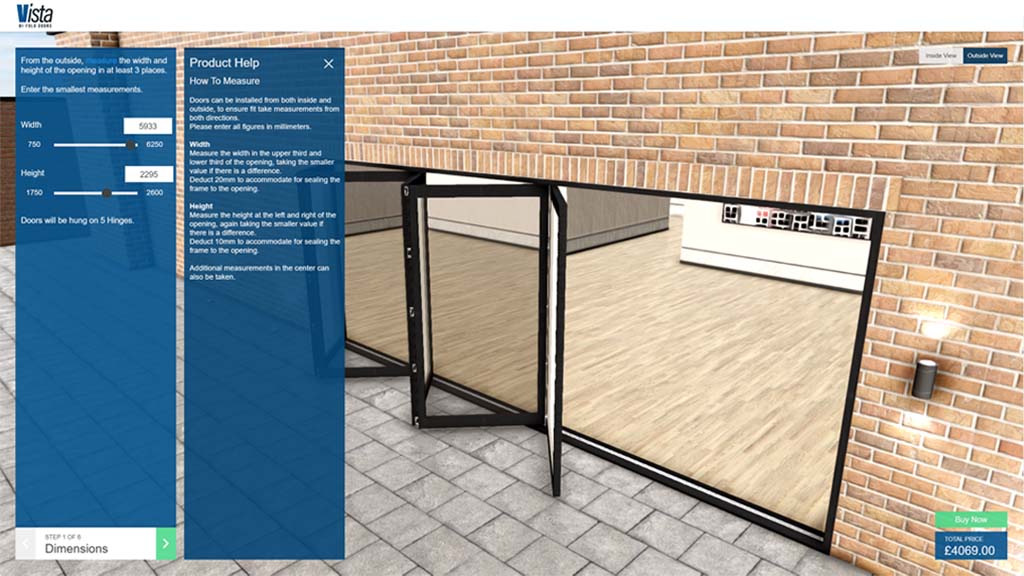
3D Visualization
Example of a product configurator utilizing interactive 3D visualizations to improve user experience.
Workflow
With customizable workflows, you can replicate your company processes and security procedures. They give you control over what happens, when it happens, and who can make it happen.
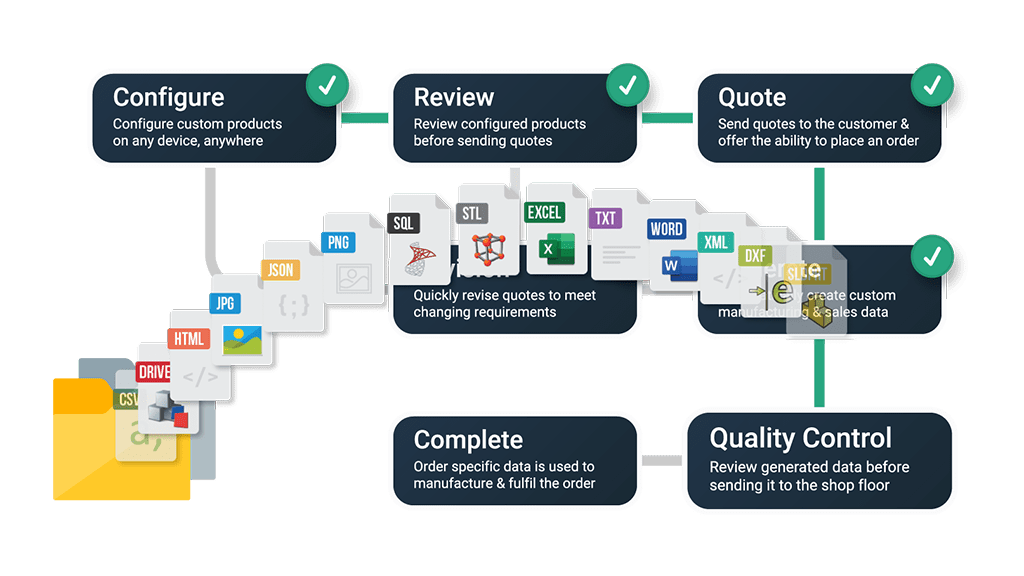
Custom Workflow
Example of a custom workflow created to meet a company’s process and security requirements.
- Do you need to control who can configure products, approve designs, and sign off orders before they’re sent to manufacturing?
- Control when documents and data are created
- Send notifications at different stages of the order process
Documents and data
Outputs, like sales documents, BOMs and manufacturing data are one of the main reasons companies look to implement a product configurator. It’s important to ensure that whatever solution you choose can create the outputs you need and offer the ability to make changes to them quickly and easily.
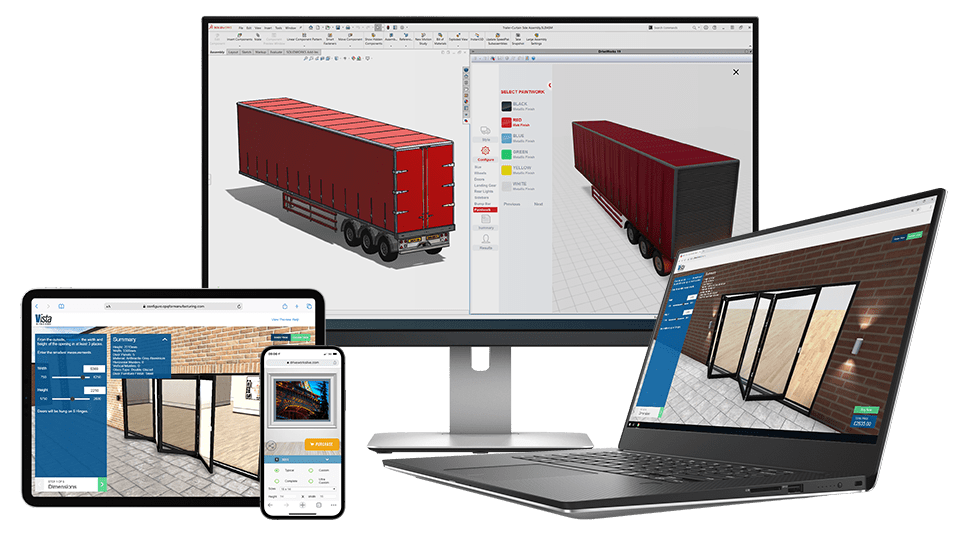
Automatic Sales Documents and Data
Automatically create order-specific outputs such as sales documents, BOMs and manufacturing data.
Think about your typical sales process and the documents, data and emails you need to create when you manually configure a product. The product configurator solution you choose should automatically create these.
For many companies offering custom products, creating engineering drawings for quotes is a bottleneck in the sales process that uses up valuable engineering resources on work that might not lead to an order. Product configurators that offer CAD automation automatically generate approval drawings, saving your engineering team time and enabling sales to respond faster and win more orders.
Once an order is confirmed, CAD automation means all the manufacturing data and drawings required for your products to be manufactured, including drawings, cut lists, and BOMs, are automatically created. Products can be sent straight to manufacture, removing error-prone repetitive design tasks and freeing up engineers to focus on high-value tasks such as solving customer-specific challenges and product innovation.
Integration
Integrations enable company systems, web services and databases, such as SQL, CRM, ERP and MRP to communicate and share data. They’re an essential part of any scalable product configurator solution and should be as automatic as possible.
When you configure a product manually, do you update multiple systems and/or rely on information stored in different systems? If you do, look for the ability to integrate with other systems when choosing your product configurator solution.
Examples of integrations include:
- Reading and writing data to and from files, such as Microsoft Office, XML, CSV
- Reading and writing data to and from databases such as Microsoft SQL Server, MySQL, Oracle, mongoDB, IBM DB2, SQLite, SAP HANA
- Sending and receiving data via a web service, such as your CRM system, shipping availability/pricing from logistics partners, ERP systems, and more
- Bidirectional integration using an Application Programming Interface (API)
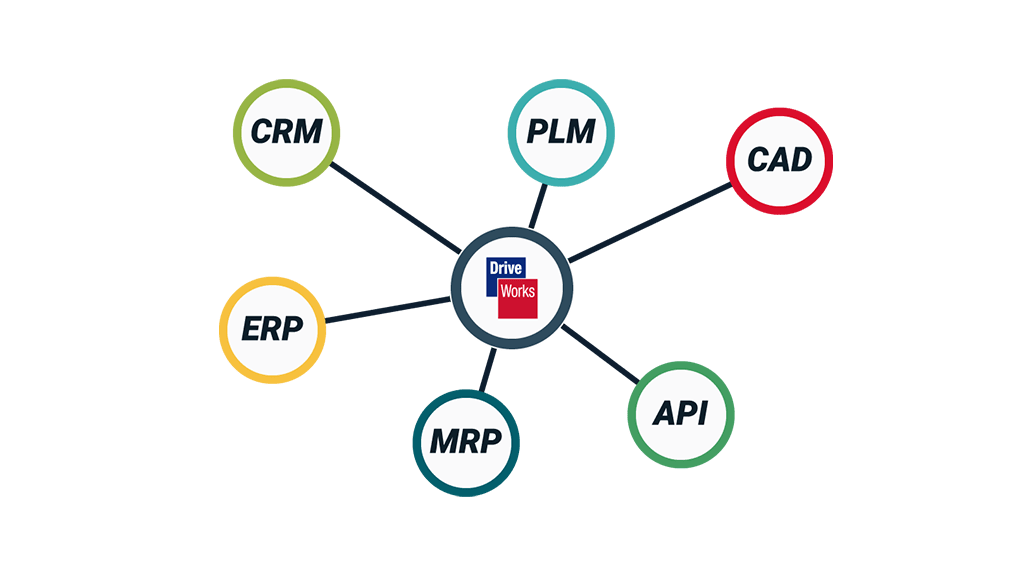
Integration
Visualization of how a product configurator integrates with existing company systems to share data.
The benefits of choosing a product configurator solution that supports integrations include:
- Increased productivity by removing bottlenecks in data availability
- Improved the accuracy/consistency of data
- Remove manual processes
Reporting, diagnostics, and auditing
Reporting and diagnostic tools are invaluable, providing insight into the performance of your product configurator and information for troubleshooting. During the setup of your configurator, detailed information about calculations, decisions, and the data created enables you to test and ensure outputs are correct. If you’re experiencing issues, diagnostic tools assist in quickly identifying and rectifying problems so you’re product configurator isn’t out of action. This is essential if your configurator is a critical part of your processes.
- Simplify implementation by validating outputs
- Resolve issues faster
- Know exactly what was configured and what was created
Build a configurator using Microsoft Excel
For smaller companies with limited needs, it’s possible to build a basic product configurator using Microsoft Excel. It’s where many companies start their journey as they already use information from spreadsheets to configure their products. An obvious benefit is that most companies already have access to Microsoft Excel and teams are often familiar with the software. Microsoft Excel offers powerful calculation capabilities and the ability to manipulate tabular data efficiently.
Whilst teams might be familiar with spreadsheets and making basic edits, setting up a configurator in Microsoft Excel requires a deep understanding of the software. There’s lots of Excel help available online, but because it’s a general tool for business, rather than a dedicated product configurator solution, documentation to guide configurator setup is limited to outdated user forums.
It’s important to think about the outputs you need too. Excel can be set up to create basic sales documents, but the range of outputs is limited and may require the use of complex macros to achieve exactly what you need.
If you plan on deploying your Excel product configurator to a team or distributors, consider how multiple users will access your product configurator concurrently. One of the most useful features of a product configurator is the ability to have a single source of truth that ensures multiple users are always accessing accurate, up-to-date information. If your Excel-based configurator involves distributing static files, consider the risk of outdated information and siloed data. If you want to build an online product configurator, Excel isn’t for you.
The ability for company systems and data to integrate seamlessly is becoming increasingly important. Consider how you will integrate your Excel-powered product configurator with your other systems and ensure that it will meet the needs of your business now and in the future.
Custom code your own product configurator
If you need more functionality than a configurator built using Microsoft Excel can offer, then custom coding could be an option. When you think about custom coding a configurator you have two options: in-house custom coding or consultant-led custom coding.
Coding your own product configurator in-house is an option if you have a team with the right skill set, but remember it isn’t easy and building a custom product configurator is far more complex than writing a bit of code. On the surface, a homegrown solution may appear cost-effective, but there are costs you must consider. You need experienced developers, IT infrastructure, code management, ongoing maintenance, release testing, documentation, training for users… and one of the biggest expenses is not benefiting from having a configurator faster, because your custom solution takes a long time to create.
If you don’t have resources internally, you could choose to use a development partner to custom code a solution for you. This is usually more expensive and introduces the complexities of having an integral part of your business processes built and managed by an external team. Ongoing maintenance is more challenging, and any future updates result in direct costs as you pay for the time of the consultants. You are also restricted by their availability in the future.
Choose a product configurator software solution
Using a proven product configurator software solution, like DriveWorks, is often the least expensive and most successful way to successfully implement a 3D product configurator. DriveWorks has been developed to meet the needs of users worldwide and the powerful technology stack in DriveWorks solves the challenges manufacturers of custom products face, with no complex custom coding required.
DriveWorks is simple to set up and maintain, enabling the people who know your products best to set up and manage your configurator. The powerful rules builder in DriveWorks uses a familiar Excel-style syntax to build rules that store your business and product knowledge. It’s easy to build the User Interface (UI) of your configurator using the form designer, which offers advanced control over styling and the ability to add inputs, text, images, and interactive 3D visualizations.
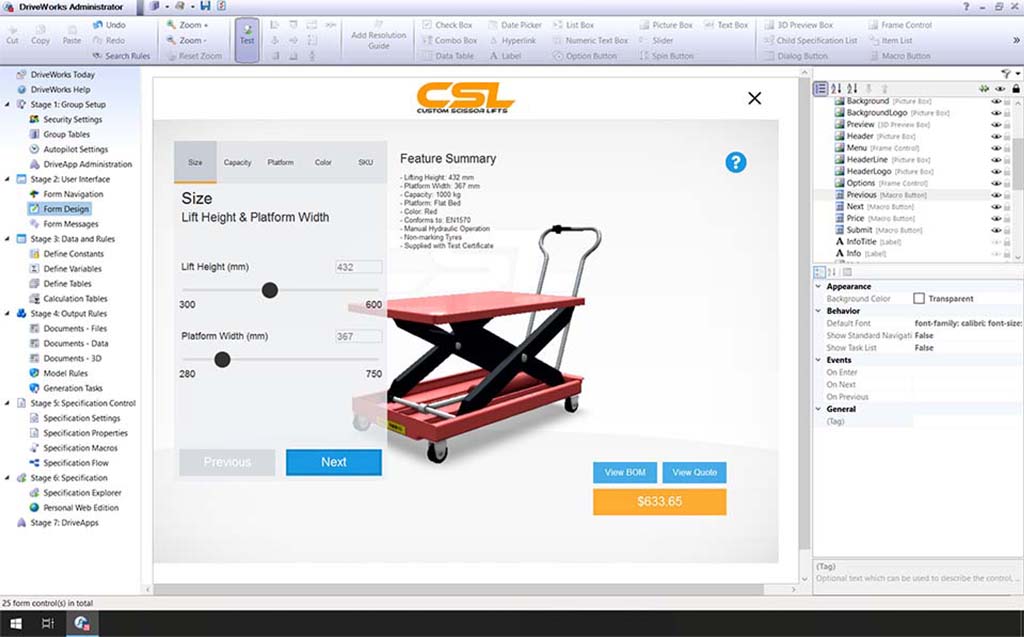
DriveWorks Configurator
Example of a product configurator UI created using DriveWorks.
DriveWorks can communicate with any system using native Microsoft SQL integration, ODBC drivers, the ability to import and export files or through the fully documented DriveWorks API. You can also communicate with web services, such as your CRM system, logistics partners, ERP system and more without custom code. Bidirectional data transfer removes the need for manual data entry between systems, reducing errors and improving quality.
Free plugins developed by DriveWorks can also add specialized features and functionality enabling communication with Syspro and Salesforce, automatically generating g-code and manufacturing data for SOLIDWORKS CAM, processing payments with PayPal and more.
Ensure your product configurator doesn’t let you down
When you choose a product configurator solution to become a critical part of your business, it’s important that you are confident it’s robust and reliable and if there is an issue, it can be resolved quickly.
Consider what happens if your configurator stops working. Do you have access to technical support and implementation guidance? Are there dedicated learning resources and online help? Or are you completely reliant on the knowledge of one person to resolve any issues?
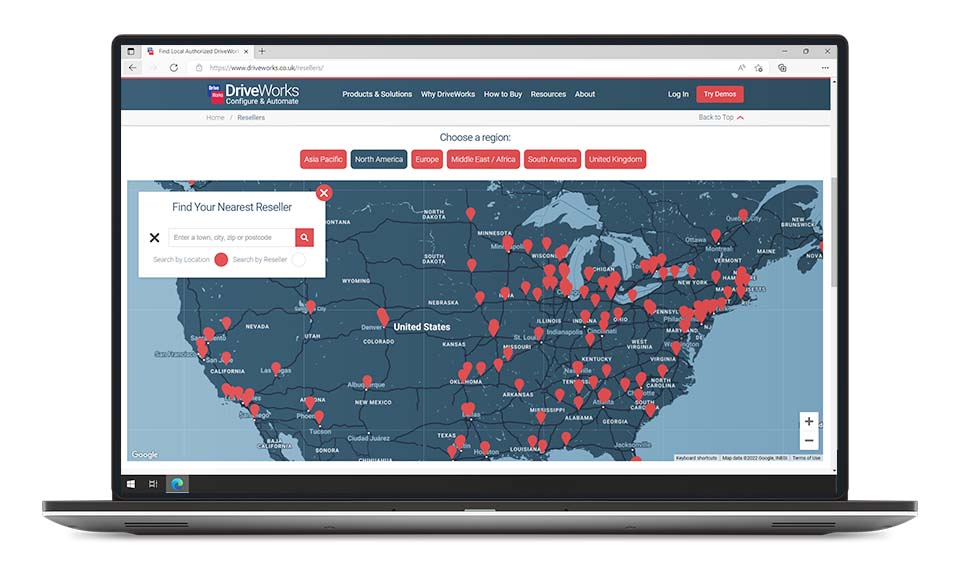
Sold Worldwide, Supported Locally
DriveWorks product configurator software is sold worldwide and supported locally by authorized value-added resellers.
Thousands of customers worldwide trust DriveWorks software in business-critical processes. We take this responsibility seriously and employ strict quality control and quality assurance measures to ensure our software is robust and reliable.
Our worldwide network of authorized resellers provide technical support in your time zone and our online help and extensive learning resources make implementing and maintaining a product configurator built with DriveWorks easy. The DriveWorks community is also active with users around the world discussing ideas, sharing their top tips, and celebrating what they have achieved.
Learn more about DriveWorks product configurator software
Suggested article
How to build a product configurator: planning, design & UX
Now you’ve got a good idea of what’s required from a product configurator and the different solutions available, you’re ready to learn about project planning, designing your product configurator, and the user experience (UX).