DriveWorks Pro is the ideal design automation and online sales configurator solution to help you meet the increasing demand for customized products. Enabling customers to configure products, get instant quotes, and place orders online drives sales. Automating and streamlining time-consuming sales, engineering, and manufacturing processes drives business efficiency. With DriveWorks Pro you can build the ultimate SOLIDWORKS® automation and CPQ configurator solution that grows with your business.
DriveWorks Pro: Scaling Automation with 3D Product Configurator Software for a Complete CPQ Solution
DriveWorks Pro provides a comprehensive solution for businesses with complex design and configuration needs.
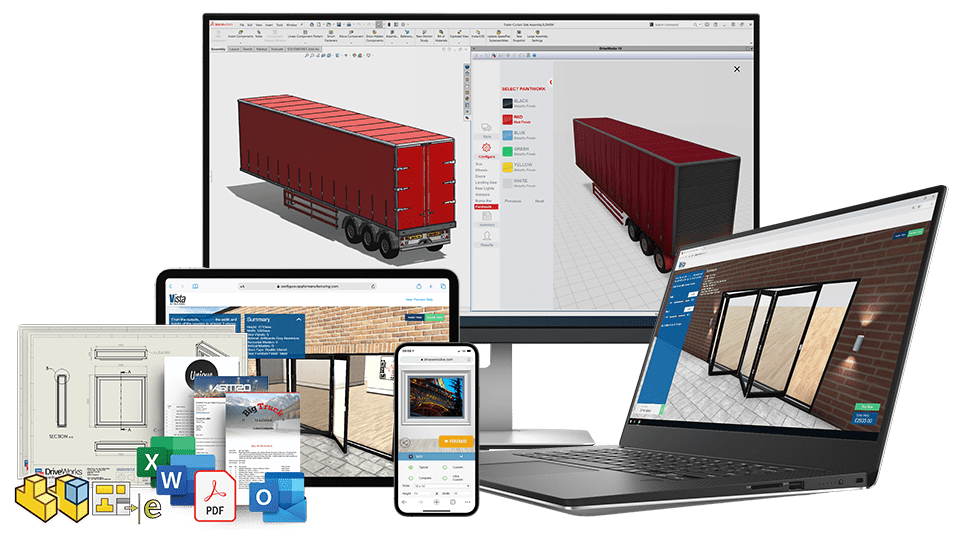
Advanced Configuration Management: DriveWorks Pro enables you to manage complex design configurations effortlessly, ensuring accuracy and consistency across product variations.
Seamless Integration and Collaboration: DriveWorks Pro seamlessly integrates with existing systems and workflows, promoting collaboration and enhancing connectivity across departments.
Flexible Deployment Options: With DriveWorks Pro’s modular architecture, you can select individual modules tailored to your specific business requirements, ensuring scalability and flexibility in deployment.
Build your own SOLIDWORKS® automation and CPQ product configurator solution
Complete SOLIDWORKS automation
Capture and reuse design, manufacturing, and cost estimation knowledge to deliver custom products faster and with greater accuracy, without using complex macros, design tables or configurations.
- Complete SOLIDWORKS automation using Generation Tasks
- Automate SOLIDWORKS PDM, SOLIDWORKS MBD and SOLIDWORKS CAM
- Full control over drawings, BOMs and manufacturing documents
Online visual sales configurator
Enable sales teams, distributors, and customers to configure custom products on any device, anywhere.
- Optimized for all browsers and devices
- Simple to add to your website
- Control users and security
Interactive 3D visualizations
Configure products in 3D on any device with DriveWorks 3D preview
- View products in immersive Virtual Reality (VR)
- Communicate complex designs easily using interactive 3D
- Import existing 3D models and geometry. DriveWorks supports files in .stl, .obj, .gtlf, .gtlb, .iam, .ipt, .par, .psm and .asm formats.
Integrate with other company systems
It’s easy to securely pass data between DriveWorks and other company systems including ERP, MRP, and CRM. Reduce manual data entry to cut down costly errors. Learn more about how DriveWorks can integrate with your company systems.
- Query data from your CRM directly
- Pass data to other company systems
- Dedicated SOLIDWORKS PDM integration
Automatically generate documents
DriveWorks automates the creation of many document types, including Microsoft Word, Microsoft Excel, or HTML files. Automatically create custom-branded quotations, covering letters, delivery notes, BOMs, and more. DriveWorks can also save your SOLIDWORKS parts, assemblies, and drawings in a variety of other formats, such as eDrawings, DXFs, PDF and so on.
- Create Microsoft Word, Microsoft Excel, HTML, XML and text files
- Automatically send emails with generated documents and approval drawings attached
- Create BOMs, cut lists and supporting documents for manufacturing
A technology solution that grows with your business
DriveWorks Pro is made up of 4 different software modules and is designed to grow with your business so you only need to purchase what you need, when you need it. Get started with DriveWorks Administrator and then add functionality and modules as and when you need it to suit the needs of your business.
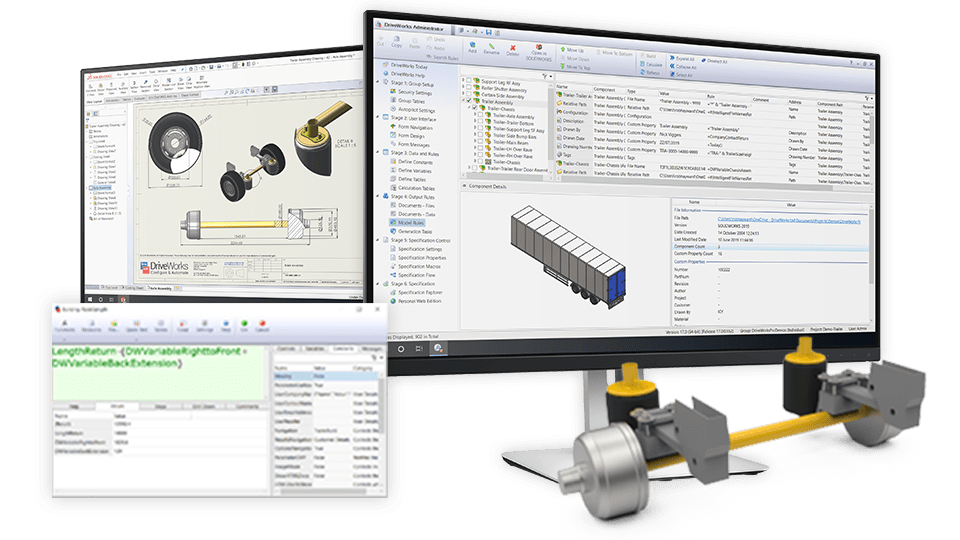
DriveWorks Administrator
Setup and manage your automation and configurator project with DriveWorks Administrator and the SOLIDWORKS Add-in.
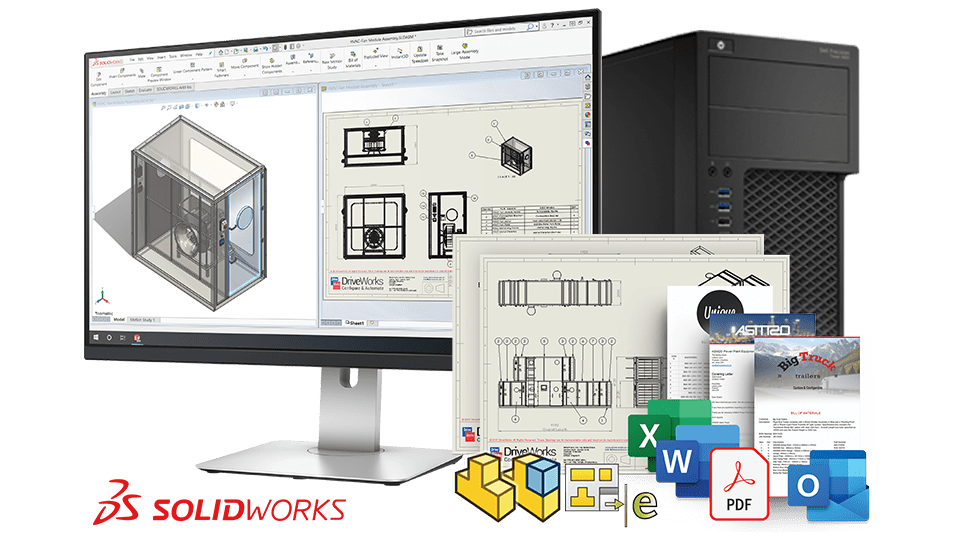
DriveWorks Autopilot
Automatically generate custom product data and associated documentation for engineering, manufacturing and sales. Automatically send emails and bulk process orders.
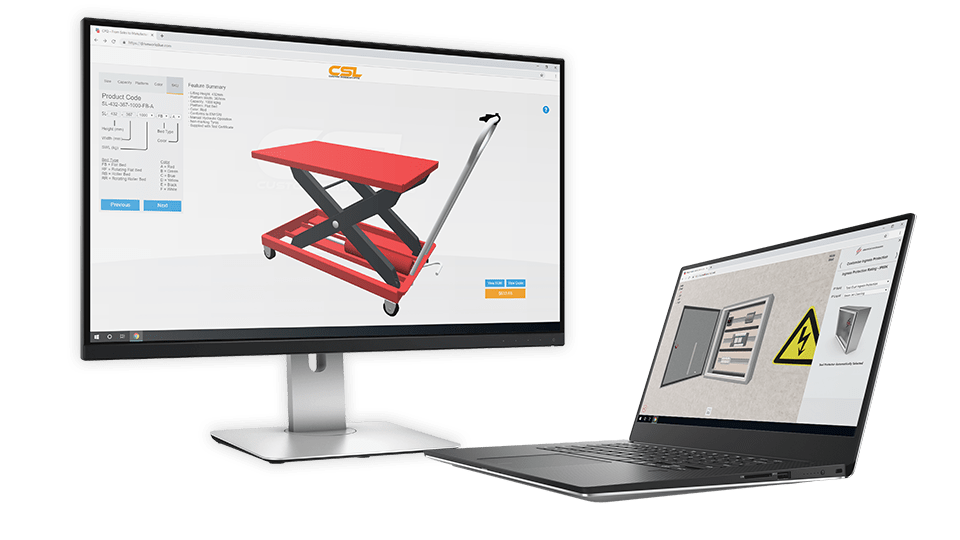
DriveWorks User
Enable engineers, sales teams and non-technical users within your business to run your design automation projects, configure custom products and create sales and manufacturing documentation automatically.
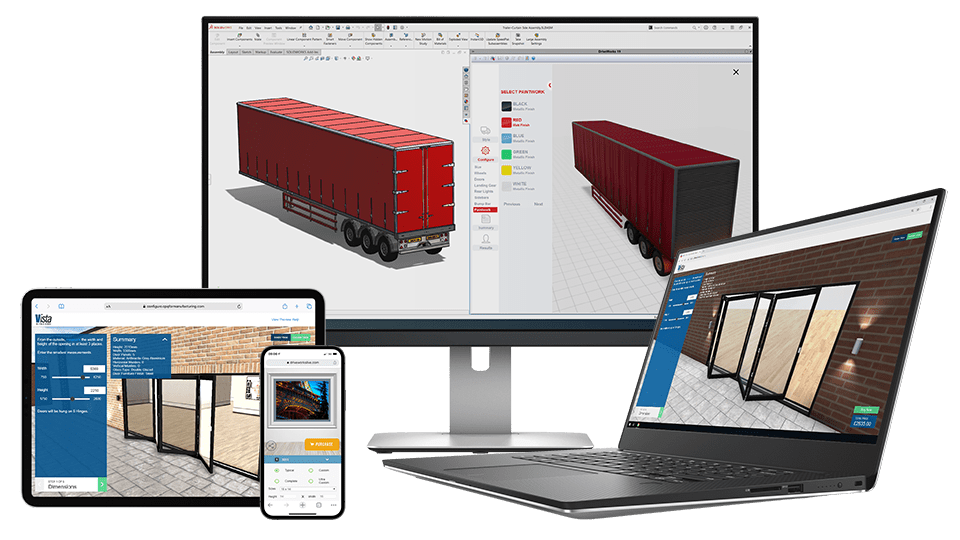
DriveWorks Live
Transform your existing design automation projects into online sales configurators, enabling your sales teams, distributors, dealers, and customers to easily configure and view your products in 3D on any device in their web browser.
DriveWorks Pro in action
HSI Cranes, based in the US, is a leading manufacturer of cranes. They have a wide portfolio of crane types, which handle multiple capacities from 500 pounds, up to 40,000 pounds.
Each crane specification can also contain thousands of part numbers, which makes the design of the models a lengthy process.
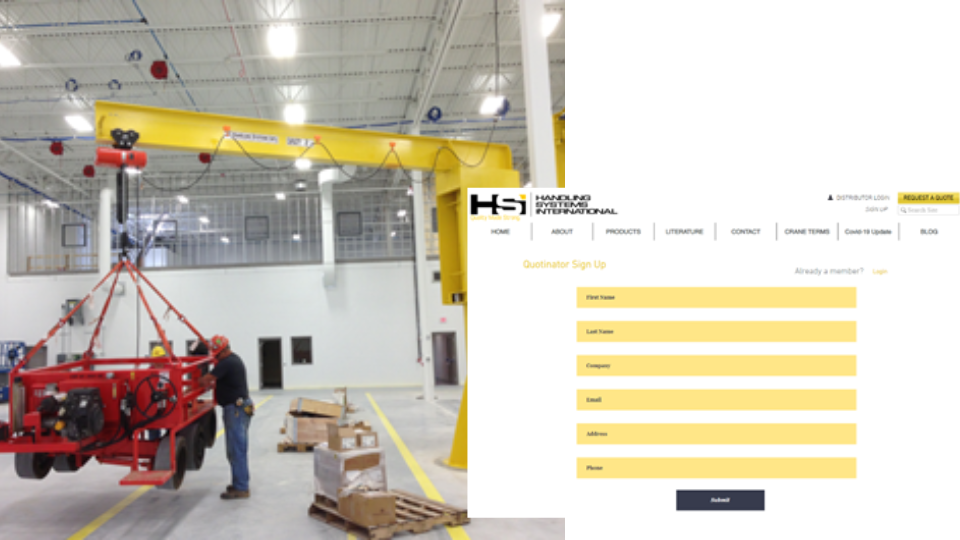
They have scaled up from DriveWorks Solo to DriveWorks Pro, to create an online configurator tool for their dealers, customer and distributors. Using DriveWorks Pro, HSI Cranes has built Quotinator™, their online sales and quoting tool for dealers, customers, and distributors. Quotinator™ uses DriveWorks and SOLIDWORKS® to automatically provide accurate scaled drawings and quotes for their recently released NikoRail enclosed track cranes, as well as standard jib and gantry cranes. Dealers can access Quotinator™ from anywhere through the distributor login on HSI’s website.
Learn more about DriveWorks Pro
Explore our technology examples to get hands-on and see what you could achieve with DriveWorks Pro
Request a demo with a technical specialist to find out more about the features of DriveWorks Pro