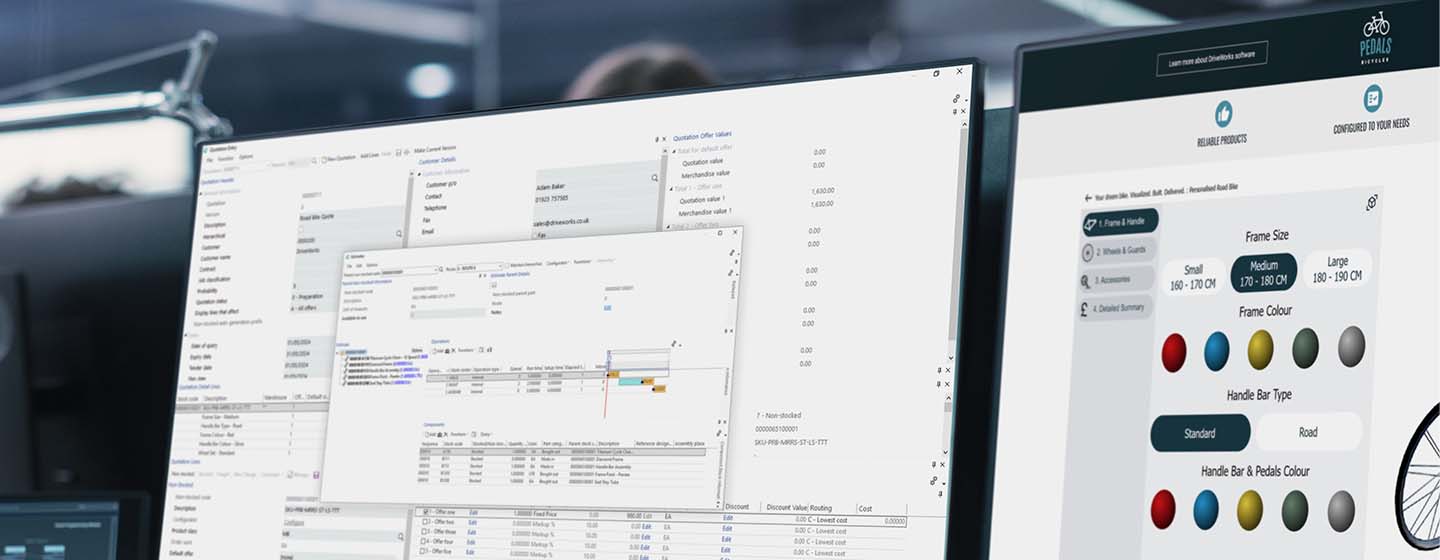
SYSPRO ERP
Learn how DriveWorks CPQ for Manufacturing integrates with SYSPRO ERP to automatically create quotations, sales orders, job shop cards, and purchase orders.
Configure, price, and quote tools for SYSPRO ERP
Configure, price, and quote custom products and automatically create quotations, sales orders, job shop cards, and purchase orders inside SYSPRO ERP with DriveWorks CPQ for Manufacturing.
Guided selling
Guided selling ensures sales teams and distributors always meet customer requirements.
Shorten sales cycles
Shorten your sales cycle by removing slow sales processes, design changes, and engineering bottlenecks
Seamless integration
Seamless integrations ensure information is shared between DriveWorks, SYSPRO ERP, and other company systems.
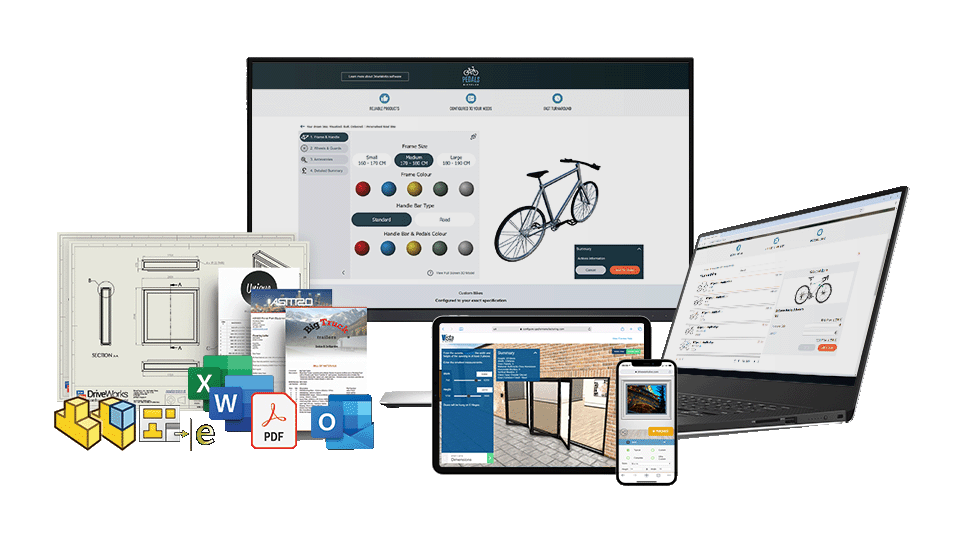
Guided selling
Guided selling tools enable users to accurately configure custom products, calculate pricing and discounts, and automatically create quotation documents on any device.
- Guide users to only make valid configuration choices. Provide users with information about compatibility issues, and suggest suitable alternatives.
- Centralize the decisions, information, and experience your team uses to configure products using rules.
- Enable salespeople to confidently configure complex products, even when they don’t have extensive product knowledge.
- Automatically identify and suggest valid upsell and cross-sell opportunities.
Create and manage quotations
Configure custom products in a browser on any device, anywhere, and automatically create new quotations inside SYSPRO ERP.
- Create and manage quotations inside SYSPRO ERP on any device using an online product configurator built using DriveWorks.
- Quickly respond to customers with accurate quotes and timelines using information directly from SYSPRO.
- Pre-built tasks in DriveWorks make setting up integrations with SYSPRO simple and code-free.
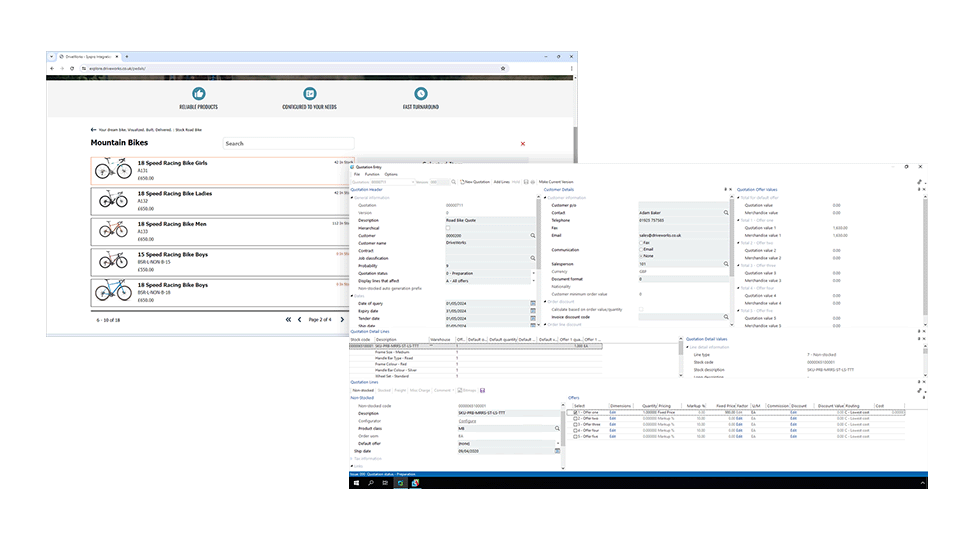
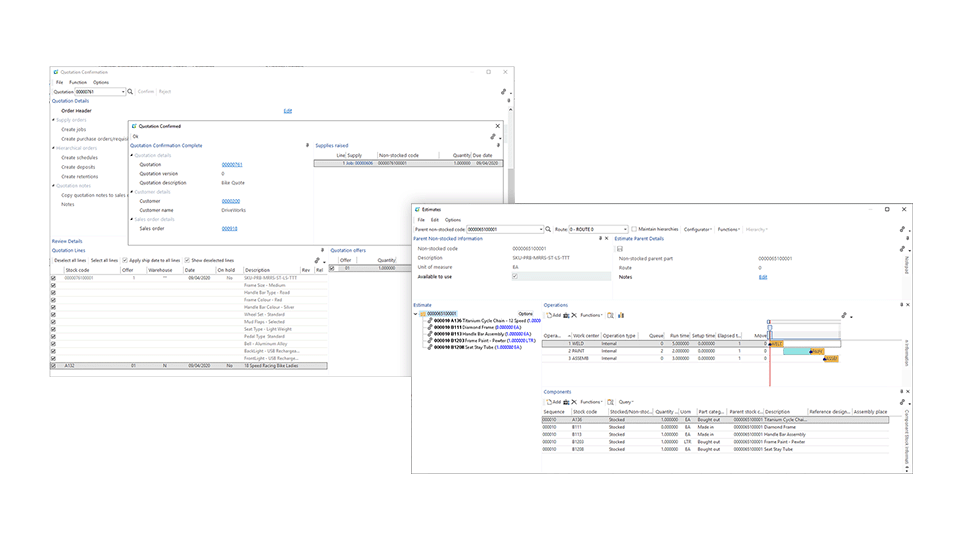
Operations and routings
DriveWorks automatically creates the operations and routings for custom products inside SYSPRO ERP, saving time, ensuring accuracy, and protecting margins.
- Save time and remove errors caused by manual data entry by automatically creating operations and routings for custom products.
- Build rules to accurately and reliably calculate components and costs.
- Automatically create stock codes and set relevant stock item information for configured products.
- Create accurate BOM documents without manual input.
Documentation and workflow
Automatically create sales orders, job shop cards, and purchase orders for products configured within DriveWorks CPQ for Manufacturing.
- Remove bottlenecks in the order-to-manufacture process and reduce client turnaround times by automating time-consuming manual tasks.
- Automatically create accurate shop floor documentation for custom products.
- Control what happens and when it happens with workflow management in DriveWorks CPQ for Manufacturing.
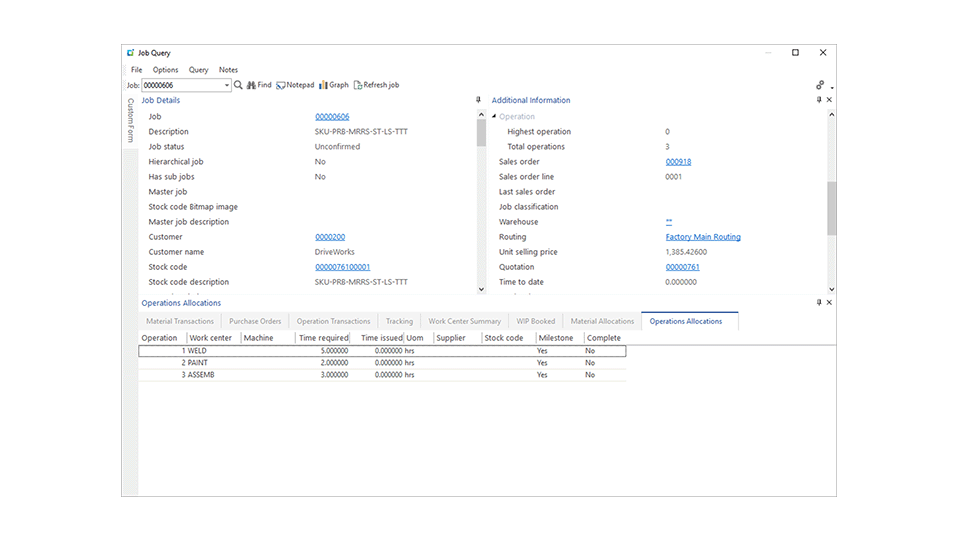
Powerful integration, simple implementation
Integrate DriveWorks CPQ for Manufacturing with SYSPRO ERP without code using drag-and-drop tasks.
Query secure data
Securely communicate with SYSPRO using e.net Communications Service to access secure data.
Pre-built tasks
Use pre-built tasks that utilize SYSPRO business objects for flexibility.
Workflow management
Manage which tasks run and when with workflow tools.
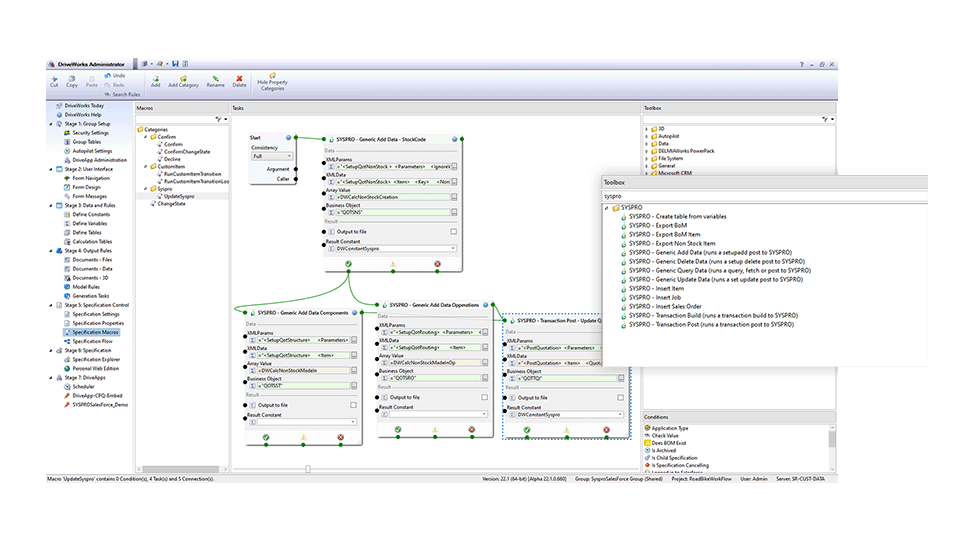
SYSPRO ERP plugin tasks
Integrate DriveWorks with SYSPRO ERP quickly and easily using prebuilt tasks with no custom code required.
- Ready-built integrations for key actions in SYSPRO ERP reduce implementation time and cost.
- Quickly make updates in-house without needing to schedule time with specialized developers.
- The SYSPRO ERP plugin is written and tested by the DriveWorks team ensuring compatibility and quality.
SYSPRO ERP business objects
Use SYSPRO business objects for powerful and flexible integration with DriveWorks.
- Use XML to share data between DriveWorks and SYSPRO ERP.
- Trigger SYSPRO objects from DriveWorks to complete complex tasks easily, without needing input from developers.
- DriveWorks gives control over when tasks run, what the tasks do, and who has permission to trigger them.
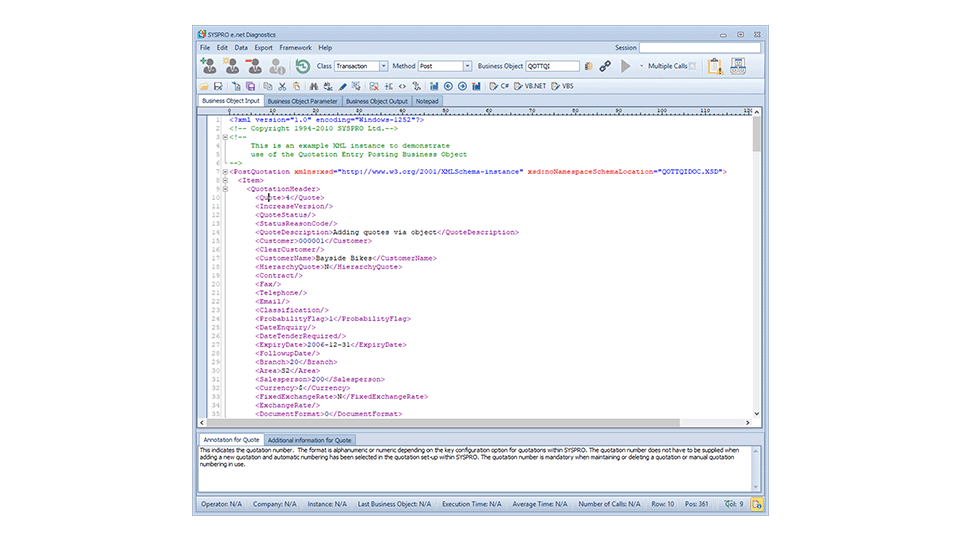
Request a demo with a technical specialist
Fill out the form below and a member of the DriveWorks team will be in touch.