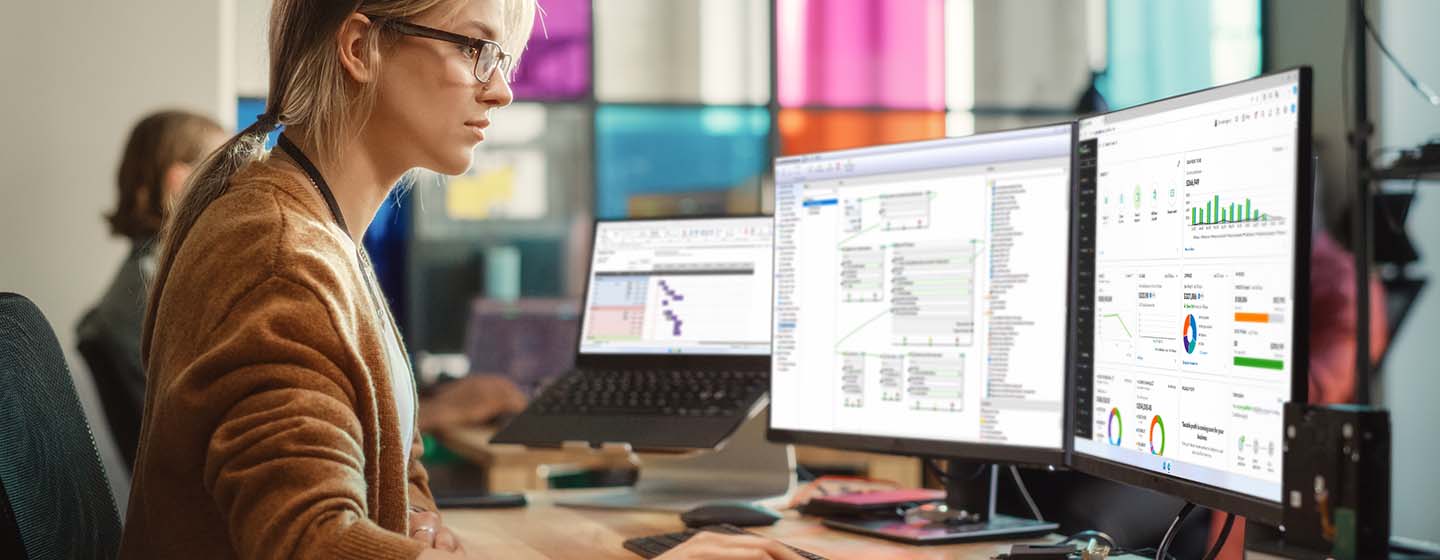
QuickBooks
Book a demo to learn how DriveWorks enables sales teams and distributors to accurately configure, price, and quote custom products and automatically create estimates, sales orders, invoices and purchase orders in QuickBooks.
Configure, price, and quote tools for QuickBooks
Accurately configure, price, and quote custom products and update estimates and invoices in QuickBooks.
Industry-standard security
DriveWorks uses the industry-standard OAuth 2.0 protocol to integrate with QuickBooks securely. Sensitive data is protected and only specific information you choose can be used in your configurator.
Customized sales documents
Go beyond the simple documents available in QuickBooks. Advanced document control in DriveWorks lets you create professional proposals, estimates, and invoices with images and formatting. Automatically send emails and attach generated sales and manufacturing documents.
Any device, anywhere
Enable sales teams and distributors to configure, price, and quote custom products on any device, anywhere, and update internal systems in real-time.

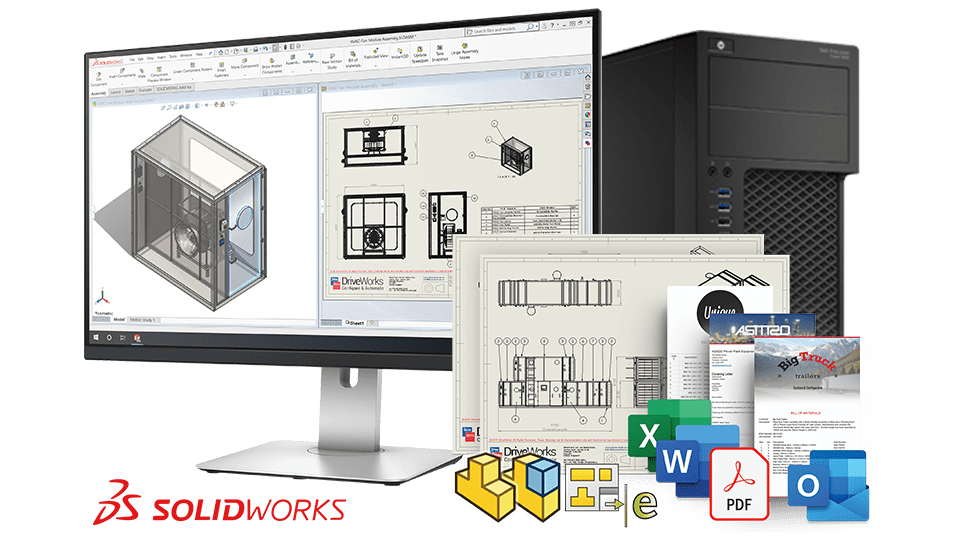
Automatically create custom sales documents and manufacturing data
Remove sales pipeline blockages by automatically creating all the documents and data required by sales and manufacturing.
- Create proposals, estimates, and invoices with company information, logos, brand colors, and custom formatting.
- Maintain sales momentum and win more orders by quickly responding to inquiries with order-specific sales documents and manufacturing data.
- Automatically create BOM documents and other manufacturing data required by sales.
- Stop wasting time manually creating documents and manufacturing drawings for speculative orders.
- Make revisions and automatically generate new documents without tedious, time-consuming rework.
Manage customers and sales activities
Remove repetitive, error-prone data entry by automatically updating contact details and order progress in QuickBooks.
- Protect margins by improving the visibility of costs associated with configuration choices.
- DriveWorks integrates with CRM tools like Salesforce and Microsoft Dynamics CRM enabling customer information from CRM to be automatically entered into QuickBooks when a proposal is created.
- Use DriveWorks to build a visual pipeline so sales can easily track the status of estimates and sales orders from a central source of truth.
- Forecast sales and allocate resources effectively using KPIs built using DriveWorks charting tools and integrated data from company systems.
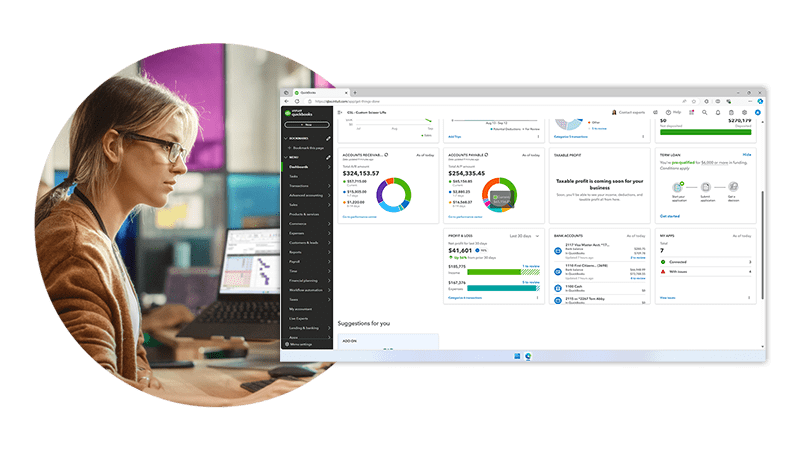

Empower dealers and distributors while maintaining control
Allow dealers and distributors to embed your configurator within their website or internal sales tools.
- Provide personalized dashboards with pricing, discounts, and order management for individual dealers and distributors.
- Share up-to-date product information from your internal systems to support sales.
- Gain visibility of opportunities and orders from across your dealer and distributor network.
- Control who can view information and perform actions with security management tools.
Guided selling with 3D visualization
Guided selling tools enable users to accurately configure custom products, calculate pricing and discounts, and automatically create sales documents within QuickBooks.
- Guide users to only make valid configuration choices. Provide users with information about compatibility issues, and suggest suitable alternatives.
- Centralize the decisions, information, and experience your team uses to configure products using rules.
- Empower salespeople to confidently configure complex products, even when they don’t have extensive product knowledge.
- Automatically identify and suggest valid upsell and cross-sell opportunities.
- Visualize configured products in 2D, 3D, and AR to aid customer understanding and accelerate decision-making.

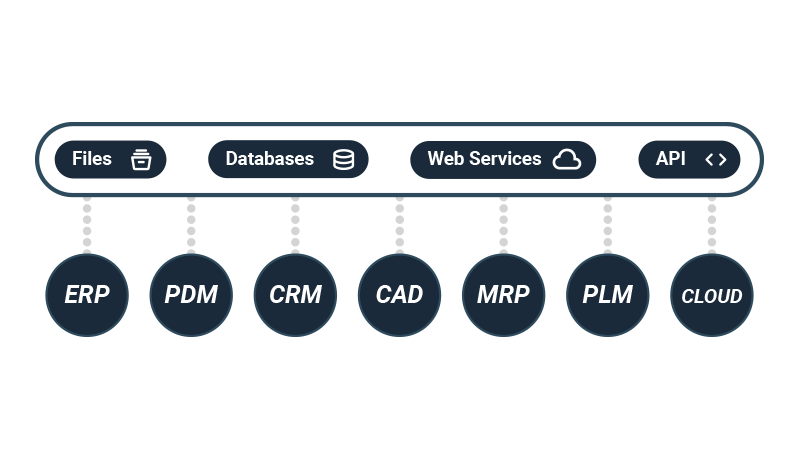
Integrate with other company systems
Use DriveWorks CPQ as your single source of truth across sales, engineering, and manufacturing by leveraging DriveWorks integration technology.
- Integrate DriveWorks with systems across your organization to centralize information and improve visibility.
- Multiple integration methods make integrating with other company systems simple, without needing complex code.
- Eliminate errors introduced during manual data input and transfer with bi-directional data sharing.
Powerful integration, simple implementation
DriveWorks integrates securely with QuickBooks using the OAuth 2.0 framework.
Seamless setup
Setting up DriveWorks and integrating it with QuickBooks is simple. You remain in control and can make updates in-house anytime.
Synchronize data
Data from different company systems is automatically synced with DriveWorks and QuickBooks.
Workflow control
Trigger actions in DriveWorks and other connected systems as orders progress from proposal, quote, and invoice
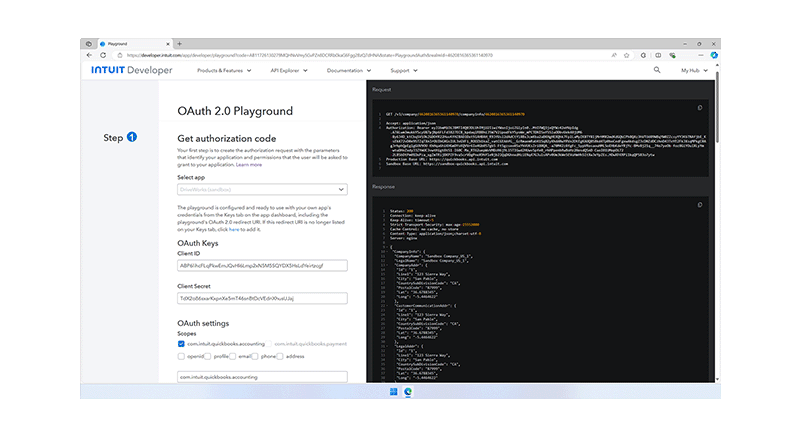
Security using OAuth 2.0 framework
DriveWorks integrates directly with QuickBooks, without relying on expensive third-party integration tools.
Using the industry-standard OAuth 2.0 protocol, DriveWorks can be authorized to securely access specific information without revealing credentials, such as usernames and passwords.
The OAuth 2.0 framework also makes maintaining integrations between DriveWorks and QuickBooks simple and removes the need for complex custom code.
CPQ data synchronization
Automatically synchronize data between QuickBooks and DriveWorks CPQ to ensure data is always fresh.
- Automatic syncing ensures data is up-to-date across systems without time-consuming, error-prone manual input.
- DriveWorks automatically syncs data from different company systems and stores information locally. Users always have the latest information and performance is optimized.
- Users can create proposals and revisions locally and then push changes when they’re ready to be actioned, removing redundant information from QuickBooks.
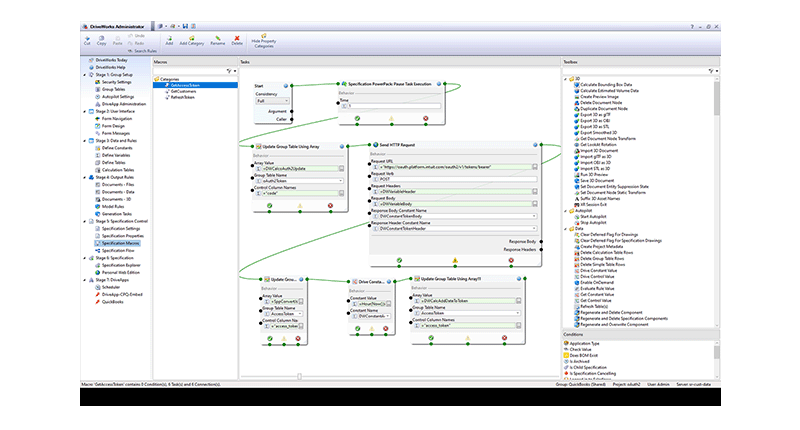
Request a demo with a technical specialist
Fill out the form below and a member of the DriveWorks team will be in touch.
This form is currently unavailable, please email sales@driveworks.co.uk for assistance.