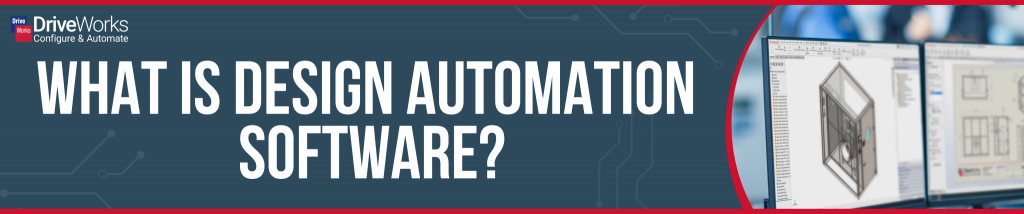
What is Design Automation and How Can You Benefit?
Custom products are often ‘the same, but different’, sharing a common design that is customized to meet the specific needs of the customer.
Preparing engineering data for a custom product typically involves an engineer copying existing 3D CAD models and updating dimensions, suppressing and un-suppressing features, and replacing components to meet the client’s specifications. Once the 3D CAD models have been updated, drawings, BOMs, and cut lists can be created.
Design automation tools capture and reuse design, process, manufacturing, and cost estimation knowledge to automatically create the documents and data required to sell and manufacture custom products.
Achieve More with Design Automation
Create and Configure Custom Products, Fast
Offering customized products is a great competitive differentiator. It often leads to more sales, higher revenues, and happy customers. However, with more and more companies offering customization, you need to work smarter than your competitors.
Design automation enables you to turn around proposals quickly, design and manufacture efficiently and deliver on your promises consistently, all whilst maintaining a healthy profit.

Eliminate Errors
DriveWorks rules-based SOLIDWORKS® automation eliminates errors and expensive, time-consuming design changes.

Save Time & Innovate More
Automate repetitive SOLIDWORKS® tasks and free up engineers to focus on product innovation and development.
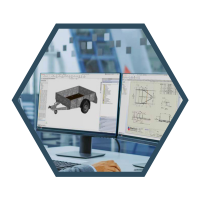
SOLIDWORKS® Gold Partner
DriveWorksXpress, DriveWorks Solo and DriveWorks Pro are certified SOLIDWORKS® Gold Partner products.
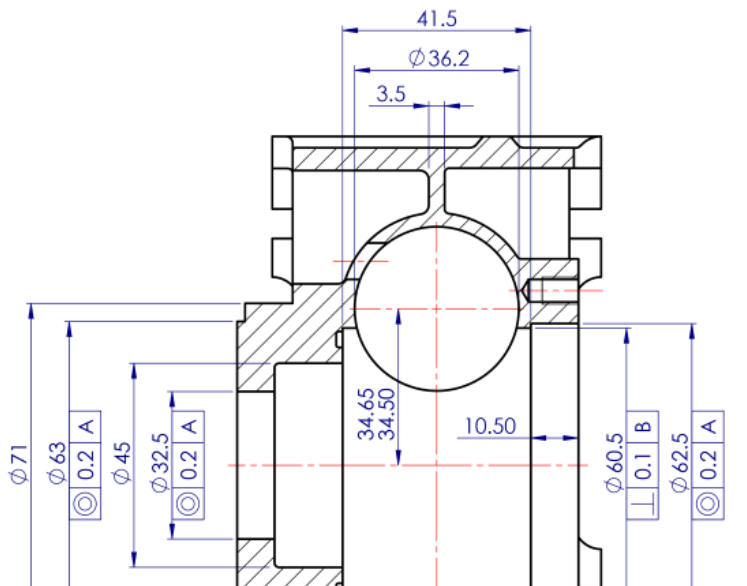
Why Use Design Automation?
Companies offering custom products are often putting their engineers under pressure. They’re squeezed to create proposal documents and drawings as fast as possible. This can lead to best-guess costings, for orders that aren’t guaranteed.
Engineering departments are wasted on tasks that could be automated. They have less time to re-engineer existing designs, update drawings and carefully check every detail. Jobs are then left open to errors, rework, backlogs, and delays. All of this can affect profit margins and damage reputation.
By automating time-sensitive and often repetitive upfront activities, you will reap the benefits. You have more time to innovate and add value to your products, improving your position in the market. You increase throughput and improve quality, enabling you to win more business.
Design Automation and Knowledge Capture
Design practices often evolve through years of industry experience. Companies need to capture and re-use the combined knowledge of their most experienced engineers. However, storing and sharing this knowledge with others is difficult.
Inside 3D CAD systems, expert users can add geometric relationships and equation-driven dimensions. This saves time but issues arise when making changes, or adding additional products. Unravelling the complex design references created by others is difficult and time-consuming.
DriveWorks uses a different approach, simple and straightforward rules and decision logic. You can easily capture and reuse your design, manufacturing and cost knowledge to use within SOLIDWORKS, to truly automate your business.
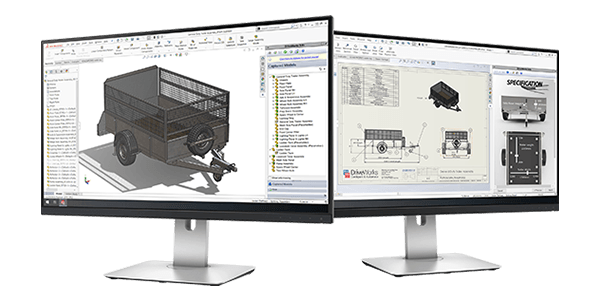
Automate Your Business One Step at a Time
With DriveWorks, you can automate as little or as much as you like, and at your own pace.
Start in engineering and add design rules to drive your 3D CAD models. Automatically create detailed drawings and generate Bills of Materials for manufacturing.
Give your engineers more time to focus on improving product quality and developing new products.
Then extend the benefits of automation to your sales department. Give sales teams a set of custom product options to choose from with guided selling.
Reduce errors and save time with automated quotations and cover letters.
With automation, sales teams become more proficient, customer inquiries are dealt with faster and throughput is increased. This leads to more orders, reduced operational overheads, and better customer service.
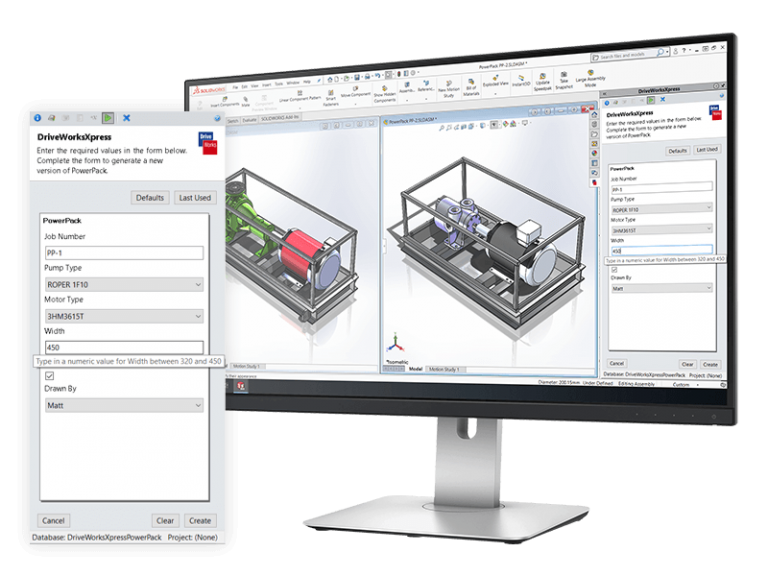
Easy to Set Up, Maintain and Use
A DriveWorks design automation project is easy to create, maintain and use. No programming skills or consultants are required.
Create and manage your own custom configurator that suits your business needs. You can easily change and grow your project as and when you need to. Create a set of 3D models, design rules, forms and document templates once and use them over and over again. Based on your rules, DriveWorks automatically creates all the documents and data needed to sell and manufacture each custom order.
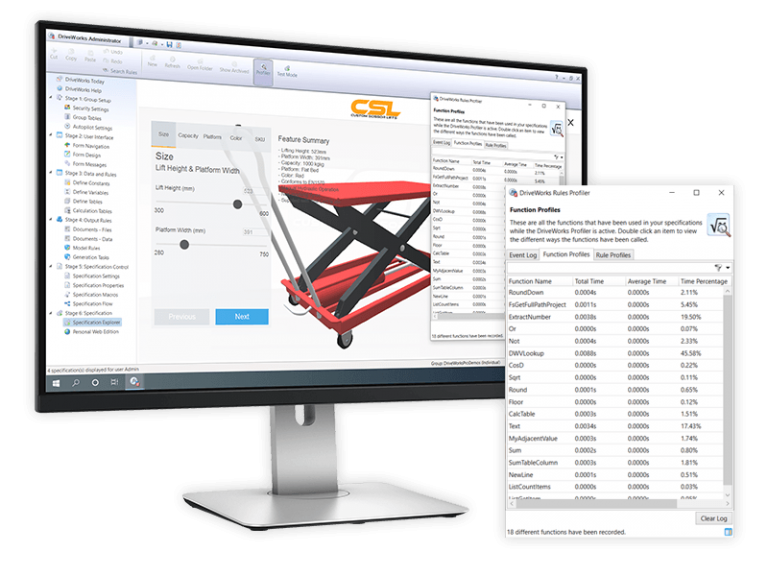
Design Automation and Online Sales Configurators
Add your DriveWorks project to your company website as an online sales configurator. Enable your sales teams, distributors, dealers and customers to configure and order customized products anytime, anywhere, on any device. Connect your configurator to your other business systems, such as MRP, ERP, and CRM.
With DriveWorks you can create a full CPQ configurator solution. Cost custom products, determine customer-specific pricing and schedule deliveries based on available resources, inventory levels, and lead times.
See how you can use DriveWorks to build an online product configurator.
Automate for Free
If you’ve got SOLIDWORKS, you’ve already got design automation. DriveWorksXpress is the free design automation tool, included inside every licence of SOLIDWORKS. Find it in the tools menu, activate your free licence and start automating.
Take design automation even further with DriveWorks Solo.
Download a 30-day full-feature free trial of DriveWorks Solo to see what you could achieve.

How are manufacturers using DriveWorks design automation software?

Marelli, based in Caxias do Sul, Brazil specialize in the corporate and collaborative furniture market, providing products for meeting tables, management rooms, and workstations, along with seating, fixed and swivel chairs, floor-to-ceiling partitions, sofa enclosures, and armchairs.
Since implementing DriveWorks, Marelli has achieved a number of goals:
- Automating manual processes
- Decreasing the amount of time spent on repetitive tasks for customized projects.
- Making more time to dedicate to the development of new projects.
- Improving customer satisfaction.
Find out more about how Marelli is automating with DriveWorks here.