DriveWorks Solo Sample Projects
Explore a range of industry examples, learn how they are set up and see what’s possible with DriveWorks Solo.
Our industry sample projects are a great way to get started with DriveWorks design automation and using DriveWorks to create your first configurator.
We have created the sample projects so you can pick them apart and discover how they have been set up, or use them as a source of inspiration for your own projects.
All of our DriveWorks Solo Sample Projects have already been set up so all you need to do is download and run them inside SOLIDWORKS.
Our Technical Team has also created handy walk-through videos for each project.
They’re a quick and easy way to demonstrate how to set up and run the projects, making it easier than ever for you to get started with DriveWorks.
Agricultural Silo Configurator
The DriveWorks Solo Agricultural Silo Configurator Project is a great example of what’s possible with DriveWorks Solo.
Configure an Agricultural Silo specific to your requirements. Enter your design requirements and select from options, more options will appear based on the selections you make and the rules behind the project.
Preview the changes you’ve made to models, drawings and documents before hitting generate when your new parts, assemblies, drawings and documents are created automatically.
Drawings are updated with views, annotations, position and scale changed automatically. Generation reports are created, giving you a complete audit trail of generation reports, allowing you to check status and results.
You’ll then see your results – parts and assemblies for manufacture, GA and detailed drawings (DWG, DXF & PDF) and documents including quotes, BOMs and cover notes – all saved with good file management, based on the project’s rules.
Run the configurator over and over again to produce different order specific outcomes. New files are generated automatically, saving you time.
Download and explore our DriveWorks Solo Agricultural Silo Configurator Sample Project.
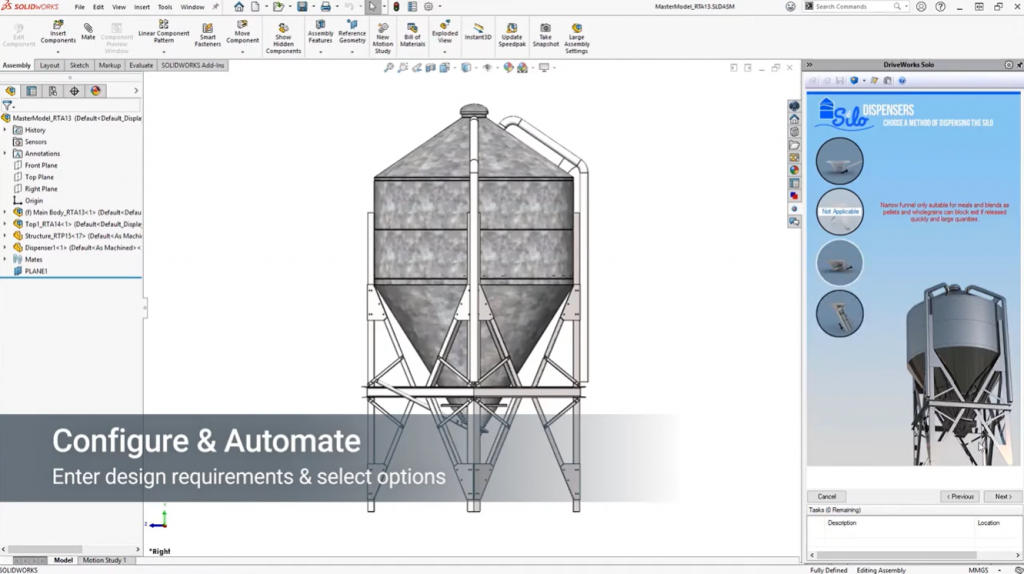
What Can You Achieve with DriveWorks Solo?
Use DriveWorks Solo to quickly and easily create and configure custom products inside SOLIDWORKS®.
The rules-based design automation eliminates errors and expensive, time-consuming design changes.
Automate repetitive SOLIDWORKS tasks and free up engineers to focus on product innovation and development.
DriveWorks Solo is easy to set up, maintain and use. Deliver custom products faster and with greater accuracy, without using complex macros, design tables or code.
We’ve created help and training resources to make sure you get the most from DriveWorks Solo.
Explore our wide range of DriveWorks resources here.
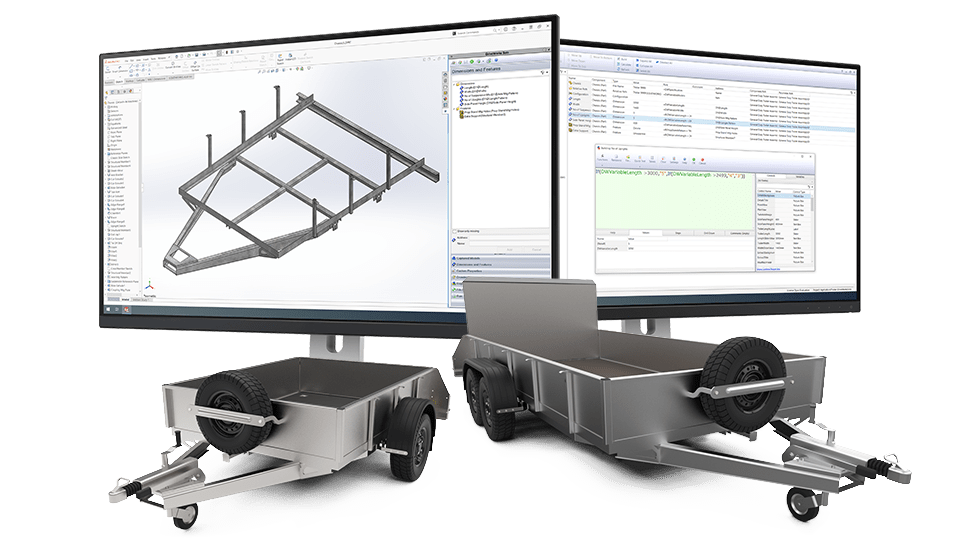
Try DriveWorks Solo
Now is a great time to look at ways to embrace digital transformation and work smarter.
Save time, reduce errors, improve quality and streamline processes. with DriveWorks.
See what you can achieve with design automation and get started for free with the DriveWorks Solo 30 day free trial.