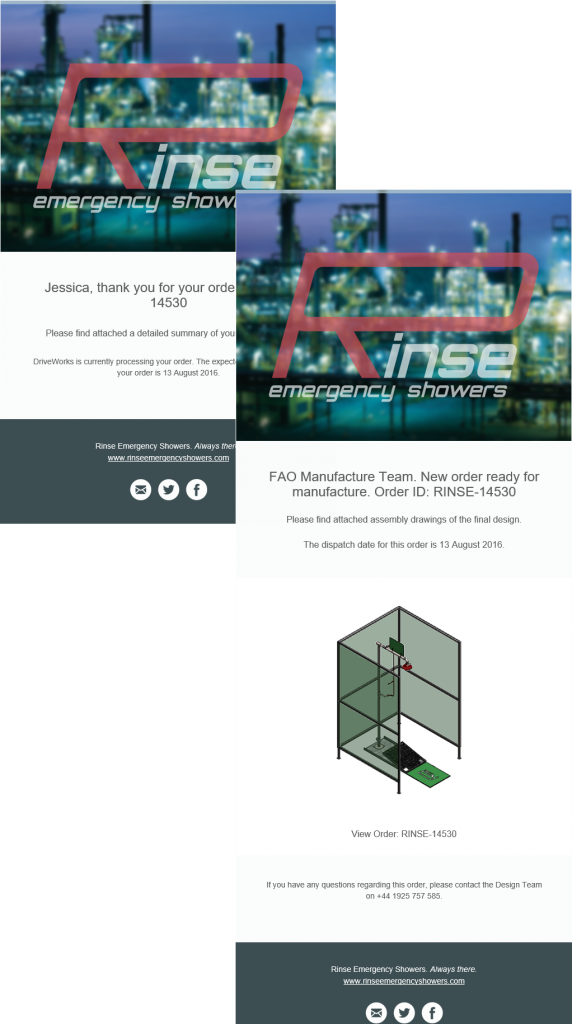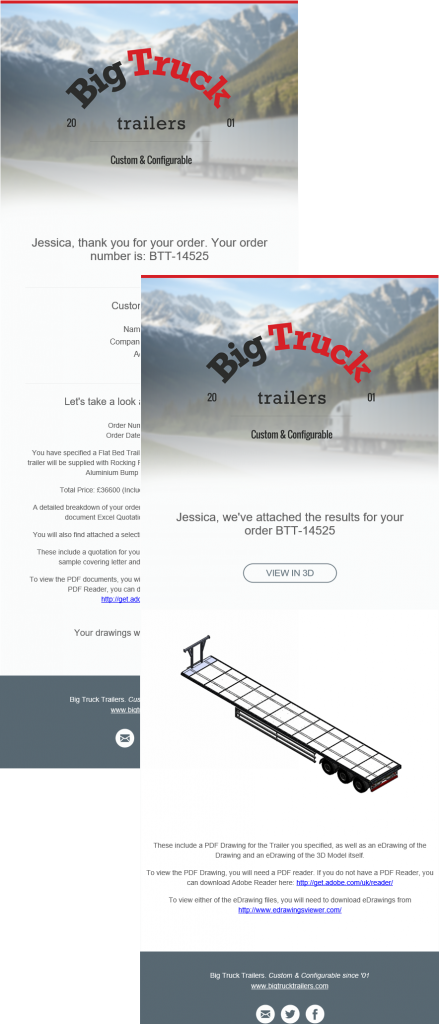Creating a good first impression is important, and that’s why your product configurators need to be easy to use and professional. With DriveWorks you can have a powerful CPQ solution that is all of this and more. Impressing your customers doesn’t stop there, with the new functionality to send HTML emails.
HTML Emails That Wow Customers and Lead to More Sales.
In DriveWorks 14, the new HTML email functionality was added. This allows DriveWorks administrators to set up richer, more engaging experiences for their customers, sales teams and distributors.
Rather than receiving a plain text email, your customers can now receive a HTML email that contains images and text formatting that adds continuity between the configuration and delivery of results. Customers can see, in their email inbox, the product they have configured, an impressive quote and how professional your company is. This attention to detail really wows customers and by having such an impressive Configure, Price, Quote (CPQ) system, you can win more sales.
For you to be able to see this in action, we’ve updated the DriveWorks Live projects with this new HTML email functionality. Head to DriveWorksLive.com and select one of the following projects:
- Trailer
- Cupboard
- Oil & Gas
- Emergency Shower
- Electrical Enclosure
- ASM20 (Assemble to Order)
Simply fill in the form, configure a product and make sure you enter your email address. You’ll automatically be sent an impressive new HTML email, so be sure to look out for it in your mailbox.
If you’re sending out emails from DriveWorks, have a think about how HTML emails could enrich your customers’ digital experiences when configuring your products.
If you’ve never had a go with HTML and CSS, now’s the time to get started! There are loads of great resources on the internet, just google HTML Email Design and find lessons, guidelines and templates to get you started, it’s easier than you might think.
Even if you’ve got a basic understanding of HTML and CSS, the guidelines will help you to make sure you get the most out of your HTML Emails.
We’ve also got a handy Help File article that explains how to set up a HTML email document inside DriveWorks. Plus on September 1st, Rob from the DriveWorks team will be hosting a technical webinar on Setting Up HTML Emails with DriveWorks. Find out more and sign up here.
Once you’ve created your own HTML emails, send them to us, we’d love to see how you’re using the HTML Email functionality!