Tom DiLaura, from the DriveWorks team at CADimensions, recently caught up with their SOLIDWORKS customer, Riverhawk Company to see what they’ve been up to and find out how they have made the most of the free design automation tool, DriveWorksXpress.
Riverhawk Company’s engineers use SOLIDWORKS and have successfully implemented and been working with DriveWorksXpress for the past three years. Josh Suppa, a draftsman at Riverhawk Company, explained to Tom that they first discovered DriveWorksXpress a while ago through a Lunch and Learn webinar held by CADimensions.
DriveWorksXpress is primarily used by Riverhawk Company for their Hydraulic Pushers. They have set up many projects, but this one is used the most as they design between 15 – 20 unique pushers each week.
Josh decided to start learning DriveWorksXpress recently, with the goal of being able to edit existing designs and create new ones in DriveWorksXpress. When asked how long it took users to become proficient in DriveWorksXpress, Josh explained that he learnt how to edit an existing design in a few days. He also said that “Once a project is set up, it takes only minutes to learn the interface and generate new parts and assemblies, complete with drawings.”


His favourite feature in DriveWorksXpress is the custom input screen as “it’s very easy to add new fields of different types and make them required or optional. This makes a program extremely user-friendly, to the point where anybody can use it whether they’re trained or not”.
Since using DriveWorksXpress, the design time for a Hydraulic Pusher has been reduced from 8 hours to 1 hour, for the more difficult designs, and 30 minutes for standard designs. Tripling the output for just one person at Riverhawk Company.
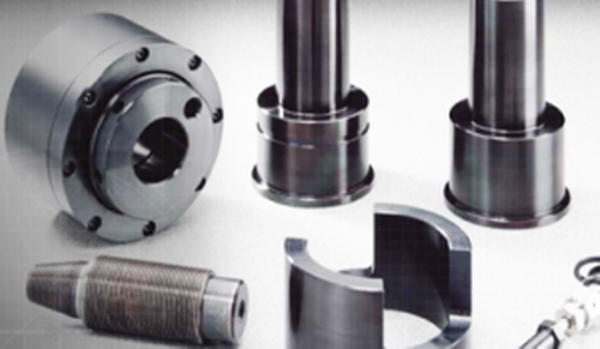
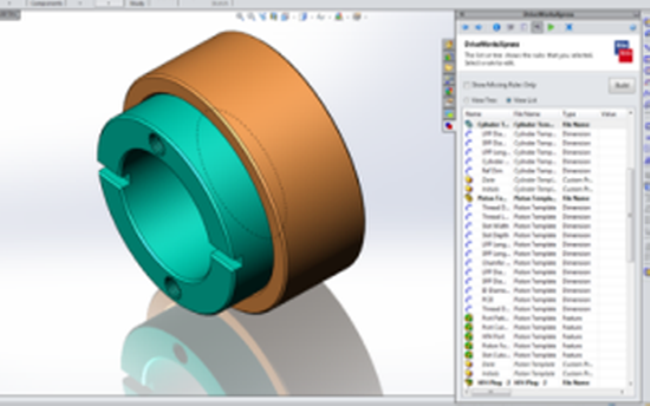
We’re really happy that Riverhawk Company have seen such great results with DriveWorksXpress, a free Design Automation tool that every SOLIDWORKS engineer already has!
Thanks to Tom DiLaura from DriveWorks Reseller, CADimesions for this great article, you can read the full DriveWorksXpress case study on the CADimensions blog.